I can easily say that the quantity and caliber of script submissions in this year's Scripting Games has been amazing. I congratulate all of you on your hard work and trust it will pay off. I'd say a primary goal is education. Not only will you pick up tips from the judges but also from looking at the other script submissions. Another area that I'm curious about is tools: what did you use primarily to develop or write your PowerShell scripts and functions? There are a number of scripting editors available to you and if you were still using Notepad I hope you'll follow up on some of these products. Some are free and others have extensive features and corresponding benefits. I'm pretty sure all of the commercial products offer a free download and trial period so I always encourage people to try them all out and find one that meets your needs and budget.
ManageEngine ADManager Plus - Download Free Trial
Exclusive offer on ADManager Plus for US and UK regions. Claim now!
[wpsqt_survey name="PowerShell Editor"]
Final Results 5/2/2011 8:00AM EST
Here are the final results, which probably won't surprise too many people.
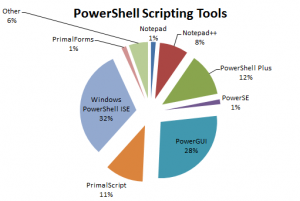
Results 4/25/2011 8:00AM EST
Here are updated survey results.
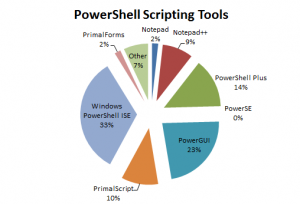
Results as of 4/15/2011 11:00AM EST
Still not too many surprises. If you haven't voted, please do.
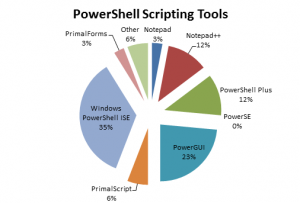
If you haven't voted, please do, but only once. No fair stacking the deck! Thanks for your participation.

I’m still trying to figure out how to post results from the survey plugin.
I’m one of those voting “purists” that use nothing but notepad. Not just for Powershell, but HTML, CSS, and VBScript as well. I’ve noticed that one of the tips given by Mr. Wilson was that Powershell ISE has dependencies(?) that the console does not. That’s my reason for notepad, plus it’s on every machine and I can just start writing, but I’m sure I’m missing out on ease of look/coding. Should NotePad ++ be my next step or is there something higher up the chain without the dependency issues?
ISE’s only dependencies are .NET 3.51 SP1, which is a pretty standard component these days. Anything else I’m aware of will have similar dependencies or at least require an install. PowerGUI is written in .NET, for example, so depends upon the Framework. I’d like to see someone create a precompiled editor that could run off a USB stick. But Notepad… that’s not “purism” that’s “crazy talk.” 🙂
I think still offers free PrimalPad versions which are stand alone editors.
Not sure what dependencies he is referring to. The ISE is readily available on all PowerShell 2.0 installations, except perhaps server core. My issue from an admin point of view is using the ISE to execute scripts in production. I prefer the console.
Notepad is fine for very short and simple scripts. But for anything more complex it adds no value.
One of the dependencies is .NET 3.5. Powershell v2 doesn’t need it. I use Powershell ISE if available, but sometimes I go back to notepad just so I don’t forget how to type. You know, like typing “teh” instead of “the” after years of using auto correct. But if I get annoyed with notepad’s spacing, I use edit. 🙂
I use the ISE most of the time because it is available broadly ( like using VI on unix machines, but a little more comfortable 🙂 I have and use Power GUI, too! And @work I have Primalscript Suite 2009 but only on one machine!
I need the colorizing, multiple tabs and most of all the debugger!
The Ise could be impoved of course, but it’s quite Ok for my tiny scripts!
kind regards, Klaus
The ISE was never intended as a feature complete tool, just something much better than Notepad. For the features you want, a commercial product is the best choice.
What, no edlin? 🙂
Not if I have any say in the matter!
Going even more old school. Typing “Edit” in the PS window brings up a very familiar screen, at least in Vista it did. It looks like it might not be available in Win7, but I don’t have one in front of me to try.
Alas, Edit is gone in Windows 7.