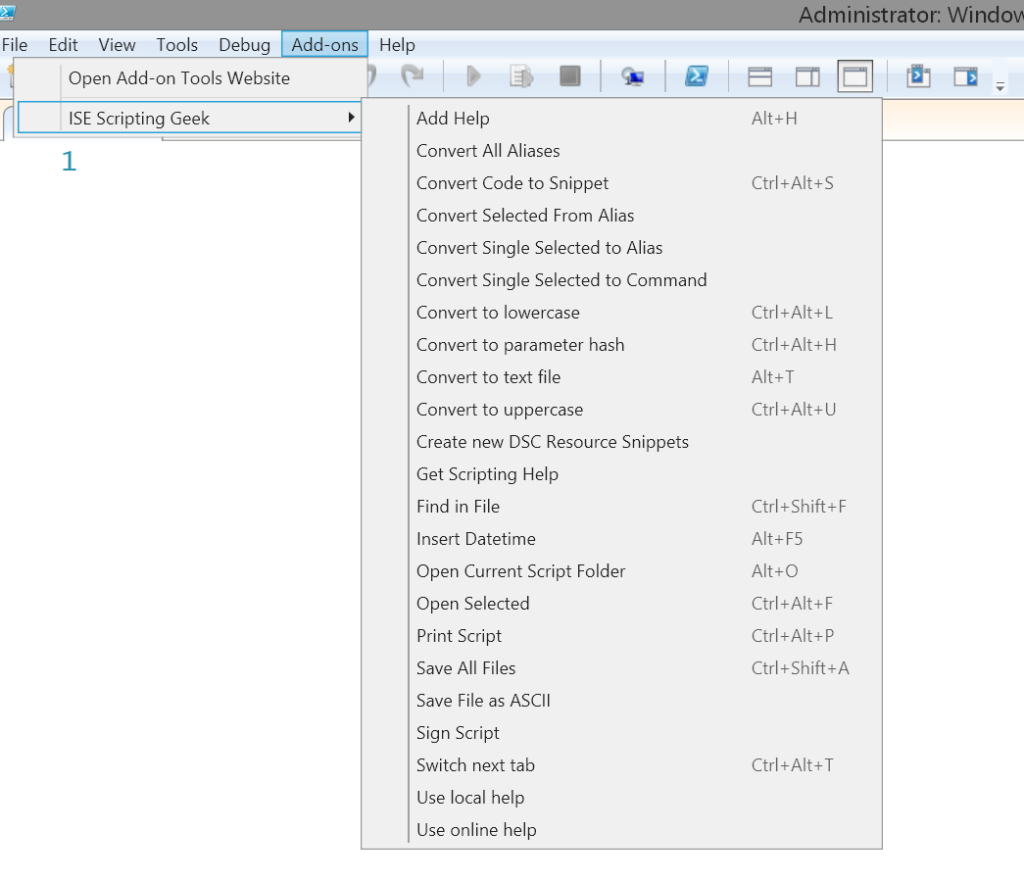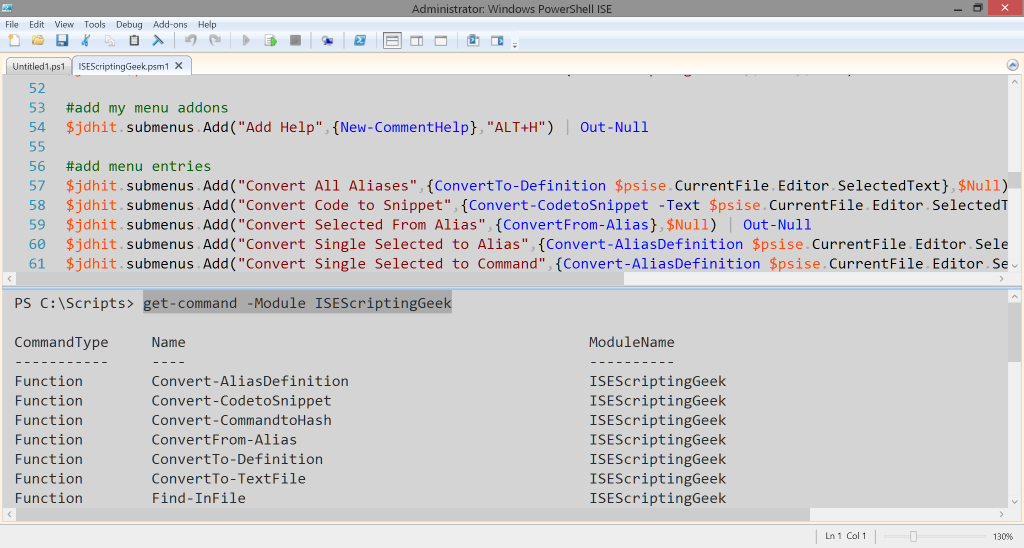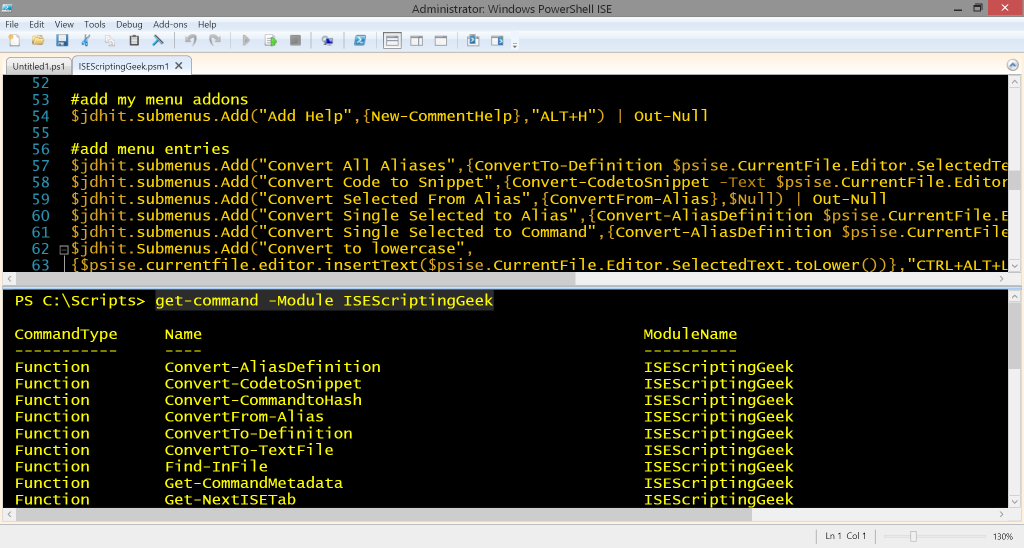A few years ago I published a module with a number of functions and enhancements for the PowerShell ISE. This ISEScriptingGeek module has remained popular over the last few years. But I wrote it for PowerShell v2. I have also come up with a number of new additions to the ISE that I use to make scripting easier. So I have gone ahead and updated the module.
A few years ago I published a module with a number of functions and enhancements for the PowerShell ISE. This ISEScriptingGeek module has remained popular over the last few years. But I wrote it for PowerShell v2. I have also come up with a number of new additions to the ISE that I use to make scripting easier. So I have gone ahead and updated the module.
ManageEngine ADManager Plus - Download Free Trial
Exclusive offer on ADManager Plus for US and UK regions. Claim now!
The new module includes most of the original features, many of which are added to a custom add-ons menu.
To use the module, import it in the ISE or in your ISE profile script. Once imported you can view all of the commands.
get-command -Module ISEScriptingGeek
Most of the commands will have help. I'm not going to go into detail about every command and menu option. I incorporated my scripting help module as well to provide documentation on some of the validation attributes. I think you should load up some test files and try things out.
The final thing I have done is to include some ISE theme files. To import them, go to Tools - Options and click on Manage Themes. Click on Import and navigate to the Themes folder in the module directory (...\documents\WindowsPowerShell\Modules\ISEScriptingGeek\Themes). You should see 3 files. Import one or more, select it and click OK.
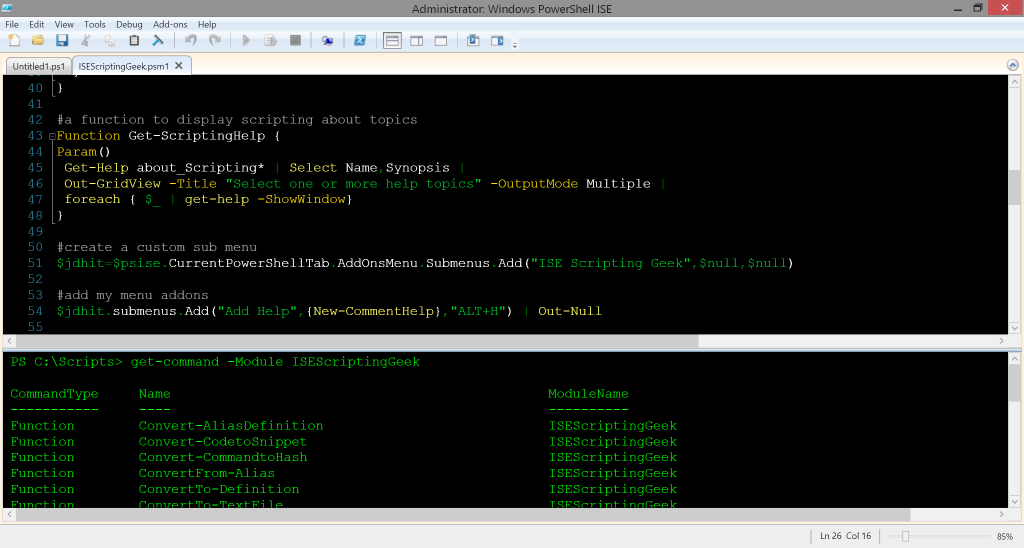 If you have questions or run into a problem, feel free to post a comment. I especially would love to hear about your favorite features from the module.
If you have questions or run into a problem, feel free to post a comment. I especially would love to hear about your favorite features from the module.
This version requires PowerShell 4.0 or later. You can download an older version directly here: ISEScriptingGeek-v3.1 and extract to your modules directory.
UPDATE August 2015: I have moved this project to GitHub to make it easier to update and maintain. You can check it out at https://github.com/jdhitsolutions/ISEScriptingGeek along with my other projects.
Enjoy and happy scripting.