SAPIEN Technologies has released a new version of their free PowerShellHelp tool. This tool gets all the help information from your PowerShell installation and presents it in a nice GUI that now looks like Office 2007. The screen shot doesn't really do it justice, but you get the idea.
ManageEngine ADManager Plus - Download Free Trial
Exclusive offer on ADManager Plus for US and UK regions. Claim now!
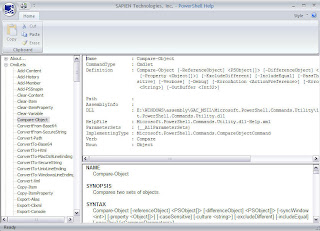 Not only will you get alias and cmdlet help for PowerShell but also any installed snapins such as Power Gadgets, PrimalToys and PowerShell Community Extensions. Now when I'm trying to remember the syntax for Get_AvailablePhysicalMemory and Out-Gauge I can bring up help separately from my console. The latest version should run under Vista and Windows 2003.
Not only will you get alias and cmdlet help for PowerShell but also any installed snapins such as Power Gadgets, PrimalToys and PowerShell Community Extensions. Now when I'm trying to remember the syntax for Get_AvailablePhysicalMemory and Out-Gauge I can bring up help separately from my console. The latest version should run under Vista and Windows 2003.
You can download the tool for free at http://www.primalscript.com/freetools/ (although registration is required if you don't already have a SAPIEN Pass account).
Once you have it installed you also might want to add an alias shortcut to your profile like I did (assuming you installed in the default location):
Set-Alias pshelp $env:Programfiles"\SAPIEN Technologies, Inc\PowerShellHelp\PowerShellHelp.exe"
Now I can type pshelp in PowerShell, launch the tool and have everything I need to get the most of out PowerShell.
Technorati Tags:
PowerShell Scripting SAPIEN
