A few days ago Boe Prox posted some very nifty PowerShell modules for using the title bar as a ticker for RSS feeds like the weather. I thought this was an awesome idea and an easy way to take advantage of what would otherwise be unused screen space. I was especially intrigued with his use of timer objects and event subscriptions to manage the updating.
ManageEngine ADManager Plus - Download Free Trial
Exclusive offer on ADManager Plus for US and UK regions. Claim now!
Naturally I decided to run with this. My main goal was to take Boe's fundamental idea and turn it into something more re-usable or extensible. My result is a module called ConsoleTitle.
PS C:\> get-command -Module ConsoleTitle | Select Name
Name
----
Get-Inspiration
Get-SystemStat
Get-Timer
New-Timer
Remove-Timer
Set-ConsoleTitle
Set-TimerInterval
Start-TitleTimer
The overall premise is pretty simple, define a global variable $PSConsoleTitle and use a timer to periodically update the console title bar with this value. During the refresh interval you can run whatever code you like, however you like, to provide a new value to the variable. In the module I've included two sample commands, Get-SystemStat and Get-Inspiration. The former uses WMI to gather system information from the local computer.
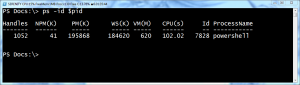
The other command defines an array of slogans, sayings and suggestions and randomly selects one to use as the title bar text.
The module includes a few commands for working with timer objects. You can use New-Timer in your own scripts. Here's the function.
Function New-Timer {
<# .Synopsis Create an event timer object .Description Create an event timer object, primarily to be used by the ConsoleTitle module. Each timer job will automatically be added to the global variable, $ConsoleTitleEvents unless you use the -NoAdd parameter. This variable is used by Remove-Timer to clear console title related timers. This function is called from within other module functions but you can use it to create non-module timers. .Parameter Identifier A source identifier for your timer .Parameter Refresh The timer interval in Seconds. The default is 300 (5 minutes). Minimum value is 5 seconds. .Parameter Action The scriptblock to execute when the timer runs down. .Parameter NoAdd Don't add the timer object to the $ConsoleTitleEvents global variable. #>
Param(
[Parameter(Position=0,Mandatory=$True,HelpMessage="Enter a source identifier for your timer")]
[ValidateNotNullorEmpty()]
[string]$Identifier,
[Parameter(Position=1)]
[validatescript({$_ -ge 5})]
[int]$Refresh=300,
[Parameter(Position=2,Mandatory=$True,HelpMessage="Enter an action scriptblock")]
[scriptblock]$Action,
[switch]$NoAdd
)
Write-Verbose ("Creating a timer called {0} to refresh every {1} seconds." -f $Identifier,$Refresh)
#create a timer object
$timer = new-object timers.timer
#timer interval is in milliseconds
$timer.Interval = $Refresh*1000
$timer.Enabled=$True
#create the event subscription and add to the global variable
$evt=Register-ObjectEvent -InputObject $timer -EventName elapsed –SourceIdentifier $Identifier -Action $Action
if (-Not $NoAdd) {
#add the event to a global variable to track all events
$global:ConsoleTitleEvents+=$evt
}
#start the timer
$timer.Start()
} #Function
And here's how you might use it.
Function Get-Inspiration {
Param(
[Parameter(Position=0)]
[ValidateScript({$_ -ge 5})]
[int]$Refresh=600
)
#Define an array of pithy sayings, slogans and quotes
#we'll create as a globally scoped variable so you can add to it anytime you want from PowerShell
$global:slogans=@(
"PowerShell Rocks!",
"Energize!!",
"To Shell and Back",
"I am the Shell",
"PowerShell to the People",
"Powered by PS",
"PowerShell Rulez!",
"PowerShell Fanboy",
"I am the walrus",
"Those who forget to script are doomed to repeat their work.",
"Have you backed up files lately?",
"Is your resume up to date?",
"Is it Beer O'Clock yet?",
"With great power comes great responsibility",
"I came, I saw, I scripted.",
"$env:username, Open the pod bay doors."
)
$sb={ $global:PSConsoleTitle=$global:slogans | get-random }
#invoke the scriptblock
Invoke-Command $sb
New-Timer -identifier "SloganUpdate" -action $sb -refresh $refresh
#start the update timer if not already running
if (-Not (Get-EventSubscriber -SourceIdentifier "TitleTimer" -ea "SilentlyContinue")) {
Start-TitleTimer -refresh $refresh
}
} #function
Think of the module as a framework or SDK for building your own solutions. The module also includes an about topic. I hope you'll download ConsoleTitleand let me know what you think.
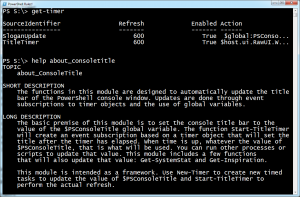

I was looking forward to seeing what you would do with this. And as always, you don’t disappoint!
I often have many Powershell Consoles open at a time. I use Console 2 so I can have a tab for each Console and then I use the following function to set the purpose of each console, but it will also work with the default console. It also creates a transcript for each session so you always have a record of what you did; saved with an appropriate name.
function Set-Title($title){
$host.ui.rawui.WindowTitle = $title
Stop-transcript
$global:transFile = “c:\transcripts\$title$((get-date).ticks).log”
start-transcript $global:transFile
}