Several years ago, The PowerShell Guy, aka MoW, wrote a fantastic graphical PowerShell script that was a WMI Explorer. With this script you could connect to a computer and namespace, browse classes and view instances. A great way for discovering things about WMI.
ManageEngine ADManager Plus - Download Free Trial
Exclusive offer on ADManager Plus for US and UK regions. Claim now!
However Marc has moved on to other things I think and his original site, at least right now, no longer seems to be running. So in the spirit of community, and I hope he won't mind, I'm sharing my version. Download PowerShellGuy-WmiExplorer.zip and extract the script file. Run the script, and enjoy.
Update 3/12/2013
I didn't realize the script is digitally signed. However, most likely some of the certificates in the trust chain originally used 6-7 years ago have probably expired. You might get an error about unable to validate a certificate chain. If that is the case, open the script in the ISE or Notepad and go to the end. Delete the commented signature block, save the file and try again. If your execution policy is AllSigned, you will need to resign the script.
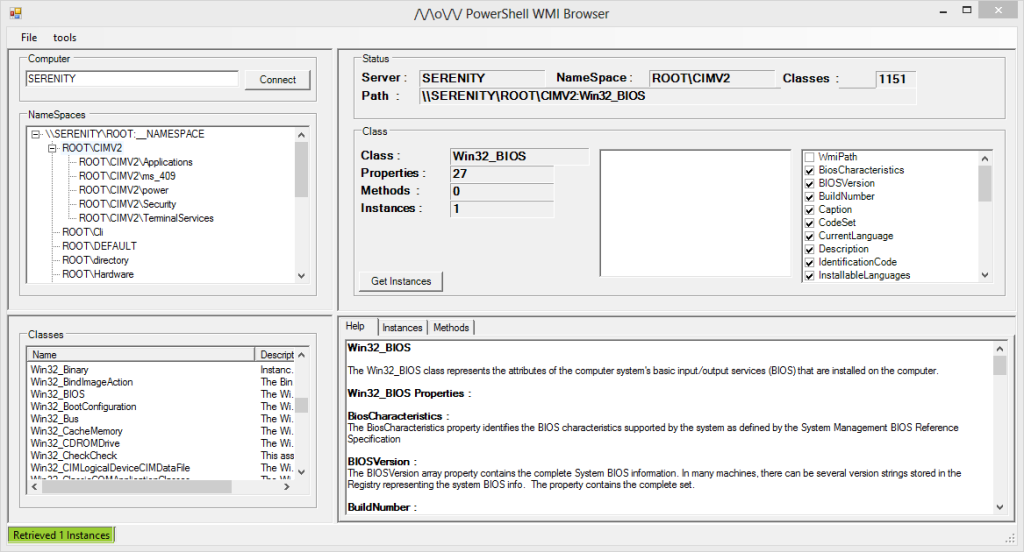

Just looking for something like this! Thank you!
Hi,
I’m having problem running this script as I’m getting an error:
“WmiExplorer.ps1 cannot be loaded. A certificate chain could not be built to a trusted root authority.”
Thanks for any advice on this.
I never noticed that the script was signed. Open the script in the ISE or Notepad and go to the end. Delete the commented signature block, save the file and try again. The script is over 6 years old so some certs may have expired along the way.
Thanks, that helped!
Thanks for the script. I was looking for this script to show my class when I teach Powershell and never thought about saving a copy just in case. You just made my day!
worked like a charm… thanks a lot