I've been writing about and teaching PowerShell from the very beginning. My focus has always been on making it easier for IT Pro to use PowerShell in their daily work to make life easier and to advance their careers. This focus has undoubtedly been challenging as the language has evolved over the years. With PowerShell 7, that is going to continue. Microsoft is adding many new features to the next version of PowerShell. It seems to me that many of these features are designed to meet Microsoft's needs. One thing that is becoming clearer to me with each new release is that PowerShell is now many things to many people. It is like the proverbial elephant described by a group of blind men; it means something different depending on what you are touching.
ManageEngine ADManager Plus - Download Free Trial
Exclusive offer on ADManager Plus for US and UK regions. Claim now!
Meet the Ternary Operator
One of the additions to the latest PowerShell 7 preview is the ternary operator. If your background is like mine, you are saying, "The Whatery?" According to Wikipedia, this is a well-established computer science term. The operator allows for creating a concise conditional statement.
<if some condition is true> ? <this>:<else this>
Using this operator in PowerShell 7 means, you can write a PowerShell expression like this:
$IsWindows ? "ok":"not ok"
The traditional If statement alternative would be:
if ($IsWindows) {
"ok"
}
else {
"not ok"
}
In some regards, the ternary operator is not that complicated to figure out. Although there is one major difference. When using an If statement, the Else clause is completely optional. When using the ternary operator the conditional Else component is required.
Here's a traditional If/Else statement.
if ($IsWindows) {
Get-CimInstance -ClassName win32_service -filter "name='bits'"
}
else {
Write-Warning "This command requires Windows"
}
Using the new ternary operator you would write it like this:
$IsWindows ? (Get-CimInstance -ClassName win32_service -filter "name='bits'") : (Write-Warning "This command requires Windows")
The ternary operator appears to be handy for simple conditional statements. Consider this traditional code.
if ($IsWindows) {
Get-CimInstance -ClassName win32_service -filter "name='bits'"
Get-CimInstance -ClassName win32_service -filter "name='wsearch'"
}
else {
Clear-Host
Get-Date
Write-Warning "This command requires Windows"
}
Compared to the ternary operator version.
$IsWindows ? (Get-CimInstance -ClassName win32_service -filter "name='bits'"), (Get-CimInstance -ClassName win32_service -filter "name='wsearch'") : (Clear-Host),(Get-Date),(Write-Warning "This command requires Windows")
It works but feels a bit clunky to me.
I'll admit this is a bit of a contrived example. And in case you are wondering, from what I've seen there is no performance advantage between using If/Else or the ternary operatory.
If the goal is succinctness, PowerShell doesn't care about formatting. These two statements have the same result.
if ($IsLinux) { ls -al } else { Write-Warning "This command requires Linux" }
$isLinux ? (ls -al) : (Write-Warning "This command requires Linux")
Which do you prefer?
What Does This Mean to You?
I'm not expecting Microsoft to backport this operator to previous versions of PowerShell. Which means you have a dependency on PowerShell 7 if you want to use it. For simple conditional statements at the console, I guess I can see the appeal.
But if you are writing a script file, I don't see any advantage yet. This is a new feature that many people won't understand at first. Personally, something like this is clearer.
if ((get-date).DayOfWeek -eq "Friday") {
$var = "tgif"
}
else {
$var = "blah"
}
Even if you are new to PowerShell, there's not much mystery about what is happening.
All of this doesn't mean I'm telling you to avoid using this operator. I don't come from a developer background so this operator is not something that I've missed and the traditional If statement works fine for me.
Because I don't have a developer background, if there are compelling use cases for this operator, I'd love to hear about them because I'm betting it will involve something new that I haven't learned yet. For the rest of you with PowerShell 7 preview 4 or later installed, try out the new operator and see where it makes sense for you.
Update
Apparently, Adam Bertram and I are on the same page these days. Here's his take published today at Petri.com https://www.petri.com/using-the-ternary-conditional-operator-in-powershell-7
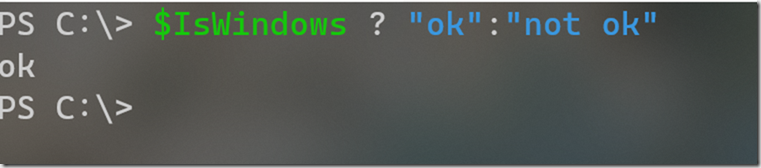
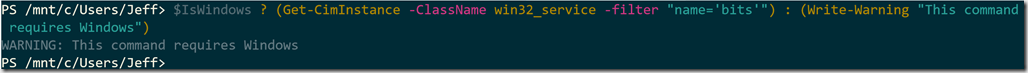
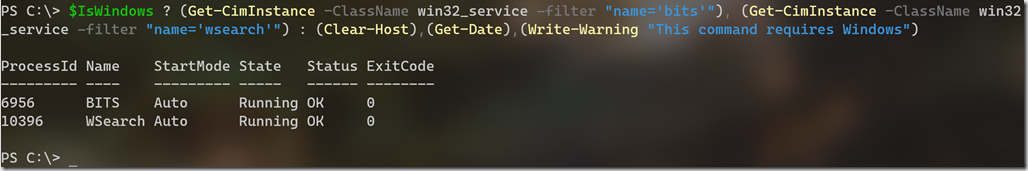
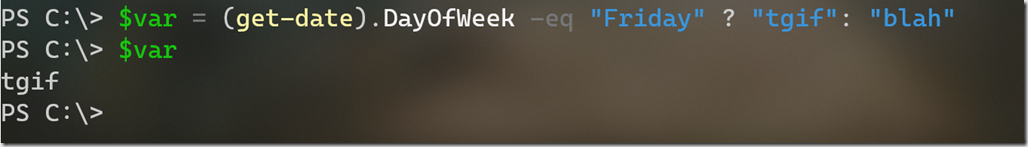

I don’t remember where I picked the ternary operator, but where I missed it was in assignments. Without it, and to avoid a lengthy if/else, I frequently resorted to:
$result = (‘not ok’,’ok’)[$isWindows]
> When using an If statement, the Else clause is completely optional. When using the ternary operator the conditional Else component is required.
Yes, because the ternary operator is an expression, which should yield a result. It’s not useful for side effects, but is very useful in determining the value of a variable to be used later based on some condition.
Hi Jeff,
I’m speaking at a conference next week and wanted to mention your memory check powershell. Would you mind if I posted it to a public github, giving you credit? I can take it down after four weeks, but I want people to be able to download it and use it easily, and in its present online form it’s not that easy to piece together. Please email me directly about this or respond to this comment 🙂
Thanks!
I’m not sure which memory check code you are referring to but sure.