 I have been an IT Pro for almost 30 years. For the most part that has meant working in a Microsoft Windows environment. I remember dabbling with Linux when it first hit the scene. I found it intriguing but never had a need to really learn and use it. Over the years, I've continued to periodically dip my toe in the Linux waters and like many people got pretty good at googling how to do something and copying and pasting code. But I never felt truly comfortable as I did in Windows. Sure, some of you may feel Windows has its faults and limitations, but at least I knew them. Which brings me to 2020.
I have been an IT Pro for almost 30 years. For the most part that has meant working in a Microsoft Windows environment. I remember dabbling with Linux when it first hit the scene. I found it intriguing but never had a need to really learn and use it. Over the years, I've continued to periodically dip my toe in the Linux waters and like many people got pretty good at googling how to do something and copying and pasting code. But I never felt truly comfortable as I did in Windows. Sure, some of you may feel Windows has its faults and limitations, but at least I knew them. Which brings me to 2020.
ManageEngine ADManager Plus - Download Free Trial
Exclusive offer on ADManager Plus for US and UK regions. Claim now!
Even though I am an old school kinda IT guy, I still think I can learn some new tricks. Given that PowerShell 7 is all about cross-platform management, I decided I needed to learn more about this Linux thing. The best way to learn is by doing. Or to put it in Microsoft parlance, "eat the dog food". I figured the best way to really learn Linux is to live in it. I am undertaking an experiment. For the next month or so, I am going to try to get my work done from a Linux environment. I still have my Windows 10 desktop to fall back on if I hit a wall. But otherwise, I'm going to try and live in Linux, specifically Fedora 31.
I have a Lenovo Yoga 900 that isn't doing anything. It has 16GB of RAM, a 256GB drive and a Synaptics touchpad. I don't want to completely wipe my Windows setup away, but am ready to sacrifice it if necessary.
Installation
I began by downloading the Fedora 31 ISO file to my Windows 10 desktop. I figured I could install from a USB thumbdrive. I took a 4GB drive and uses Rufus to create a bootable image.
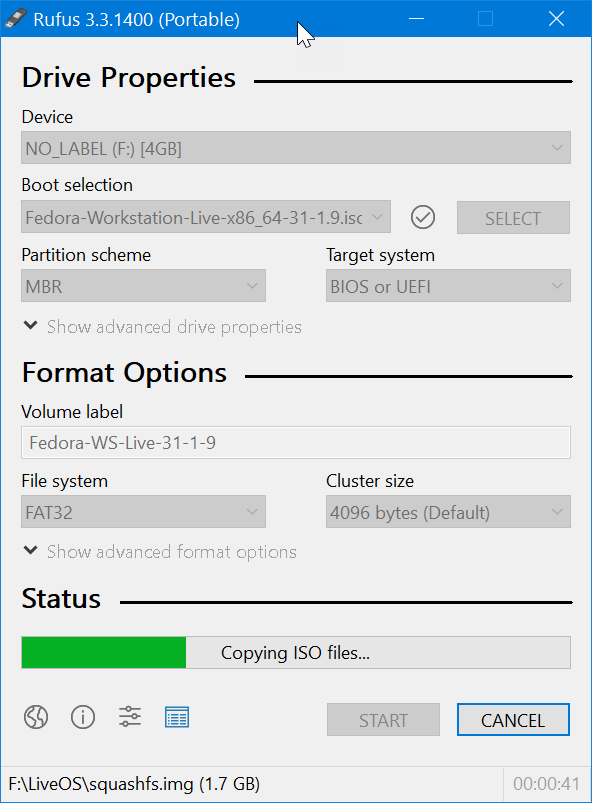
With this in hand, I used the boot menu button on the side of the Yoga 900 to select the USB device. This kicks off Fedora Live which has partan option to install to your hard drive.
The graphical setup is easy enough and I was happy to accept default settings. However, when it came to partitioning I hit my first snag. There was not enough space available. Fortunately, I had a 25GB D: drive that was intended for my data when using Windows. This partition was expendable so I deleted it. Once gone, the automatic partitioning process continued. The remaining setup went pretty quickly. When finished I rebooted and pulled the USB stick.
Initial Configuration
Upon reboot, I was happy to see a boot menu that included an option to back into Windows. But I let Fedora continue booting into its initial configuration stage. I configured privacy settings, connected a few online accounts like my Google account. Finally, I created my user account and password.
It is not hard at all to navigate the Fedora GUI. I went to the software application and checked for updates of which there were a few. They were easy enough to download, after which I rebooted.
Next, I need to configure Fedora with the apps and tools I need to get my work done. I'll go into that next time.
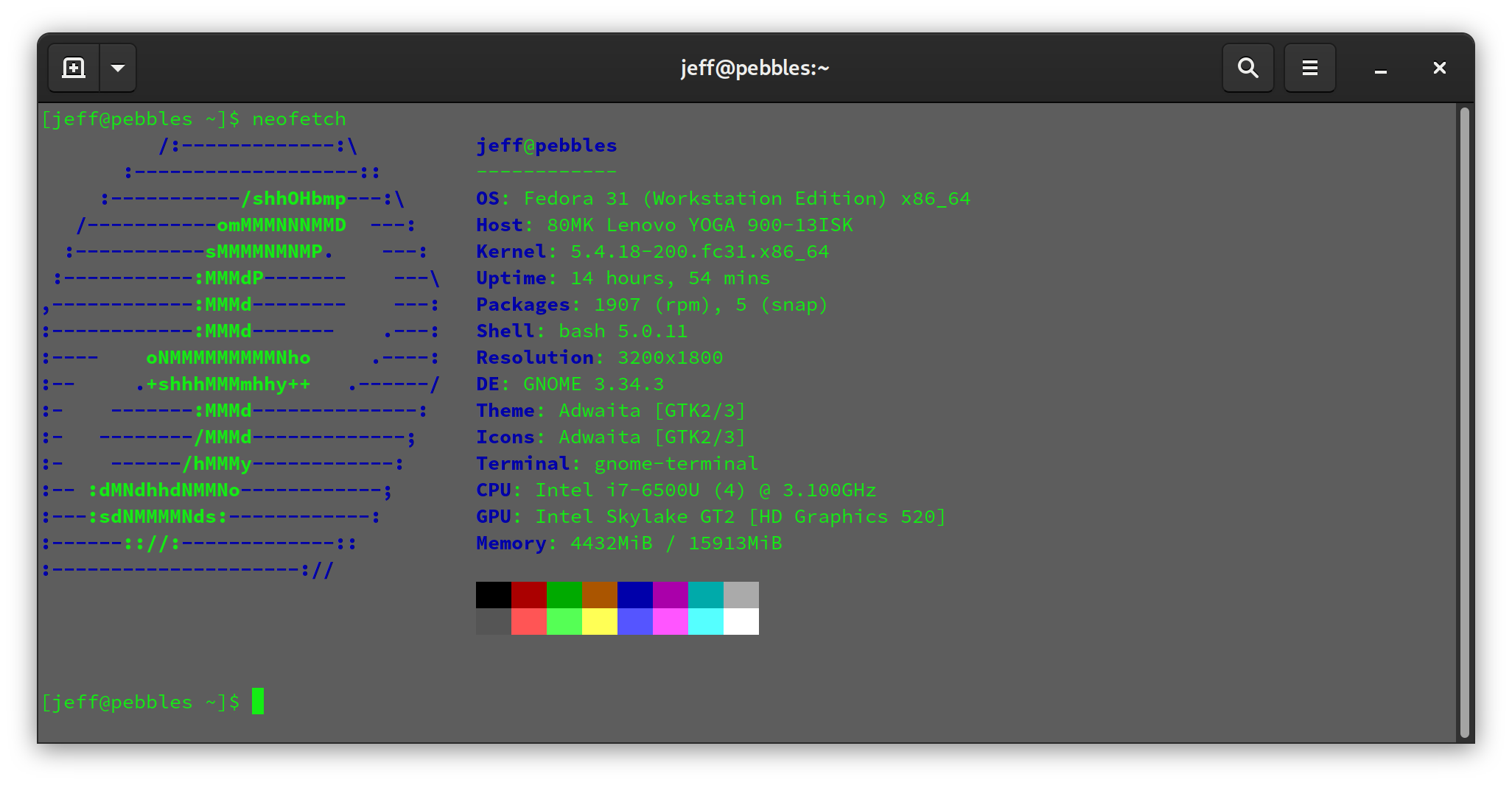

Like yourself, I’ve dipped my toe in from time-to-time over the years, but never fully committed to Linux as my daily OS for any period of time, there’s always something that doesn’t work for me and I end up going back to Windows.
It’ll be interesting to see how your experiment goes.
I have no doubt that I’ll return to Windows at some point. There are some things I need to do that don’t have any good Linux options. Although, given how much things are done in the cloud, your local OS may not matter as much any more.
Why not just use WSL2. You are not really trying Linux per se but Linux on desktop which is I imagine will fail miserably compared to Windows. I would assume you wanted to live in Linux as far as server OS is concerned which is great in WSL and even better in WSL2
I have been using an Ubuntu instance in WSL for some time and I have learned a few things But it isn’t as immersive as a full blown Linux installation. I don’t have any grand expectations or hypotheses to prove. I’m curious to see what it is like for an old Windows guy to try something different.
Good luck. I’ve been using Arch Linux at home for almost 2 years as my daily driver, I only really boot into windows for the occasional game that won’t work with Linux.
Welcome to Fedora! It has been my primary OS for several years now and I really love it. And with Microsoft making more and more tools cross-platform, it’s now even better.