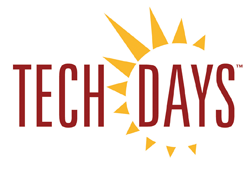 Last week I presented a number of sessions at TechDays in beautiful San Francisco. Met some great people and had a great time. I presented 4 talks, almost all of them PowerShell-related. Actually, they all had some type of PowerShell content. I'm happy to share my session slides and PowerShell demonstrations. Most of the demonstrations are not full-blown scripts but command examples, except for those things labeled as functions. If you did not attend TechDays, you are still welcome to download the material, although without the context of the live presentation some of it may not make sense. I hope you can make it next time.
Last week I presented a number of sessions at TechDays in beautiful San Francisco. Met some great people and had a great time. I presented 4 talks, almost all of them PowerShell-related. Actually, they all had some type of PowerShell content. I'm happy to share my session slides and PowerShell demonstrations. Most of the demonstrations are not full-blown scripts but command examples, except for those things labeled as functions. If you did not attend TechDays, you are still welcome to download the material, although without the context of the live presentation some of it may not make sense. I hope you can make it next time.
ManageEngine ADManager Plus - Download Free Trial
Exclusive offer on ADManager Plus for US and UK regions. Claim now!
File and Folders with Powershell 3
If you manage file servers and aren't using PowerShell, you are working much too hard. Or if you are using PowerShell v2 you are still working pretty hard. Fortunately PowerShell v3 along with Windows 8 and Windows Server 2012 offer a much better solution. This session will demonstrate how to provision and manage folders, files and file shares using PowerShell from a Windows 8 client. With a little up-front work, you 'll be able to create provisioning scripts to deploy a new file share in seconds.
10 PowerShell mistakes, trip-ups and traps
Windows PowerShell is a language and management technology that many IT professionals, including developers, think they understand. Yet very often they get caught up in pre-conceptions and misinterpretations, usually based on prior experience with scripting or development. This session will explore the 10 most common mistakes and traps that people fall into with PowerShell and how to avoid them.
Troubleshooting Active Directory with PowerShell
Active Directory is one of those technologies that when it works, nobody notices. But when it doesn't work, everyone does. Fortunately, Windows PowerShell and Windows Server 2012 make a terrific troubleshooting tool. In this session we'll look at some common Active Directory problems, how to diagnose them and in some cases resolve, all with Windows PowerShell.
Building a Windows 8 Hyper-V lab
We all know the benefits of testing in a non-production environment. But sometimes resources are limited and having a test setup seems like a lot of work. But now that Windows 8 includes Hyper-V, you can setup a lab environment in very little time. This session will guide you through setting up a Hyper-V based test lab and how to get the most out of it using the PowerShell management tools.
If you didn't catch me in San Francisco, I'll be at TechMentor this fall in Las Vegas. More on that later. There's a chance I'll be back to the West coast later this year for more PowerShell goodness. Keep an eye on the blog for announcments. Or if your company is looking for training, let's talk.
