I am a Cmdlet and Module Working Group member that helps triage Github issues for PowerShell. Like all of you, resources are limited, and Microsoft can only take on so much work. We often see requests for new or enhanced cmdlets. Often, we recognize the value, but it comes down to prioritizing and criticality. Even if Microsoft had the resources to extend PowerShell, meeting every valid request, PowerShell would grow to an unmanageable size. Thus, we need to turn to the PowerShell community.
ManageEngine ADManager Plus - Download Free Trial
Exclusive offer on ADManager Plus for US and UK regions. Claim now!
I have to assume that all of my readers, at least those whose work lives involve PowerShell, are aware of the PowerShell Gallery. This is the source for PowerShell modules that meet the needs of many people. As the working group reviews issues, we try to assess whether it is something that only Microsoft can address or if the PowerShell community could provide an answer. This type of answer trusts a community member, or group of members, to develop a PowerShell module and publish it to the PowerShell Gallery.
Recently, the non-Microsoft members of the working group had a side discussion about the PowerShell Gallery. No one doubts the Gallery's value. Instead, it comes down to marketing. If passionate PowerShell scripter Alex decides to take on a PowerShell project and publishes it to the Gallery, what then? If only a handful of people download the module, it is hard to stay motivated and involved. I think that a big part of this problem is knowing what is available.
It is easy to search the PowerShell Gallery online and from a PowerShell prompt. But I felt there could be more. To address this "marketing" need, I've started PSGallery Report.
This is not a PowerShell module. I have set up a process to generate daily reports on what has recently been published in the PowerShell Gallery. I'm generating a set of reports in markdown and posting them to Github.
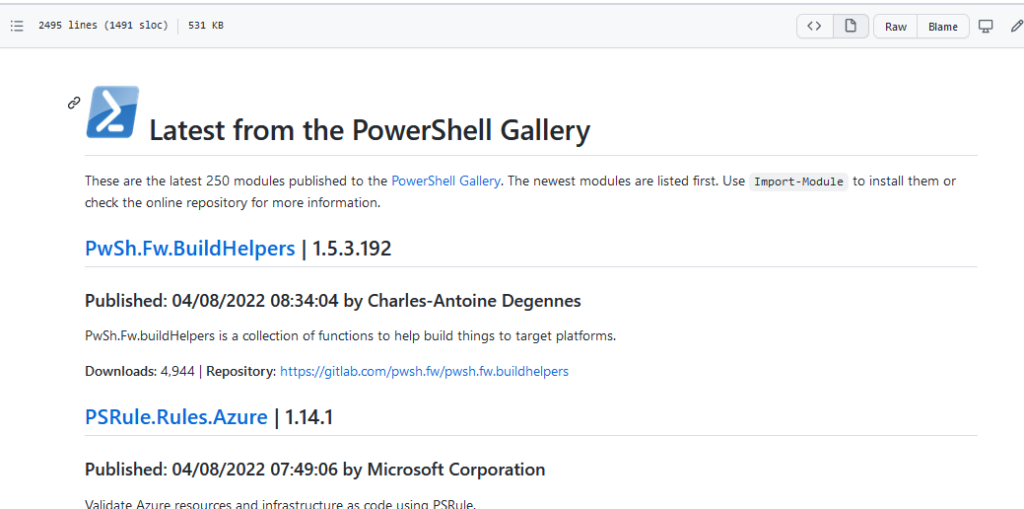
Reports
Here are the current reports. The report layout and information for each module are identical. The only difference is the scope of the report.
This report will show the most recent 250 modules published to the PowerShell Gallery. The report is sorted by the published date in descending order. The report includes links to the project in the Gallery and the project's repository, if defined. This list does not include any pre-release modules.
Latest Published Modules (no Azure/AWS)
This report is identical to the previous report, except that AWS and Azure modules published by Amazon and Microsoft are excluded. There are many of these modules, and they could easily consume most of the newest released module report.
Latest Published Azure-Related Modules
This report gets the last 250 Azure-related modules published to the PowerShell Gallery. These are modules written by Microsoft and the community. The report is sorted by the published date in descending order.
This report is sorted by total download count and limited to the first 250 modules.
Limitations
As of now, there is no way to include pre-release modules. You can only use Find-Module to search for pre-release when using the module name. You can always click the PowerShell Gallery link in a report and check for pre-release versions.
Summary
I hope you'll use these reports often to keep up with what is new to the PowerShell Gallery. I am not aware of any public API to search the PowerShell Gallery. If there is, please let me know. I've opened the Discussions section on the repository. Feel free to use it to discuss specific modules or to provide feedback on the PSGallery Report module. I have some other ideas in mind for reports and how to share them. In the meantime, I hope you'll take a look and let me know what you think.

Really awesome that you’ve done this. Thank you. Found several items that I found some interest in when clicking on “Most Downloads” — very great idea. Appreciate you s haring this.