Now that hardware has been installed on my mini Hyper-V project, next up is to setup the unit and get software installed. The Brix fires up very quickly and of course since nothing is installed I initially see the no operating system found message. Rebooting, pressing F2 gets me into the BIOS setup.
ManageEngine ADManager Plus - Download Free Trial
Exclusive offer on ADManager Plus for US and UK regions. Claim now!
The only thing I need to do on the first page is to adjust the date and time. I was hoping I could change the Project name to something such as Mini Hyper-V, but it doesn't appear that is possible. On the Advanced tab, I'll want to enable virtualization.
You can see the Brix has a dual-core i7 processor. On the Advanced tab I can also verify the mSATA drive.
Checking boot options I see that the unit only sees the internal drive.
But the device supports EEFI and legacy boot options so I'm not expecting any problems. After saving my changes I even verified that F12 will bring up a boot menu, should I need it.
Next I need an operating system. I decided to try preview of Windows Server 2012 Hyper-V R2. I realize I'll need to re-install when it is finally released. I don't expect to run anything other than Hyper-V on this little box and Server Core keeps the footprint nice and small. But how do I get it onto the unit? Easy. I need to "burn" the ISO to a USB stick. To do that I'll use the freeware, ISO to USB.
One thing I messed up initially, not really thinking, is that you need a decent size USB device. I foolishly started with 2GB only to realize I need at least a 4GB device.
The utility will reformat the USB device. The one I was using had some pre-existing files and I had to try a couple of times to get the process to work. I think the best approach is to delete any files first, or even "pre-format" the device first. But once I got through that hurdle after about 7 minutes I had a bootable USB device which I inserted into the Brix and fired up.
The unit immediately detected the USB device and started the installation process.
Excellent. I selected a custom install.
By the way, I'm installing without a mouse but the keyboard shortcuts are more than sufficient. Install is very speedy. Copying the install files too literally seconds. Of course I'm installing Server Core but still very impressive.
The overall installation took less than 3 minutes. Reboots are blazingly fast. Within minutes I had the initial screen to change the admin password.
After struggling to get a password typed on my super mini keyboard, I'm eventually rewarded with the Server Core setup windows.
I was wondering if I would need to load any drivers off the CD that came with the Brix, but so far I haven't seen a need. I notice an occasional ripple in the video, but that could be an artifact from the ancient Dell monitor I'm using or the adapter. In any event it's no big deal since once this is setup it is going to run headless anyway. The server got a DHCP address which is the most important element so I should be ready to start configuring the OS. I'll cover that in the next post.
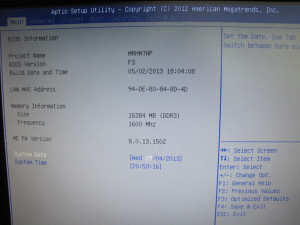
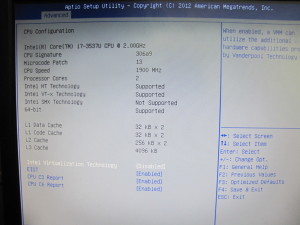
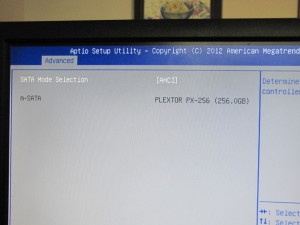



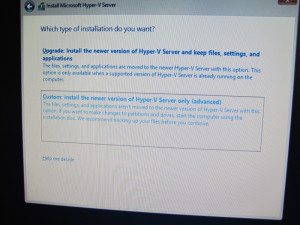
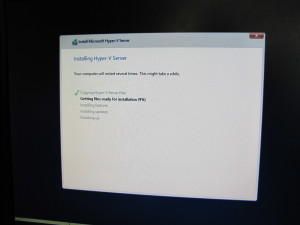

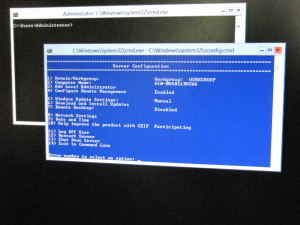

1 thought on “Mini Hyper-V: Setup”
Comments are closed.