Several weeks ago, I made the jump into the world of ultra-wide monitors. I held off on writing about my experience until I had lived with it for a bit. The bottom line is that I have adjusted and can't imagine going back. Here's what happened.
ManageEngine ADManager Plus - Download Free Trial
Exclusive offer on ADManager Plus for US and UK regions. Claim now!
For many years, I happily lived with 2 monitors.

These are 27" Lenovo ThinkVision monitors purchased a year or so apart. I ran Windows 10 with an extended desktop so it was very easy to drag items between monitors. But, I had been reading about people's experiences with curved and ultra-wide monitors so I decided to give it a go.
Legion Y44w
I am a big Lenovo fan and user so I started looking there. Lenovo makes a 44" curved monitor in 2 flavors. There is a ThinkVision branded model and a gaming model sold under the Legion nameplate. The monitors are essentially the same, at least in terms of physical specifications. The ThinkVision model is a bit more corporate-looking, while the Legion model has a bit more style. One thing that might make a difference is that the ThinkVision model has software monitor controls whereas the Legion relies on buttons and menus.
When I was shopping and comparing, the ThinkVision model was out-of-stock. And now, as I write this, it looks like the ThinkVision ultra-wide has yet to be released. And I can't find it now in the Lenovo store. So I'm not sure what to think. But I suppose it doesn't matter. I didn't want to wait, and the Legion version was a bit less expensive so that is what I ordered.

And it is BIG.

Assembly
Putting the monitor together was very easy. The base was a snap to assemble.
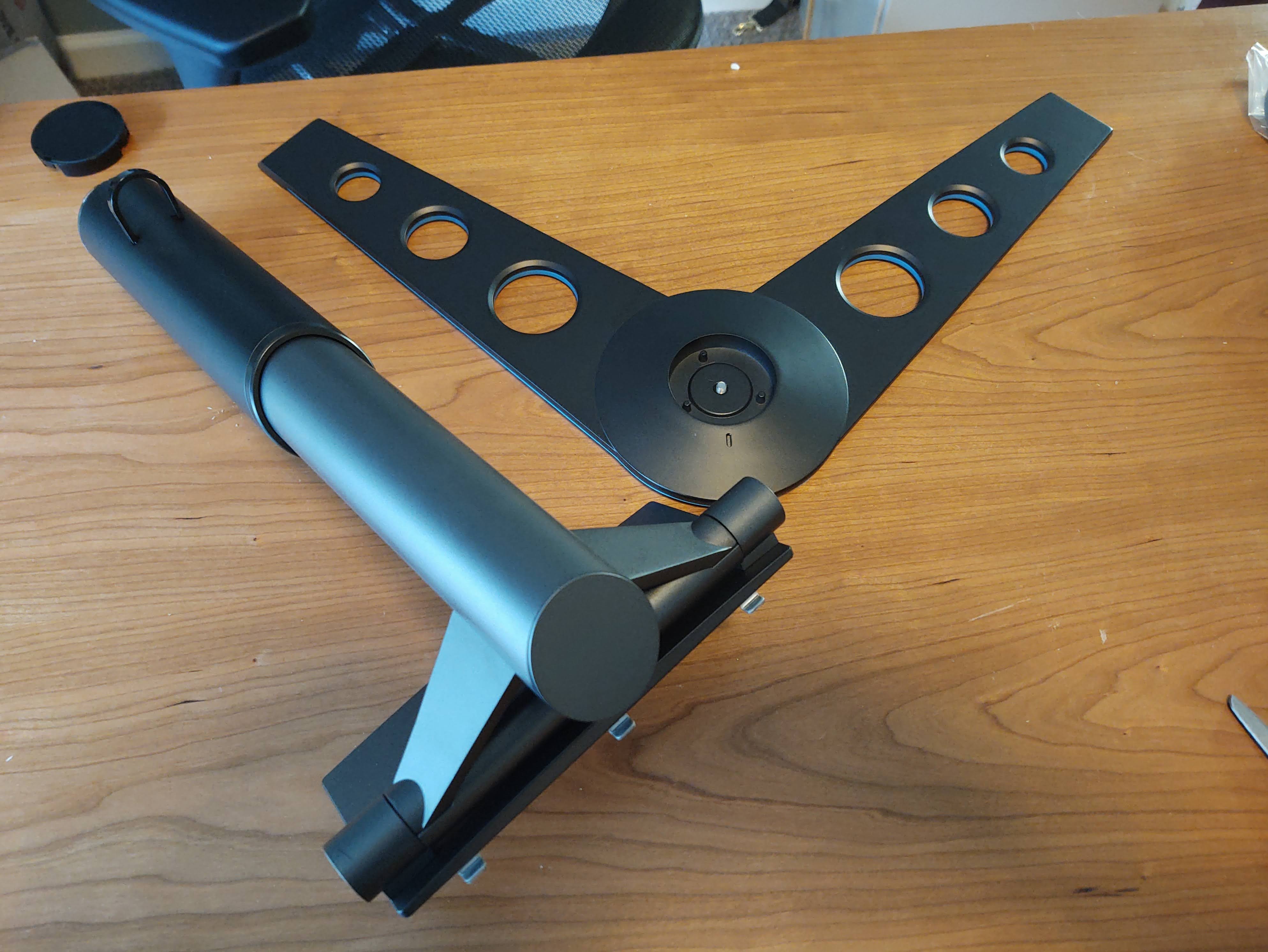
The base design is what adds a little gaming flair. The monitor is obviously very large.
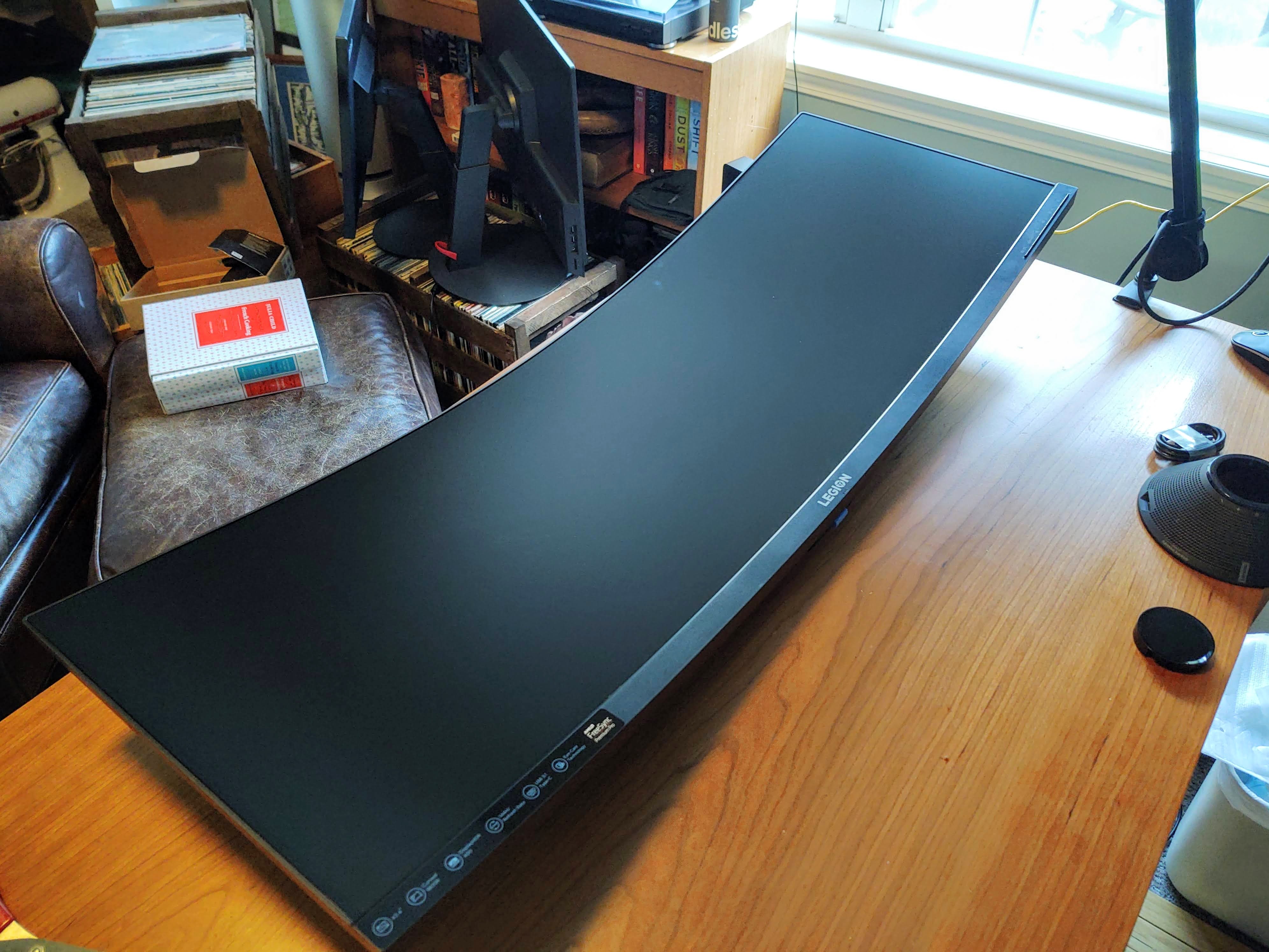
The Legion module also includes a Harmon/Kardon speaker that you can fit around the base.

This is not a high-end speaker by any means, but for video conferencing and YouTube, it meets my needs.
The monitor has plenty of ports for my use and the shipment included enough cables for any configuration.

The front of the monitor also has a drop down with an audio jack and 2 standard USB ports. I use of the them to power a wireless charging pad.
The assembled unit definitely fills my desk.

Desktop Driving
My daily driver is a ThinkStation P340 Tiny with an NVidia Quadro Pro1000 card. I'm driving the monitor using a DisplayPort connection. I'm running at 3840x1200 without any scaling and have no problems viewing the screen. The ultra-wide scope has some appeal.

And the slight curve, which is hard to tell from the photos, does pull you in.

I was a bit concerned about giving up some vertical space. The two 27" monitors probably offered a bit more total screen real estate but at the cost of bezels and space between them. I quickly came to appreciate the wide-screen when composing.
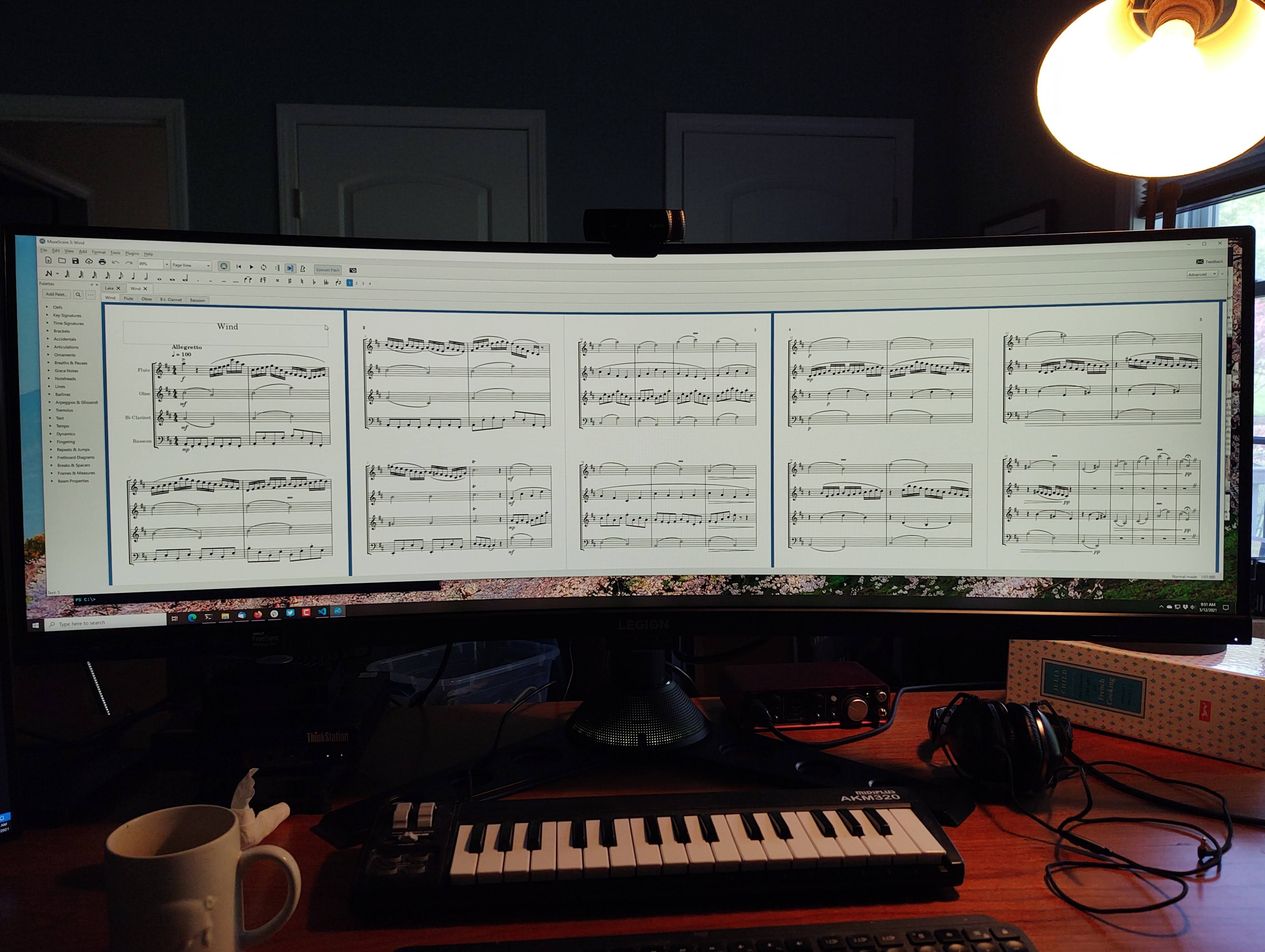
Likewise, when I am editing in Camtasia Studio, it is very nice to see more of the timeline.
Adjustments
Moving to this monitor setup was not without adjustments. It took me a while to adapt to narrower screen. I also found it harder sometimes to figure out where my cursor was. But this might just be me getting old. I tweaked mouse settings to increase the cursor size and color.
I also decided to re-purpose one of the 27" monitors. I've seen people use a vertical display for coding and since I write a lot of PowerShell, thought I'd give that a try.

I can still drag between desktops, although getting the mouse between monitors is sometimes a pain. If the cursor is in the vertical monitor, I find I have to drag the cursor "up" and transition in the top-right corner of the vertical monitor. I can't simply drag straight across as I could with 2 monitors in the same orientation.
Current Assessment
There is an adjustment period when transitioning to an ultra-wide setup. You need to give your eyes time to adjust and you might need to adjust your workflow. The Lenovo monitors support multiple inputs and picture-in-picture, which I haven't tried yet, nor do I have a compelling use case. I also think I've gotten used to the (assumed) loss of vertical space. The monitor fits my field of vision comfortably. I think if the monitor were any taller I would experience some fatigue from constantly adjusting my focus. This is probably the biggest unexpected experience.
The speaker includes an audio jack so that has been useful when editing my Pluralsight courses. I've stuck my Logitech webcam on top of the monitor and I think it works out a bit better compare to the previous setup where it was on a tripod between the monitors. I always felt the camera never properly captured my eyeline in that configuration. I think it is a bit better now.
Overall, I'm happy I went down this route. The Legion monitor has been terrific and was reasonably priced. I'm sure I would have been equally happy with the ThinkVision model as well. I'm happy to address and questions you might have in the comments.
Disclaimer
I belong to the Lenovo Insiders group which helps advocate and promote the use of Lenovo products. Although, my opinions are always brutally honest and my own. Regardless, I purchased the monitor, and the ThinkStation P340 Tiny, with my own money, and Lenovo had no part in the writing of this article.

Nice post, I too did the ‘multi-monitor to wide screen’ transition and haven’t looked back! Nice pick btw, I like that monitor, hadn’t heard of the legion.
Cheers,
Stokes
Thanks. I may not have made it clear in the article, but Lenovo offers a line of gaming-oriented hardware under the Legion brand. I’m not a gamer so typically don’t look at this line. Although, hardware optimized for gaming, doesn’t mean I can’t use it for “real” work.
Hi Jeff, thanks for sharing your experience! Have you run into other ultra-wide challenges? Do you find the need for additional software besides using Winkey + arrow keys to organize your layout? Do you size applications to a specific resolution for certain types of work? When recording courses, for example.
I haven’t really had to make any adjustments using the recommended resolution. Technically, the monitor goes to 3840×2160 but the aspect ratio gets skewed. If my math is right, I’m running 16×5. But that hasn’t been an issue. I recorded a presentation at 1920×1080 in a VM with my notes and PowerPoint in an adjacent window. In the past, this would have meant switching focus between two monitors. The unexpected discovery is that the monitor fits my field of vision comfortably given the size of my desk and chair position. Where you physically place the monitor and your relative position might be things to take into account.
i didnt know you write music, well maybe you like what i write too 🙂
check this out:
https://geo.music.apple.com/us/album/iwiye/1536415046?itsct=music_box_link&itscg=30200&ct=albums_iwiye&ls=1&app=music