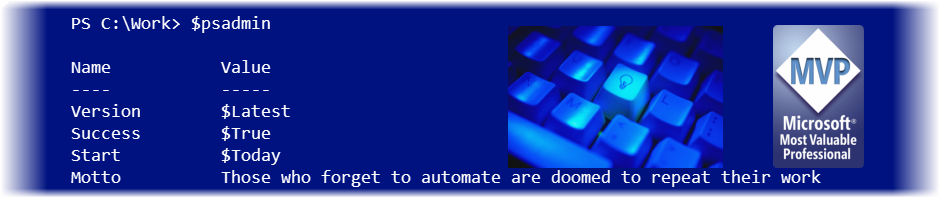Now that hardware has been installed on my mini Hyper-V project, next up is to setup the unit and get software installed. The Brix fires up very quickly and of course since nothing is installed I initially see the no operating system found message. Rebooting, pressing F2 gets me into the BIOS setup. The only…
Mini Hyper-V: Hardware Build
So the parts arrived for my mini Hyper-V project. I have to say I’m really excited about this. Everything is so tiny! Here’s what I have to work with. I have the Brix unit, a 256GB mSATA drive, 16GB of RAM and a video adapter. The Brix unit is amazingly small and fits in the…
Building a Mini Hyper-V Server
Since I work at home, I naturally lack the extensive IT infrastructure that you most likely enjoy. However I rely on a mix of virtualized machines delivered through an ESXi server and running Hyper-V on my Windows 8 laptop. The downside, is that even with 8GB or RAM and an SSD in my laptop, I’m…
Friday Fun: Get Day of the Year with PowerShell
Earlier this week I was having some fun with @EnergizedTech on Twitter, playing around with dates in PowerShell. I’m not even sure where we started but the experience got me thinking and it’s Friday so let’s have some fun. While I can easily find out what the day of the year is for a given…
Hyper-V Waiting to Merge
In my Hyper-V environment I have a test domain which I use for pretty much all of my training, writing and video work. As part of my “belt and suspenders” approach, I periodically take a snapshot of all the virtual machines using the theory that if I had to, I could roll back the entire…
Creating Styling HTML Reports with PowerShell
Last month I did an updated version of my presentation on creating styling HTML reports in Windows PowerShell. This presentation was for the PowerShell virtual chapter of SQL PASS. As such, I came up with some SQL related demonstrations and fine tuned some demos from earlier presentations. You can download a zip file with a…
There’s a New Gig in Town
I know many of you follow what I do primarily because of my PowerShell work. But, as many of you undoubtedly know, I am more than just another pretty PowerShell face. I worked for a number of years as an infrastructure consultant for a few Microsoft Gold Partners. So I’d like to think I’m comfortable…
PowerShell Deep Dives is published!
>At long last the PowerShell Deep Dives book, published by Manning, is a reality! The book is a collection of PowerShell nuggets, tidbits, tutorials and tips that you won’t find anywhere else. Even more importantly, this is a book with a mission. None of the contributors or editors receive any payments for the book. All…
Friday Fun: New-Thriller Revised
A few years ago I posted a PowerShell script to autogenerate a synopsis for a standard thriller. It was a lot of fun and demonstrated out to build complex strings using the -F operator. I decided to revisit this script and tweaked it some. The main change is that instead of using the -F operator,…
Friday Fun: Quote of the Day Revised
This week TrainSignal has been running a contest to celebrate my new PowerShell 3.0 course . All you have to do to win is enter some off-the-wall, silly or non-production use of PowerShell. I’ve posted a few examples on the TrainSignal blog this week. These Friday Fun posts I write also follow the same idea….
Easy VM Backup with Veeam Zip
If you run a small VMware or Hyper-V setup, perhaps for a lab or personal training, you probably haven’t thought to much about backing up your virtual machines. But it is actually pretty easy and doesn’t cost anything. Let me give you a quick intro to the free backup tool from Veeam. The first thing…
Browsing PowerShell Commands
Whenever I’m exploring a new PowerShell module or snapin, one of the first things I do is list all of the commands found within the module. PS C:\scripts> get-command -module psworkflow CommandType Name ModuleName ———– —- ———- Function New-PSWorkflowSession PSWorkflow Cmdlet New-PSWorkflowExecutionOption PSWorkflow You can specify either a module or a snapin. Use the -module…
MSDevWNY PowerShell Advanced Functions
Last night I presented for the MSDevWNY user group in the Buffalo, NY area. They were an interested and enthusiastic audience and I think we could have spent another few hours talking about PowerShell. My presentation was one I’ve given before on Advanced PowerShell functions. I promised the group a copy of my slides and…
Adding System Path to CIMInstance Objects
The other night when I presented for the Mississippi PowerShell Users’ Group, one of the members showed some PowerShell 3.0 code using the CIM cmdlets. At issue is how the CIM cmdlets handle the WMI system properties like __SERVER and __RELPATH. By default, those properties aren’t displayed, but they are captured in the CimSystemProperties property….
Turning CLI Tools into PowerShell Tools
Last night I gave a presentation for the Mississippi PowerShell User Group. My talk was based on the chapter I contributed to the forthcoming PowerShell Deep Dives book. In the chapter I explore different techniques for turning command line tools into PowerShell tools. My presentation demonstrated those techniques in action. As promised, I’ve bundled my…