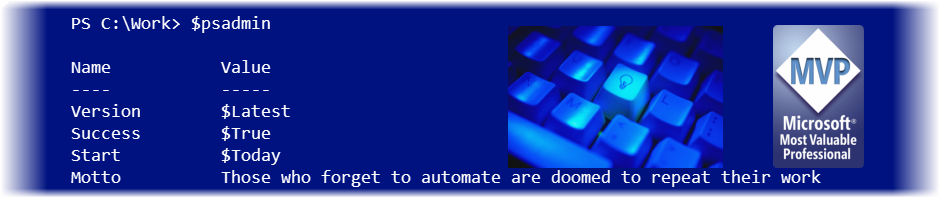My How To Guide to using the Easy Transfer Wizard in Windows 7. Very handy to move files between computers or provide a quick backup. The Guide to Migrating Windows User Files & Settings The Guide to Migrating Windows User Files & Settings. OCT 20. By Jeffery Hicks 3 hours ago under Help Desk Management….
Scenes from the Powershell Deep Dive in…
Scenes from the Powershell Deep Dive in Frankfurt as part of The Experts Conference. Bahnhofsviertel, Frankfurt
Scenes from the Powershell Deep Div…
Scenes from the Powershell Deep Dive in Frankfurt as part of The Experts Conference. This was posted on Google+…
Using the Problem Steps Recorder in Windows…
Using the Problem Steps Recorder in Windows 7 http://bit.ly/obasPi #SMBIT Problem Steps Recorder for Windows 7 Troubleshooting Problem Steps Recorder for Windows 7 Troubleshooting. SEP 27. By Jeffery Hicks 17 days ago under Help Desk Management. Tweet. Save. Often, the first challenge in solving a problem is understanding it….
Using the Problem Steps Recorder
Using the Problem Steps Recorder in Windows 7 http://bit.ly/obasPi #SMBIT Problem Steps Recorder for Windows 7 Troubleshooting Problem Steps Recorder for Windows 7 Troubleshooting. SEP 27. By Jeffery Hicks 17 days ago under Help Desk Management. Tweet. Save. Often, the first challenge in solving a problem is understanding it…. This was posted on Google+…
I was fortunate enough to get my hands on…
I was fortunate enough to get my hands on a 16GB HP Touchpad. I even found a very nice case (http://www.amazon.com/Acase-TouchPad-Quality-Premium-9-7-inch/dp/B005HMUSOO/). I have to say I've enjoyed it more than I thought, but I can see where someone might find the WebOS a bit limiting. It works fine for Twitter and as a limited media…
Fun with my HP Touchpad
I was fortunate enough to get my hands on a 16GB HP Touchpad. I even found a very nice case (http://www.amazon.com/Acase-TouchPad-Quality-Premium-9-7-inch/dp/B005HMUSOO/). I have to say I've enjoyed it more than I thought, but I can see where someone might find the WebOS a bit limiting. It works fine for Twitter and as a limited media…
Filter Left
When writing WMI queries expressions in Windows PowerShell, it is recommended to use WMI filtering, as opposed to getting objects and then filtering with Where-Object. I see expressions like this quite often: [cc lang=”PowerShell”] get-wmiobject win32_process -computer $c | where {$_.name -eq “notepad.exe”} [/cc] In this situation, ALL process objects are retrieved and THEN filtered….
Renaming Files with PowerShell
I am not a big fan of file names with spaces. I realize they are easy to read and obviously much more “natural”, but they are simply a royal pain to deal with, especially when working from a command prompt or PowerShell. So naturally the solution is to rename these files and replace the space…
Compress Files By Extension
I never seem to build my test virtual machines with enough disk space. Which means at some point I start dealing with space issues and resort to all sorts of hacks to buy myself a little time. One thing I do is look for files that I can compact using NTFS compression. For examples text…
Friday Fun What a CHAR!
Last week I posted a PowerShell snippet on Twitter. My original post piped an array of integers as [CHAR] type using an OFS. Don’t worry about that. As many people reminded me, it is much easier to use the -Join operator. -join [char[]](116,103,105,102) I’ll let you try that on your own. The [CHAR] type is…
The PowerShell Day Care: Building ScriptBlocks
Good morning kids and welcome to the PowerShell Day Care center. We offer a creative and nurturing environment for PowerShell professionals of all ages. Later there might even be juice and cookies. But first let’s get out our blocks, our scriptblocks, and start building. I’ve written a number of posts on script blocks and today…
Friday Fun Add A Print Menu to the PowerShell ISE
I spend a fair amount of time in the PowerShell ISE. One task that I find myself needing, especially lately, is the ability to print a script file. I’m sure you noticed there is no Print menu choice. So I decided to add my own to the ISE.
Create a Read-Only PowerShell Session
In my PowerShell training class this week, I was demonstrating how to take advantage of the -Whatif and -Confirm parameters. These parameters exist (or should) for any cmdlet that changes the environment such as stopping a service, killing a process or copying a file. PS C:\> get-process | kill -whatif What if: Performing operation “Stop-Process”…
PowerShell Deep Dive Europe
I’m happy to report that I will be presenting a session at the PowerShell Deep Dive in Frankfurt this October as part of The Experts Conference. The conference in Las Vegas this past April was amazing, intense and the most fun I think I’ve ever had. If you can make it to this show you…