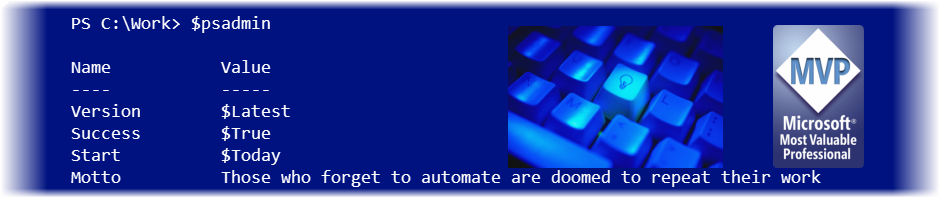Very often in administrative scripting you will want to create a log file where the filename is a timestamp like 200605201912.log. Since PowerShell is based on .NET Framework objects, we can take advantage of the DateTime object which is obtained by using the Get-Date cmdlet: PS C:\> get-dateSunday, May 21, 2006 6:47:03 PMIf we create…
PowerShell TFM
Most of you may already know, but I am working on a new book with Don Jones on PowerShell for SAPIEN Press. It should be out before the end of the year, hopefully sometime this fall. We also got a nice plug from PowerShell architect Jeffrey Snover. I’ll be adding more PowerShell information in the…
Logon Script Generator
I’ve developed a new and free HTA, in the “scriptomatic” philosophy, that generates logon scripts. You can pick your drive and print mapping combinations, including checking group membership, and create a working VBScript logon script without having to write a single line of code. The tool reads in lists of available drive and printer UNCs…
ExchangeMonitorPlus 2.0
Version 2 of my popular ExchangeMonPlus monitoring and reporting tool for Exchange 2003 is now available. This HTA uses WMI and ADSI to monitor, manage and report on Exchange 2003 servers. The latest version provides greater detail on storage group and server utilization including quotas and mailbox reports. I’ve even included a few stand alone…
Techmentor: Video demos
In order to view the video demos from VMWare 5.5, you’ll need to install a VMWare codec, until I get a chance to run them through something like Windows Movie Maker. You can download the free codec at http://www.vmware.com/download/ws/. Scroll to the bottom on the page. The AdminWeb Scripting video demos are at http://www.jdhitsolutions.com/tutorials.htm, as…
Techmentor: WMIC Examples
I didn’t get a chance to run through the WMIC examples. The Advanced VBScript book covers this topic in a little more detail. I also have a short PDF intro on WMIC you can download at http://www.jdhitsolutions.com/tutorials.htm Before you run any examples, you need to “install” WMIC. This basically means at a command prompt type…
Techmentor: FOR examples
The FOR command is one of the most important commands you can use as a Windows administrator. I have a short article on the command you can download at http://www.jdhitsolutions.com/tutorials.htm (grab the FOR Essentials link) . Here are few of the examples I used in the Commandline Script session. (By the way, if you’d like…
Techmentor: DSQuery and DSMod examples
During the command line scripting session, I demonstrated how to use the directory service command line tools like dsmod, dsquery and dsget. You can get syntax help by running ‘dsquery /?’ (or dsmod,dsadd,dsget). There’s a lot of help information so you’ll probably want to pipe the results using More (dsquery /? | more) You can…
Get Percent Free Space
I’ve put together a function that will return the percentage free space on a given logical drive for a specified server. The function in the following script is really doing all the hard work. The rest of the script is simply a demonstration on how to call the function. The script uses WMI and queries…
Chapter 5 Errata
Chapter 5 in Advanced VBScript for Microsoft Windows Administrators has some minor misinformation. The script in Listing 5-7 doesn’t work as you might expect it to. A zip file with corrected information and listing is available at http://www.scriptinganswers.com/portals/0/errata.zip If you uncover other issues or have questions or comments, please feel free to email me or…
Advanced VBScript is a Bookpool Best Seller
Thanks to all of you, Advanced VBScript for Microsoft Windows Administrators broke the 10 ten on Bookpool.com’s new releases best seller list. There is also a very nice review of the book at Amazon. We’d truly appreciate honest reviews at your favorite online bookseller. Some of you have asked about autographed copies, and that is…
FREE Advanced VBScript sample chapter
Microsoft Press was kind enough to provide a free, complete chapter from Advanced VBScript for Microsoft Windows Administrators. You can download the pdf at: http://www.jdhitsolutions.com/tutorials.htm
CLI 101 – FOR
I’ve long maintained that the FOR command is one of most basic commands every administrator should know. I have a short tutorial you can download at http://www.jdhitsolutions.com/tutorials.htm Here are some other examples on using the FOR command. Let’s say you have some command line utility that will take a computer name as a parameter, such…
Advanced VBScript will make you smart
I know this is a shameless plug, but I couldn’t resist.
Monad and Event logs
Here’s another nifty Monad example from The Lazy Admin on using MSH to review Event logs. Managing the Event Logs with MSH – The Lazyadmin.com