I did a presentation today for the PowerShell Virtual Chapter of SQLPass. The recording will be posted later and I'll update this when I have the link. But in the meantime, as promised, I wanted to make available my slide deck and demos. You'll need to download the individual ISE Addons from the respective sites. Links are in the slides. You can use the script demos as guides for your own ISE extensions.
Manage and Report Active Directory, Exchange and Microsoft 365 with
ManageEngine ADManager Plus - Download Free Trial
Exclusive offer on ADManager Plus for US and UK regions. Claim now!
ManageEngine ADManager Plus - Download Free Trial
Exclusive offer on ADManager Plus for US and UK regions. Claim now!
Download a PDF version of Embrace and Extend the PowerShell ISE.
Download ISEAddonDemoFiles.zip with my demo scripts.
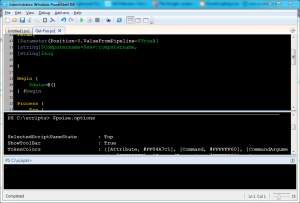

In your pdf, where you show how to change colors for the ISE, you stated closing and restarting the ISE wiould return the settings to the defaults. In Powershell 3 the setting are immediate and ‘permanent’. The setting needed to return to defaults are:
Option Value
FontSize 9
Zoom 100
FontName Lucida Console
ErrorForegroundColor #FFFF0000
ErrorBackgroundColor #00FFFFFF
WarningForegroundColor #FFFF8C00
WarningBackgroundColor #00FFFFFF
VerboseForegroundColor #FF0000FF
VerboseBackgroundColor #00FFFFFF
DebugForegroundColor #FF0000FF
DebugBackgroundColor #00FFFFFF
OutputPaneBackgroundColor #FFF0F8FF
OutputPaneTextBackgroundColor #FFF0F8FF
OutputPaneForegroundColor #FF000000
CommandPaneBackgroundColor #FFFFFFFF
ScriptPaneBackgroundColor #FFFFFFFF
ScriptPaneForegroundColor #FF000000
ShowWarningForDuplicateFiles TRUE
ShowWarningBeforeSavingOnRun TRUE
UseLocalHelp TRUE
CommandPaneUp FALSE
AutoSaveMinuteInterval 2
MruCount 10
ShowIntellisenseInCommandPane TRUE
ShowIntellisenseInScriptPane TRUE
UseEnterToSelectInCommandPaneIntellisense FALSE
UseEnterToSelectInScriptPaneIntellisense TRUE
IntellisenseTimeoutInSeconds 3
The ISE in PowerShell v3 is indeed very different. A lot of what I discussed probably won’t apply.