I have updated my PowerShell tools that make it easier to open up a remote tab in the PowerShell ISE. The standard approach is limited and doesn't allow for things like using SSL or different ports. I have had the ISERemoteTab project up on GitHub for awhile.
ManageEngine ADManager Plus - Download Free Trial
Exclusive offer on ADManager Plus for US and UK regions. Claim now!
I recently added a WPF-based form to make it easier to make remote connections.
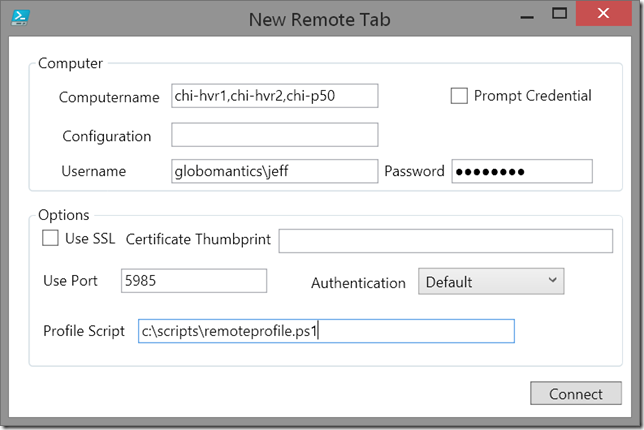 You can enter in a single computer or multiple computers. Although, if you use multiple computers, the same settings will apply to all of them. But once I hit connect, I get new remote tabs.
You can enter in a single computer or multiple computers. Although, if you use multiple computers, the same settings will apply to all of them. But once I hit connect, I get new remote tabs.
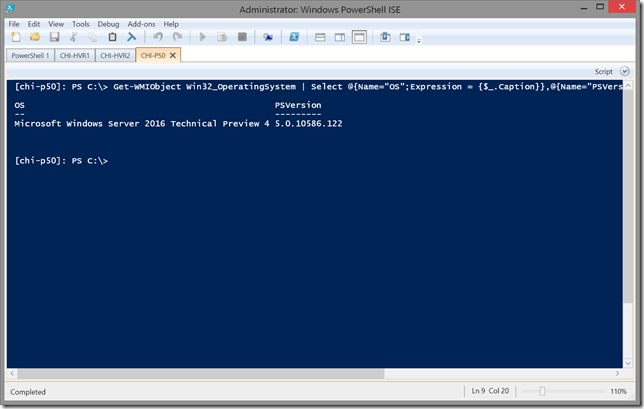 In this example I am using the remote profile script feature to run a set of PowerShell commands after making the remote connection.
In this example I am using the remote profile script feature to run a set of PowerShell commands after making the remote connection.
In my ISE profile script I added these lines to create a new Add-On shortcut.
$Display = "New Remote ISE Tab"
$Action = {New-ISEREmoteForm}
$Shortcut = "Ctrl+Shift+T"
$psise.CurrentPowerShellTab.AddOnsMenu.Submenus.Add($Display,$Action,$shortcut) | Out-Null
All of this has also been published to the PowerShell Gallery. If you are running PowerShell 5 you can use Install-Module to install ISERemoteTab.
I hope you'll try it out and let me know what you think. If you run into bugs or have feature requests, please post them on the Github project site.
