 In Hyper-V, one of the challenges (at least that I've run into) has to do with naming. In addition to a name, Hyper-V objects such as virtual machines, are identified with a GUID. Most of the VM-related PowerShell cmdlets will let you specify a virtual machine name. But sometimes you'll run across the GUID and wonder what is the corresponding virtual machine. Here's a WMI query using Get-CIMInstance that shows the currently open terminal connections to a few virtual machines.
In Hyper-V, one of the challenges (at least that I've run into) has to do with naming. In addition to a name, Hyper-V objects such as virtual machines, are identified with a GUID. Most of the VM-related PowerShell cmdlets will let you specify a virtual machine name. But sometimes you'll run across the GUID and wonder what is the corresponding virtual machine. Here's a WMI query using Get-CIMInstance that shows the currently open terminal connections to a few virtual machines.
ManageEngine ADManager Plus - Download Free Trial
Exclusive offer on ADManager Plus for US and UK regions. Claim now!
PS C:\> get-ciminstance -Namespace root\virtualization -class msvm_terminalconnection | Select connectionID,installdate
connectionID installdate
------------ -----------
Microsoft:13876524-BFD8-40A1-95E3-926E37ACFBAB\1 1/3/2013 11:27:50 AM
Microsoft:80E967E6-57F9-4ECF-998A-D07B20B2287F\2 1/3/2013 8:12:56 AM
Microsoft:E1EDE8DA-D632-4F77-81C4-B117FFF1FE15\1 1/3/2013 8:08:35 AM
The GUID in the connection ID corresponds to a virtual machine. Here's my approach for "translating" the GUID to a name. Every VM has an ID.
PS C:\> (get-vm chi-dc01).id
Guid
----
f7d3ad8b-6329-43a3-991e-8a630a94ec40
There is also an VMID property but that is merely an alias to ID. As you can see, the ID is a GUID object so to get just the GUID string takes another step.
PS C:\> (get-vm chi-dc01).id.guid
f7d3ad8b-6329-43a3-991e-8a630a94ec40
Now that I know how to capture this information, I can build a "lookup" object using a hash table.
PS C:\> Get-VM | Group-Object -property {$_.ID.GUID} -AsHashTable -AsString
Here's what I end up with:
Naturally, it makes more sense to save this to a variable.
PS C:\> $vmhash = Get-VM | Group-Object -property {$_.ID.GUID} -AsHashTable -AsString
The VM GUID is the key and the VM object is the value. I can get items a few ways.
PS C:\> $vmhash.'13876524-bfd8-40a1-95e3-926e37acfbab'
Name State CPUUsage(%) MemoryAssigned(M) Uptime Status
---- ----- ----------- ----------------- ------ ------
CHI-FP01 Running 0 761 03:34:51 Operating normally
PS C:\> $vmhash.item('13876524-bfd8-40a1-95e3-926e37acfbab')
Name State CPUUsage(%) MemoryAssigned(M) Uptime Status
---- ----- ----------- ----------------- ------ ------
CHI-FP01 Running 0 761 03:35:11 Operating normally
PS C:\> $vmhash.GetEnumerator() | where {$_.name -match '13876524-bfd8-40a1-95e3-926e37acfbab'} | se
lect -ExpandProperty Value
Name State CPUUsage(%) MemoryAssigned(M) Uptime Status
---- ----- ----------- ----------------- ------ ------
CHI-FP01 Running 0 761 03:36:29 Operating normally
Now I can add some logic to my Get-CIMInstance command to resolve the GUID to the VM name.
$vmhash = Get-VM | Group-Object -property {$_.ID.GUID} -AsHashTable -AsString
Get-CimInstance -Namespace root\virtualization -class msvm_terminalconnection |
Select @{Name="Started";Expression={$_.installdate}},
@{Name="RunTime";Expression={(Get-Date)-$_.InstallDate}},
@{Name="VM";Expression={
#define a GUID regex
[regex]$rx="(\{){0,1}[0-9a-fA-F]{8}\-[0-9a-fA-F]{4}\-[0-9a-fA-F]{4}\-[0-9a-fA-F]{4}\-[0-9a-fA-F]{12}(\}){0,1}"
$guid = $rx.Match($_.ConnectionID).Value
$vmhash.item($guid).Name
}}
I also tweaked a few other properties. I extracted the GUID using a regular expression and then found the corresponding entry in the hash table. I could have added a little extra logic to test if the GUID existed as a key but I decided to just plow ahead.
The hash table makes it very easy now to resolve virtual machine GUID's to a user friendly name.
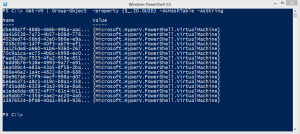
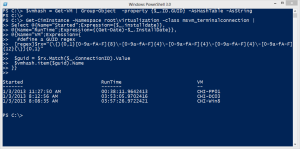

2 thoughts on “Hyper-V ID Hash Table”
Comments are closed.