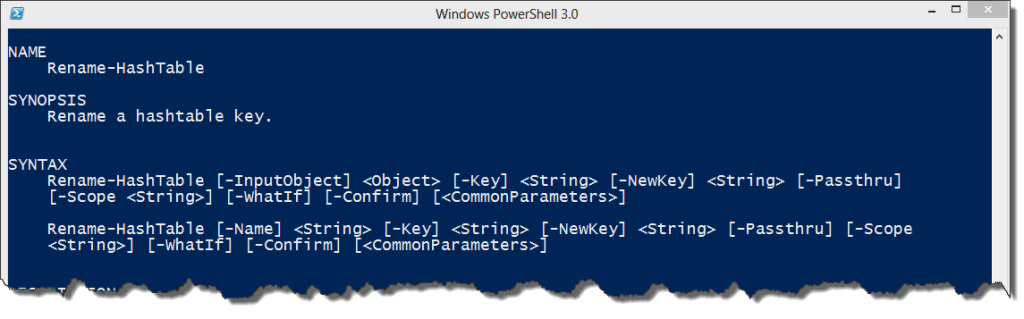Last week I posted an advanced PowerShell function to rename a hashtable key. As usual, the more I worked with it the more I realized it was missing something - namely the ability the take a pipelined object. My original version assumed you had saved the hashtable to a variable. But as I was working with ConvertTo-Hashtable I realized the shortcoming. The solution was to modify Rename-Hashtable so that it could accept a hashtable as a piped value.
ManageEngine ADManager Plus - Download Free Trial
Exclusive offer on ADManager Plus for US and UK regions. Claim now!
I won't go through the function again. You can read the original post to learn more about how it works. Let's look at what changed. Because I wanted to retain the option to also specify a variable name, I created two parameters sets. One for the piped object and one for the variable name.
[cmdletbinding(SupportsShouldProcess=$True,DefaultParameterSetName="Pipeline")]
Param(
[parameter(Position=0,Mandatory=$True,
HelpMessage="Enter the name of your hash table variable without the `$",
ParameterSetName="Name")]
[ValidateNotNullorEmpty()]
[string]$Name,
[parameter(Position=0,Mandatory=$True,
ValueFromPipeline=$True,ParameterSetName="Pipeline")]
[ValidateNotNullorEmpty()]
[object]$InputObject,
[parameter(position=1,Mandatory=$True,
HelpMessage="Enter the existing key name you want to rename")]
[ValidateNotNullorEmpty()]
[string]$Key,
[parameter(position=2,Mandatory=$True,
HelpMessage="Enter the NEW key name")]
[ValidateNotNullorEmpty()]
[string]$NewKey,
[switch]$Passthru,
[ValidateSet("Global","Local","Script","Private",0,1,2,3)]
[ValidateNotNullOrEmpty()]
[string]$Scope="Global"
)
I defined parameter sets called Pipeline and Name and made the former the default in the cmdletbinding attribute. Because the remaining parameters would be in both parameter sets I didn't specify one. When looking at the function's help you can see the result.
Because I'm taking input from the pipeline, I needed to add a Process scriptblock. Within the scriptblock, if an object has been piped in, I turn on the passthru variable and create a temporary copy of the piped in hashtable.
Process {
#validate Key and NewKey are not the same
if ($key -eq $NewKey) {
Write-Warning "The values you specified for -Key and -NewKey appear to be the same. Names are NOT case-sensitive"
Return
}
Try {
#validate variable is a hash table
if ($InputObject) {
$name="tmpInputHash"
Set-Variable -Name $name -Scope $scope -value $InputObject
$Passthru=$True
}
...
The rest of the code worked just fine and there was no reason to change it. All I needed to do was transform the -Inputobject value into the -Name value since I already had code that used $Name. Sometimes you need separate code blocks but in this case I didn't. Once the transformation is complete, the rest of the function runs as originally designed. With this version I can now run commands like this:
PS C:\> $h = get-service spooler -computer Serenity | convertto-hashtable -NoEmpty -Exclude CanStop,CanPauseAndcontinue | rename-hashtable -key machinename -new computername
PS C:\> $h
Name Value
---- -----
computername Serenity
Name spooler
ServiceName spooler
RequiredServices {RPCSS, http}
DependentServices {Fax}
ServiceType Win32OwnProcess, InteractiveProcess
Status Running
ServicesDependedOn {RPCSS, http}
ServiceHandle SafeServiceHandle
DisplayName Print Spooler
Download Rename-Hashtable2 and give it a go.