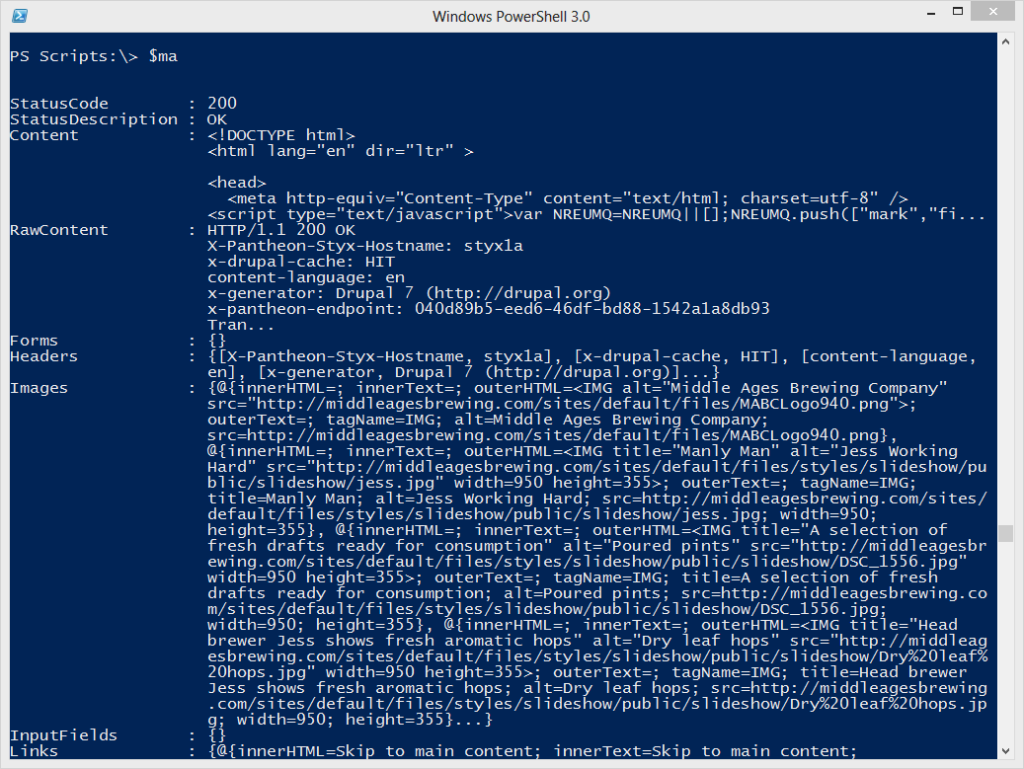Well, another Friday and what goes better with it than beer. Of course I should mix in a little PowerShell as well. I live in the Syracuse, NY area and we have a terrific local brewery, Middle Ages Brewing Company. Not only is there a tasting room, but I can also get growler refills. Middle Ages brews a number of beers throughout the year and beers available for growlers vary. Fortunately they post online what is currently available.
Well, another Friday and what goes better with it than beer. Of course I should mix in a little PowerShell as well. I live in the Syracuse, NY area and we have a terrific local brewery, Middle Ages Brewing Company. Not only is there a tasting room, but I can also get growler refills. Middle Ages brews a number of beers throughout the year and beers available for growlers vary. Fortunately they post online what is currently available.
ManageEngine ADManager Plus - Download Free Trial
Exclusive offer on ADManager Plus for US and UK regions. Claim now!
But I can't be bothered to open a web browser and visit their site everytime I want to see what they have. That's what PowerShell is for. Specifically PowerShell 3.0 and Invoke-Webrequest. With only a few lines of PowerShell, actually it could be done as a one-liner, I can get the list of beers available for growler refills. Let me break it down.
First, I'll grab the web page with Invoke-WebRequest
PS Scripts:\> $ma = Invoke-Webrequest http://middleagesbrewing.com/
Invoke-Webrequest "packages" it as a nice object.
On the page, the growler refills have links pages for the respective beers. This is handy because I can get all the links from the object I just pulled down.
PS Scripts:\> $ma.links[-2] innerHTML : <SPAN>Wailing Wench</SPAN> innerText : Wailing Wench outerHTML : <A href="/beers/wailing-wench"><SPAN>Wailing Wench</SPAN></A> outerText : Wailing Wench tagName : A href : /beers/wailing-wench
Naturally there are other links as well, but after looking through them I realized all the ones I was interested in had /beers/ in the href property. Knowing that, I can filter.
PS Scripts:\> $ma.links | where {$_.href -match "/beers/"}
innerHTML : <SPAN>Double Wit</SPAN>
innerText : Double Wit
outerHTML : <A href="/beers/double-wit"><SPAN>Double Wit</SPAN></A>
outerText : Double Wit
tagName : A
href : /beers/double-wit
innerHTML : <SPAN>Druid Fluid</SPAN>
innerText : Druid Fluid
outerHTML : <A href="/beers/druid-fluid"><SPAN>Druid Fluid</SPAN></A>
outerText : Druid Fluid
tagName : A
href : /beers/druid-fluid
...
Excellent. All I need is to grab one of the text properties and I have my list.
PS Scripts:\> $ma.links | where {$_.href -match "/beers/"} | select -expand InnerText
Double Wit
Druid Fluid
ImPaled Ale
Kilt Tilter
Middle Ages Pale Ale
Session IPA
Swallow Wit
The Duke of Winship
Tripel Crown
Wailing Wench
Perfect (and I'm getting a little thirsty). My script, such as it is comes down to two lines.
$ma = Invoke-Webrequest http://middleagesbrewing.com/
$ma.links | where {$_.href -match "/beers/"} | select -expand InnerText
This could even be consolidated down to a one-liner:
((Invoke-Webrequest http://middleagesbrewing.com/).Links | where {$_.href -match "/beers/"}).InnerText
Although there's no practical reason to do so. If you are new to PowerShell that is a little more difficult to understand. Normally I prefer sending objects to the pipeline but all I really need to see are beer names so this works just fine for me.
I see they are filling growlers with the Duke of Winship porter, one of my faves, so I'd better wrap this up. Cheers!