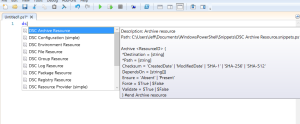A few days ago I posted a PowerShell script that would generate a DSC configuration template. The idea was to generate all the code you might need and let you whittle it down to just what you need. On my primary system, I don't have any community or experimental DSC resources so my configuration template script only gets the default resources. Towards the end of the article I mentioned that another option would be to create snippets you could use in the PowerShell ISE. So I did.
A few days ago I posted a PowerShell script that would generate a DSC configuration template. The idea was to generate all the code you might need and let you whittle it down to just what you need. On my primary system, I don't have any community or experimental DSC resources so my configuration template script only gets the default resources. Towards the end of the article I mentioned that another option would be to create snippets you could use in the PowerShell ISE. So I did.
ManageEngine ADManager Plus - Download Free Trial
Exclusive offer on ADManager Plus for US and UK regions. Claim now!
In PowerShell 4 Microsoft already includes a simple DSC configuration snippet. In the ISE, hit Ctrl+J and start typing DSC and you should see a snippet title DSC Configuration (simple). I ran my configuration template script and then converted each resource into its own snippet just for you.
Download DSC-Resource-Snippets.zip and extract the .ps1xml files to your Snippets directory, C:\Users\
Find the one you want and press Enter. Use these snippets in conjunction with the DSC configuration snippet and you are practically finished with just a few key strokes. Edit and enjoy.