I've started a new project and I'm hoping a few of you will give it a spin and let me know how it works for you. I've created a PowerShell module called MemoryTools that uses a few WMI classes and performance counters to provide insight into memory utilization and configuration on your servers. The module has several commands including one that skips the pipeline (exception to the rule!) and uses Write-Host to display memory status in living color.
ManageEngine ADManager Plus - Download Free Trial
Exclusive offer on ADManager Plus for US and UK regions. Claim now!
The project is up on GitHub at https://github.com/jdhitsolutions/MemoryTools if you'd like to give it a try. The Readme file should give you a overview of what to expect. Use GitHub to report any bugs or feature requests. I know I still need to add command help.
The module should work on any computer running v3 or later. Note that the Get-PhysicalMemory command, which queries the Win32_PhysicalMemory class, may not show results for some properties. There are a few new class properties that require Windows Server 2016 but I decided to include them anyway.
I look forward to hearing about your experiences.
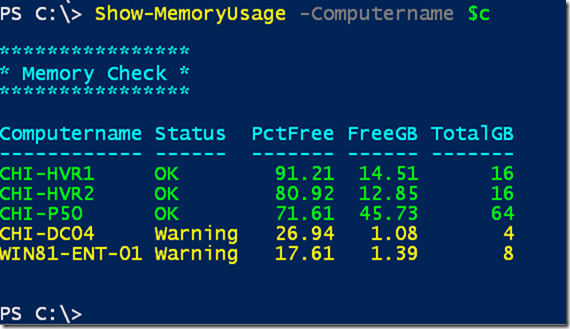

Add a Test-WSMan for client connection check, otherwise you get an ugly error message for each of these systems you are not able to connect to.
I completely understand your point. But on the other hand, there is a philosophy of cmdlets (and functions) doing one thing only. So if you wanted to test ahead of time, do that before you run the command.
Woohoo…..would love to try it out.