I'm happy to let everyone know that my latest Pluralsight course is now available. "Your First Day with PowerShell" is a short course targeted at the absolute PowerShell beginner.
ManageEngine ADManager Plus - Download Free Trial
Exclusive offer on ADManager Plus for US and UK regions. Claim now!
I wanted to be there as it were as you started your very first day learning and using PowerShell. My goal was to be with you virtually, and guide you through how you should spend your first hours with PowerShell. If you've decided to set out on the journey, I wanted to make sure you head off in the right direction and not on your own. You can check out a short overview clip here.
Clearly, you aren't going to learn PowerShell in 90 minutes and you should watch this course in conjunction with some of the other PowerShell fundamentals courses. For those of you who have already watched the course, thank you. I've received plenty of nice comments.
Now I'd better get back to work on the next one!
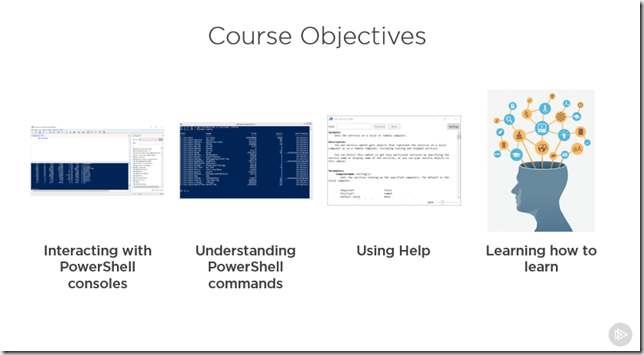

Hi Jeffrey,
I am taking your course on Pluralsight entitled “Your First Day with Powershell”. I’m excited about learning it because I want to use it to create VM images in Azure. However, I cannot get through the lab setup section. My trouble starts when there is no unattend-lab command under C:\Autolab\Configurations\Windows10. Can you help? I have created a Windows 10 vm in Azure just for this class to be sure I have the right OS.
Thanks!
You won’t see a file in that directory. The command is part of the PSAutolab module. If you run: Get-Command unattend-lab, you should see a result. This module is intended to setup VMs locally. But if you have a Windows 10 VM in Azure you are good to go.