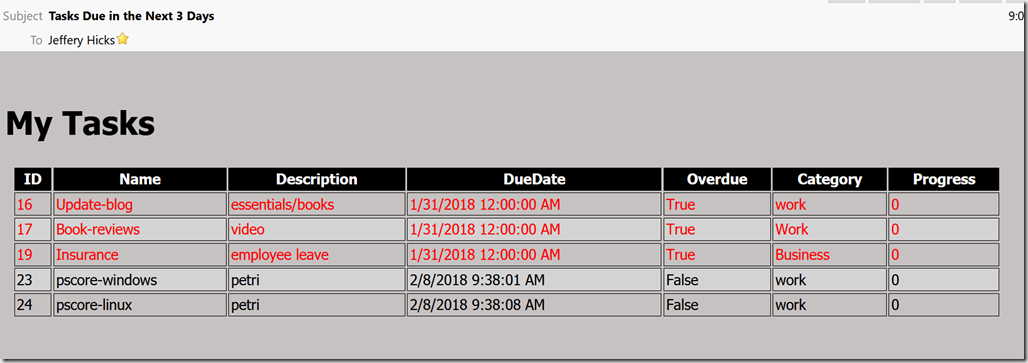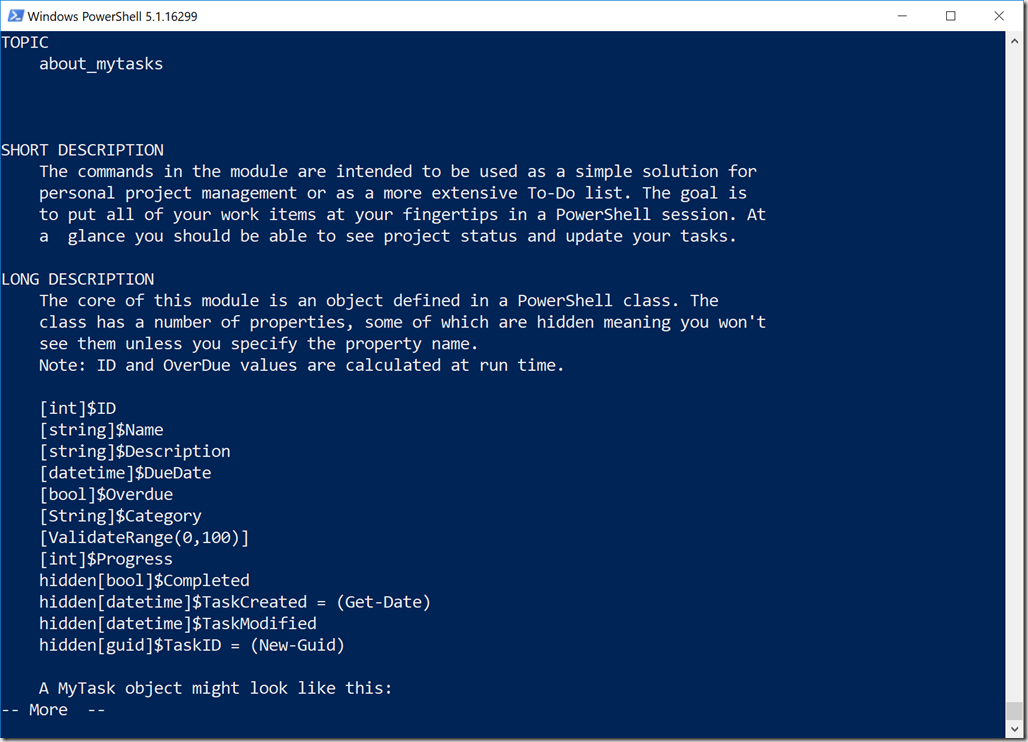I've published a new version of the myTasks module to the PowerShell Gallery and its GitHub repository. The big change is that the current version has a feature to send you a daily email with tasks that are due in the next three days. I've added a command called Enable-EmailReminder that will create a scheduled PowerShell job to send you an email using the Send-MailMessage cmdlet. The default is to send an email daily at 8:00AM but you can change the time. The default is to also send a plain text message but you have an option to send an HTML email which will include some color coding.
ManageEngine ADManager Plus - Download Free Trial
Exclusive offer on ADManager Plus for US and UK regions. Claim now!
There are also commands to remove the scheduled job, as well as get the job information. There's no provision for modifying an existing email reminder job. I figured if you make a mistake it is just as easy to disable (remove) the old run and re-create it. This is also documented in the help about topic.
According to the PowerShell Gallery at least a few of you have downloaded the module. I use it every day to keep track of what I should be working on. If you have any comments, issues or suggestions, I welcome them in the Issues section of the project's Github repo.