Since it is Friday and time for some more PowerShell fun, and I’ve been sharing some of my prompt functions, I thought I’d re-share my kitchen sink prompt. This PowerShell prompt function does *a lot* to things and gives you a snapshot view of your system everytime you press enter. It will work cross-platform, but because the function is using Get-CimInstance to retrieve system information it needs Windows. The prompt function will not only customize the onscreen prompt but also the title bar.
Manage and Report Active Directory, Exchange and Microsoft 365 with
ManageEngine ADManager Plus - Download Free Trial
Exclusive offer on ADManager Plus for US and UK regions. Claim now!
ManageEngine ADManager Plus - Download Free Trial
Exclusive offer on ADManager Plus for US and UK regions. Claim now!
Because this is such an extreme prompt, there is a bit of overhead. Although there is code to cache some information which gets updated every 15 minutes.
You can grab the code from Github.
Enjoy!
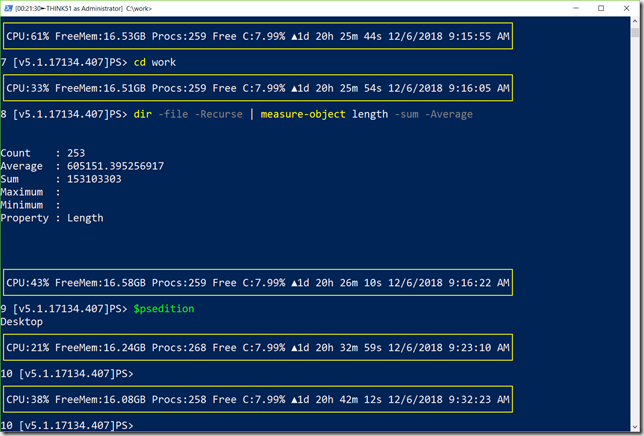
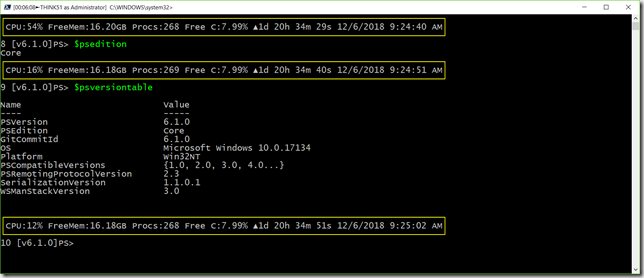
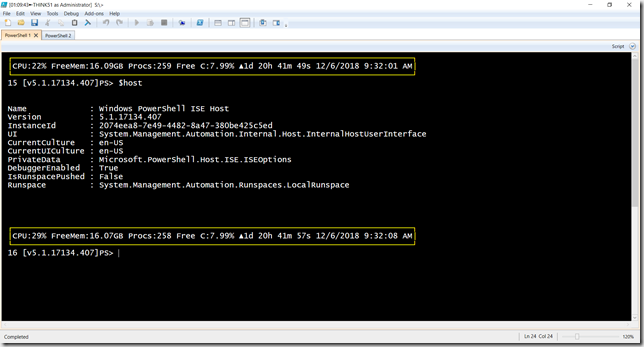

This worked perfectly for me and a colleague. We had been toying around with a custom prompt for some time, but we had to put that on the back burner due to more pressing issues. The small things are the best, and your amazing code has made that possible.
Long time reader of your blog. Thanks again!
-Jay