TThe other day I shared my simple PowerShell prompt function that displayed a few pieces of potentially useful information in a color coded box. Today I have a slight variation that also contains a few improvements. One of the things that I was torn with in my previous version was the prompt itself. I like to have as much room at the prompt as possible to write my PowerShell expression. Showing the date and version number ate up a bit too much space. So I moved the date and time inside the box as a second line.
ManageEngine ADManager Plus - Download Free Trial
Exclusive offer on ADManager Plus for US and UK regions. Claim now!
The Adjustments
In order to get the length of the box properly calculated and to pad the text lines so that everything lines up, I ended up sorting the line lengths to get the longest one.
#get the length of the longest line in the box and uas that to calculate lengths and padding
$longest = $text1.length, $text2.length | Sort-Object | Select-Object -last 1
$len = $longest + 2
I also used this value to pad each line with blank spaces.
Write-Host $text2.PadRight($longest, ' ') -NoNewline -ForegroundColor yellow
The Code
The complete function is on Github.
PowerShell Prompts
Here are some examples of the prompt in action.
If you try this out and modify it, I hope you'll let me know what you came up with. Have a great week.
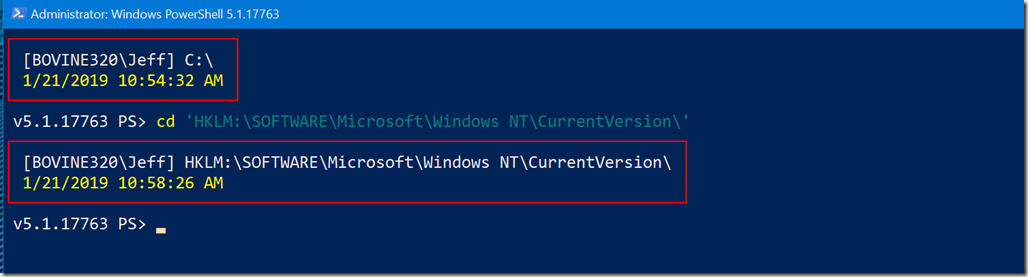
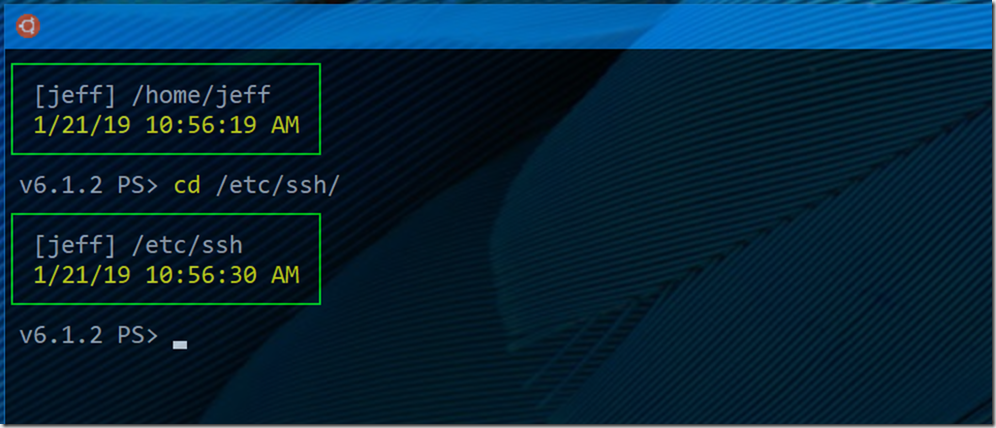
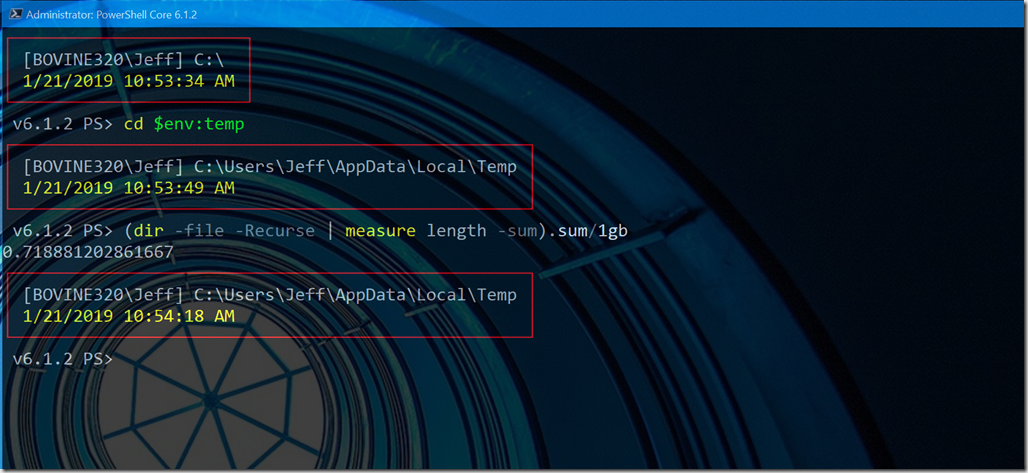

Hello Jeffery,
This one is my favorite.
Any idea how can I change the prompt in a PS Session?
There is no $profile variable showing where the profile scripts are located.
The easiest way is to simply dot source a script file that contains the prompt function you want. You don’t automatically get profile scripts in a remote session, but as long as you can run scripts, you can dot source any script you want to use as a “profile” script. Including one with a prompt function.
Dot sourcing is not a fully automated way to have a prompt, but it works fine and it’s better than altering all users’ prompts by changing the session configuration or using a function each time you want to enter a PSSession. I’ve adopted this method. Thanks!
To add a custom prompt in a remoting session, that’s your only choice I think. Your only other option would be to setup a JEA endpoint for yourself. But that’s a whole lot more work than dot sourcing a script file!