I've released a new version of my popular PSScriptTools module, which you can install from the PowerShell Gallery. The module is collection of commands and tools that I use in my scripting and day-to-day work at a PowerShell console. Many of the commands run in Windows PowerShell and PowerShell 7, even on non-Windows systems. I thought I'd share some highlights in this new release.
ManageEngine ADManager Plus - Download Free Trial
Exclusive offer on ADManager Plus for US and UK regions. Claim now!
PSScriptTools Manual
I've written a lot of documentation, including help files, on the tools in this module. But I felt I could make it even easier to access them. The module includes a PDF file generated from all of my markdown documentation. I'll blog in the future about my process for building the PDF.
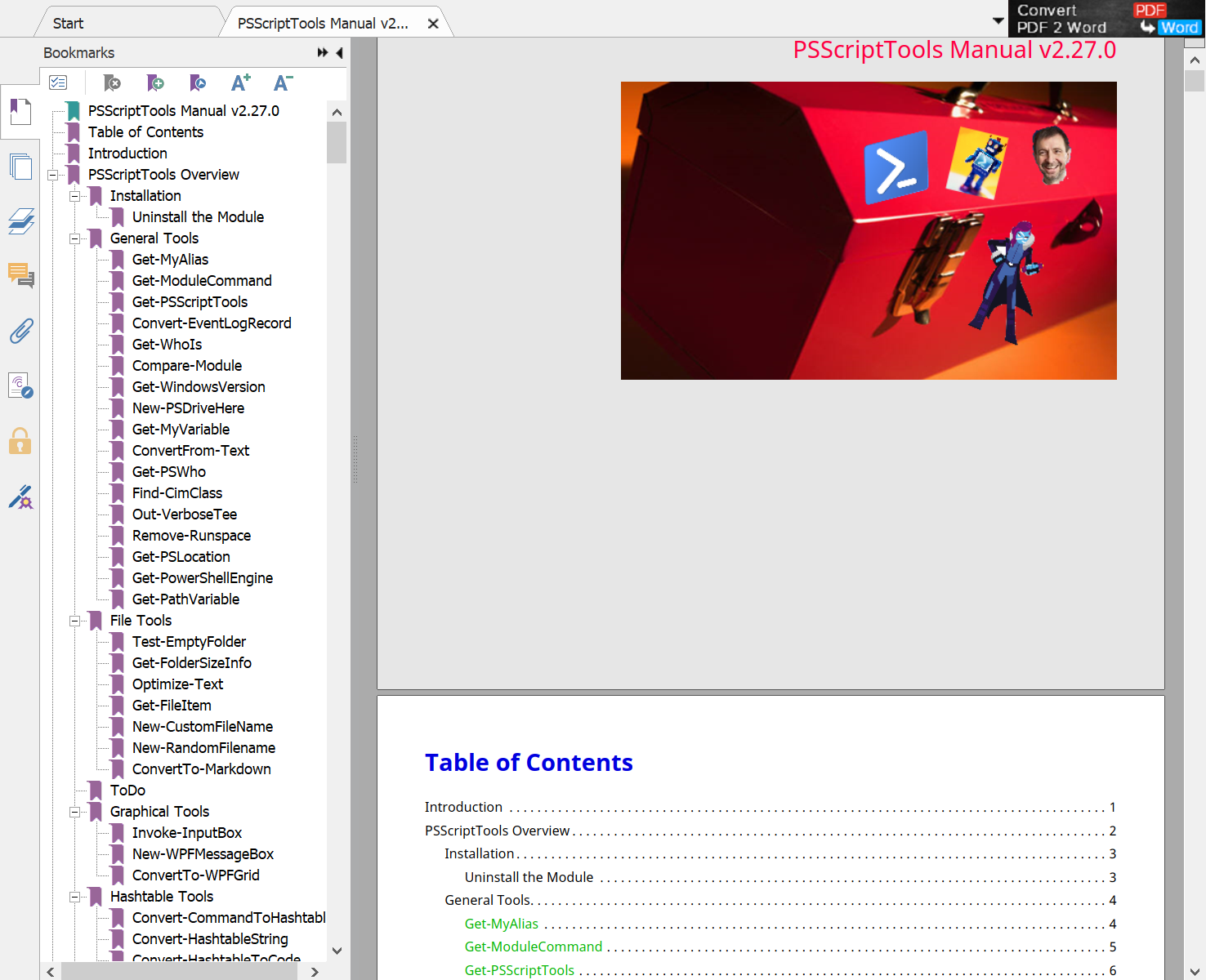 To open the file all you need to do is run Open-PSScriptToolsHelp. The PDF should open with whatever application you have associated with PDF files. For me, that is FoxIt Reader. For some of you it might be Microsoft Edge. The file has a table of contents, links and cross-references.
To open the file all you need to do is run Open-PSScriptToolsHelp. The PDF should open with whatever application you have associated with PDF files. For me, that is FoxIt Reader. For some of you it might be Microsoft Edge. The file has a table of contents, links and cross-references.
Get-PSScriptTools
On a related note, I made a minor cosmetic change to how one of my commands works. The module includes a command called Get-PSScriptTools which displays a custom object about every command in the module. The custom object uses a custom format ps1xml file, also included in the module. The default output is to display command information in a table grouped by verb . I made a slight change to use ANSI to color the verb name.
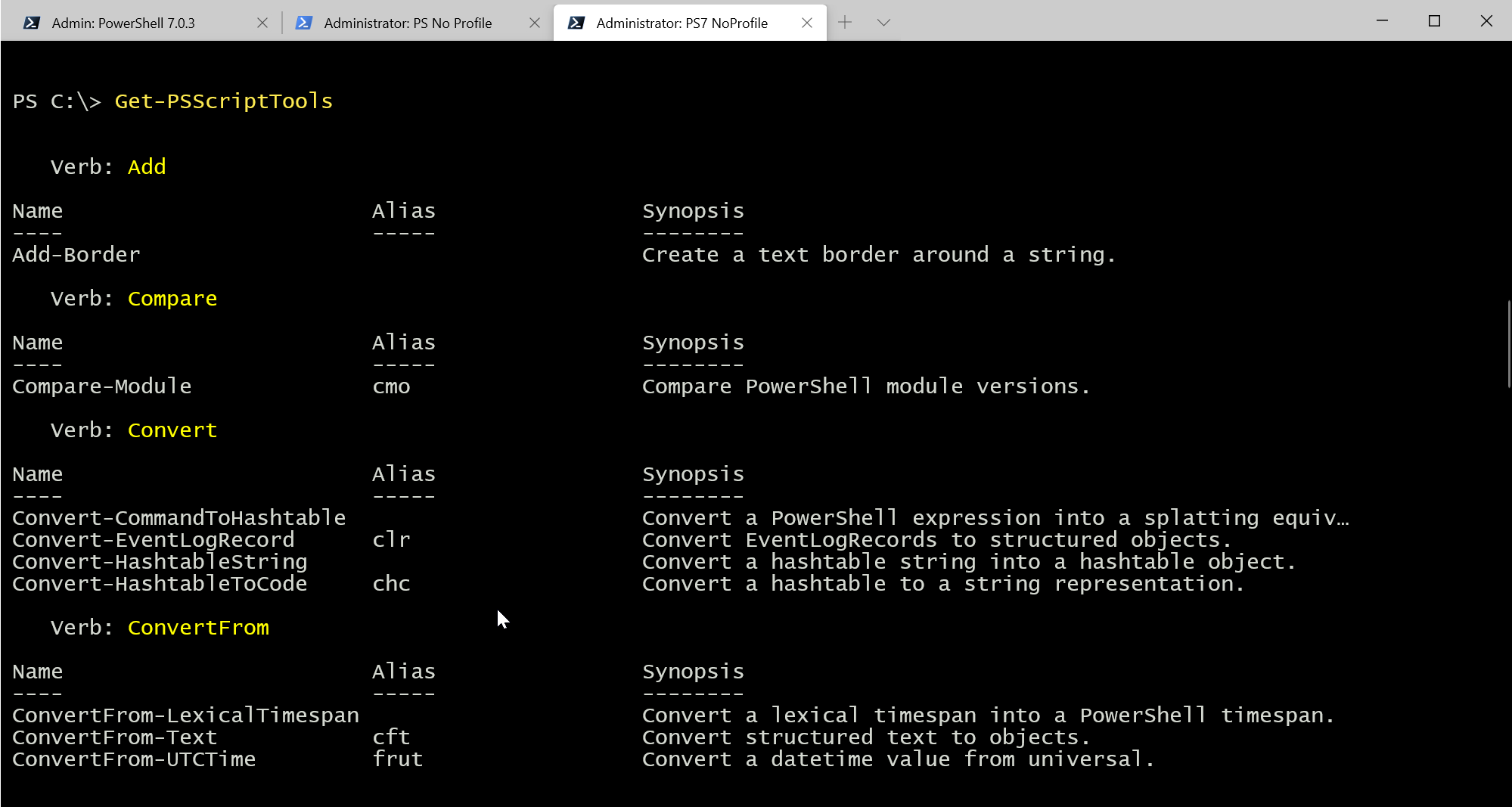 It is a small thing, but personally, I like how the verb jumps out.
It is a small thing, but personally, I like how the verb jumps out.
Get-ParameterInfo
I have had a command in the module called Get-ParameterInfo that makes it easier to look at parameter details for a command based on the output from Get-Command. This command also writes a custom object to the pipeline and has a custom format file. I tweaked the formatting file to improve the default display.
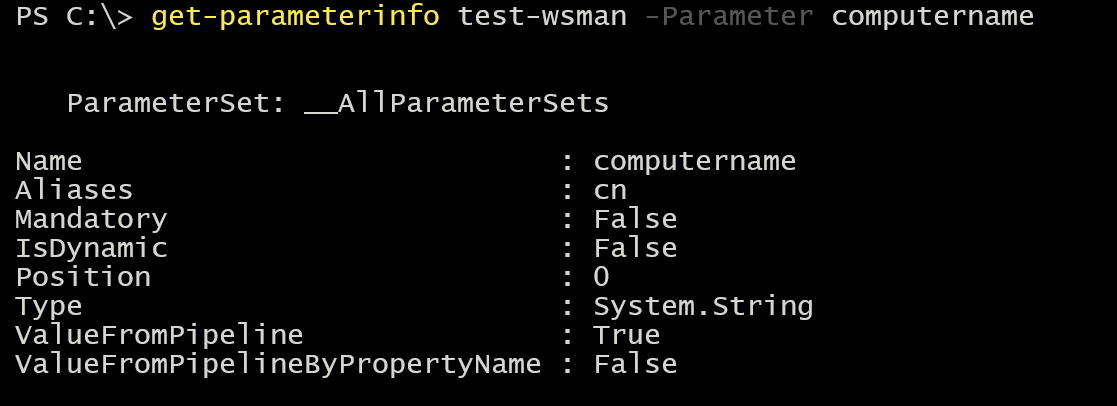 I might play with this formatting file in the future. It might be nice to make True mandatory values stand out.
I might play with this formatting file in the future. It might be nice to make True mandatory values stand out.
Get-MyAlias
The last new feature is something that I've needed for awhile. Since I spend a lot of time at an interactive PowerShell prompt, I use aliases all the time to speed up my work. That's the whole point of aliases. But I have so many it is sometimes difficult to remember them all. And using Get-Alias requires some effort to see my aliases. Thus was born Get-MyAlias.
By default, the command will display all aliases in your current session that are not part of the initial or default runspace configuration.
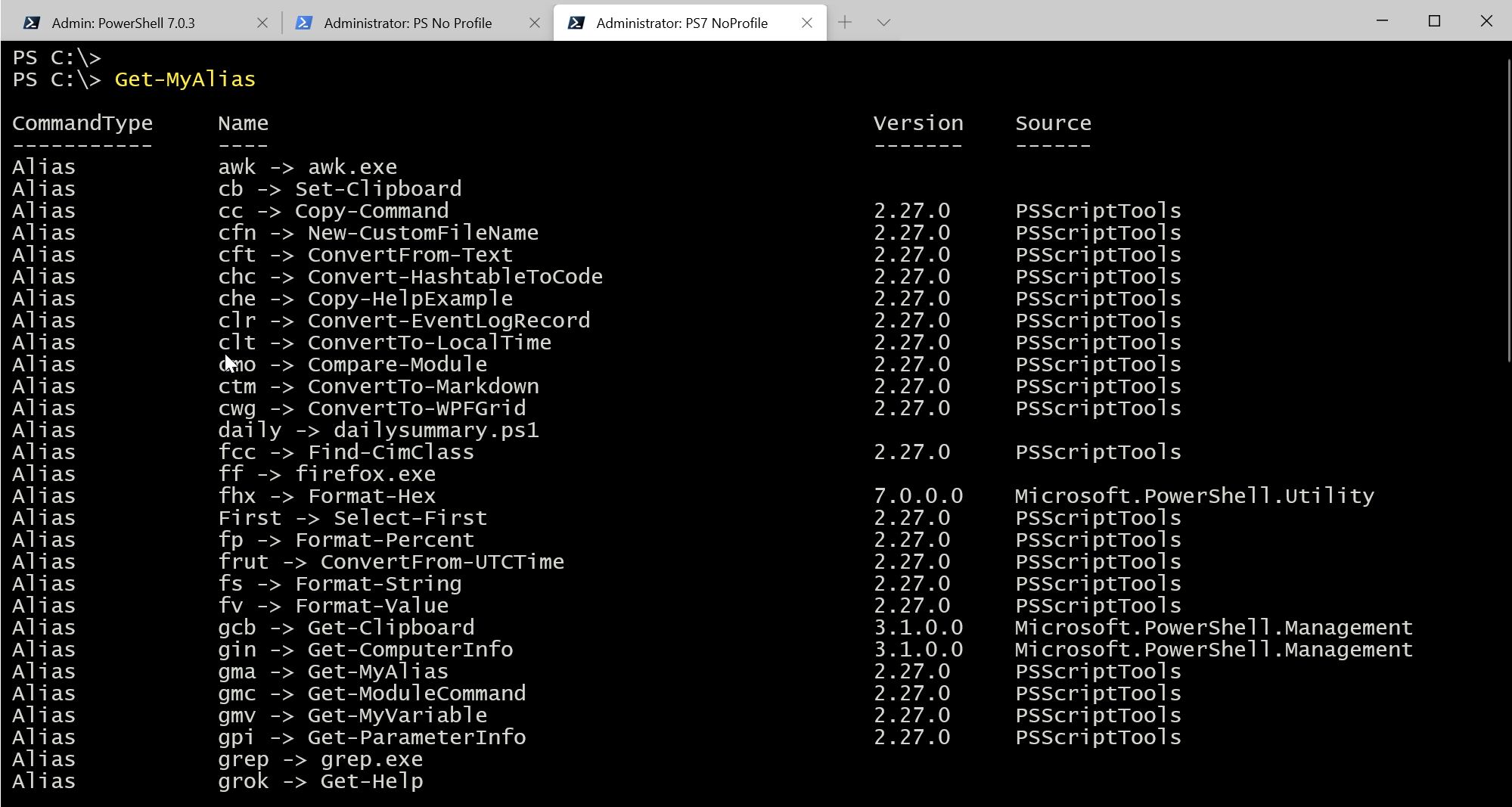
And because I define a number of aliases in my PowerShell profile scripts, I wanted an easy way to retrieve them.
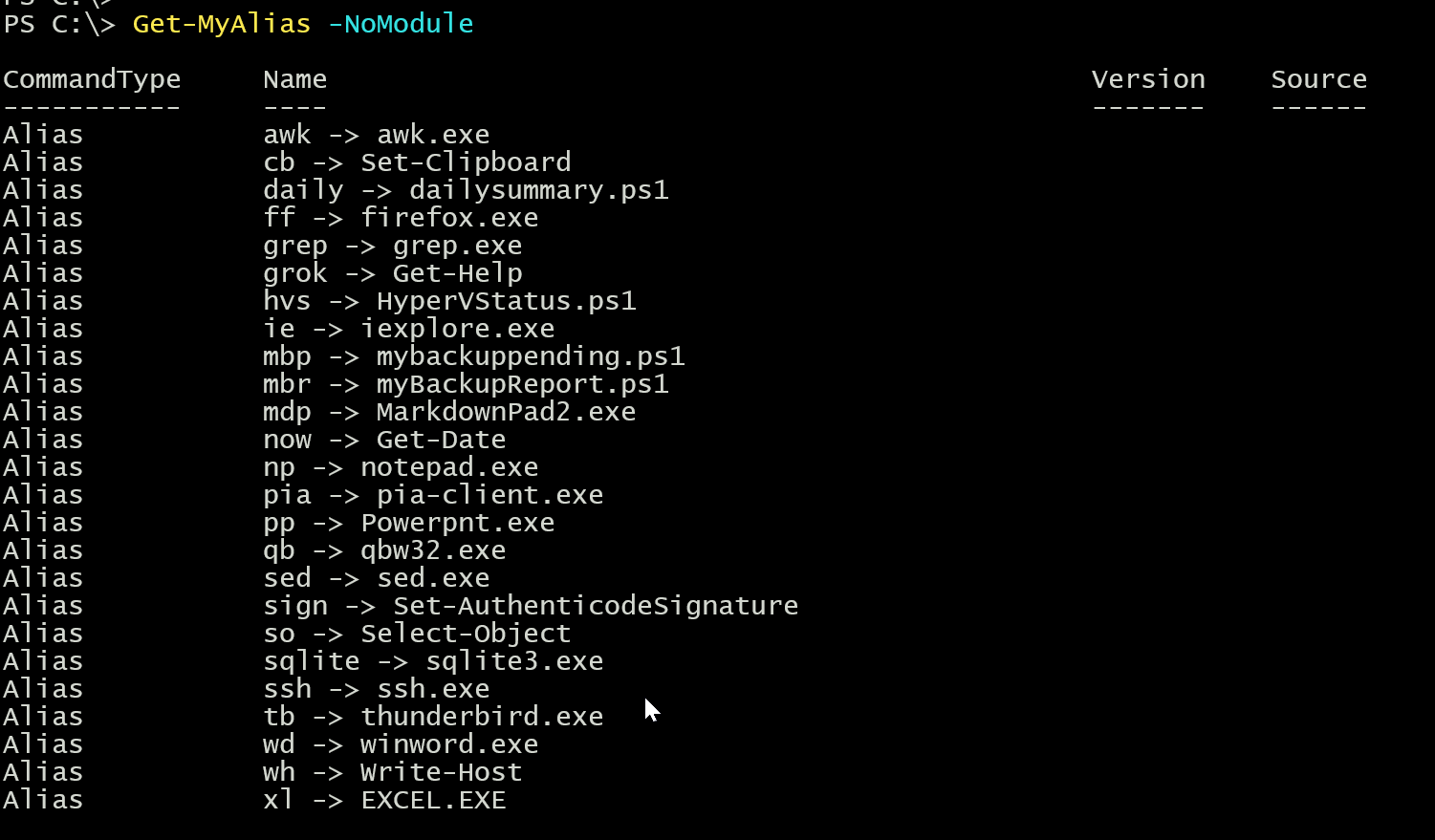
If you are curious on these commands you are welcome to checkout the module's Github repository. I'd love to know what you think or if any of the commands in the module are useful to you.
Have a great weekend.

3 thoughts on “Updated PowerShell Tools”
Comments are closed.