One of the topics we've discussed in the PowerShell Cmdlet Working Group is a request to make it easier to insert dynamic parameters. I am a bit torn on this. On one hand, I see the value in dynamic parameters. These are parameters that only exist if some condition is met, such as if the current location is in the Windows registry. The downside is that these parameters are difficult to discover and awkward to document. On top of that, the PowerShell code necessary to define a dynamic parameter is complicated and definitely not beginner-level. This is what I think the issue is really all about. So I decided to write my own tooling to make it easier to insert dynamic parameters.
ManageEngine ADManager Plus - Download Free Trial
Exclusive offer on ADManager Plus for US and UK regions. Claim now!
Defining a Need
The first step is to decide why you need a dynamic parameter. Many times, I think a parameter set might solve the problem. But let's say you need a parameter based on some condition. Here's an example. This is a demonstration function that displays drive usage using Out-Gridview.
Function Get-DriveGridView {
[cmdletbinding(DefaultParameterSetName = "computer")]
[OutputType("none","object")]
Param(
[parameter(Position = 0, ValueFromPipeline, ParameterSetName = "computer")]
[ValidateNotNullOrEmpty()]
[string]$Computername = $env:COMPUTERNAME,
[parameter(ValueFromPipeline, ParameterSetName = "session")]
[ValidateNotNullOrEmpty()]
[Microsoft.Management.Infrastructure.CimSession]$CimSession,
[Parameter(HelpMessage = "Enter a title to use for the GridView")]
[ValidateNotNullOrEmpty()]
[string]$Title = "Drive Report",
[Parameter(HelpMessage = "pass results to the pipeline in addition to the grid view")]
[switch]$Passthru
)
Begin {
Write-Verbose "[$((Get-Date).TimeofDay) BEGIN ] Starting $($myinvocation.mycommand)"
Write-Verbose "[$((Get-Date).TimeofDay) BEGIN ] Collecting drive information...please wait"
#initialize a list to hold the results
$results = [System.Collections.Generic.list[object]]::new()
#hashtable of Get-CimInstance parameters for splatting
$splat = @{
Classname = "win32_logicaldisk"
Filter = "drivetype=3"
ErrorAction = "Stop"
Property = "SystemName", "DeviceID", "Size", "Freespace"
}
} #begin
Process {
If ($pscmdlet.ParameterSetName -eq 'computer') {
Write-Verbose "[$((Get-Date).TimeofDay) PROCESS] Getting data from computer $($computername.toUpper())"
$splat["Computername"] = $Computername
$remote = $Computername.ToUpper()
}
else {
Write-Verbose "[$((Get-Date).TimeofDay) PROCESS] Getting data from cimsession $($cimsession.computername.toUpper())"
$splat["CimSession"] = $cimSession
$remote = $cimSession.computername.toUpper()
}
Try {
Get-CimInstance @splat | Select-Object -Property @{Name = "Computername"; Expression = { $_.Systemname } },
@{Name = "Drive"; Expression = { $_.DeviceID } },
@{Name = "SizeGB"; Expression = { [int]($_.Size / 1GB) } },
@{Name = "FreeGB"; Expression = { [int]($_.Freespace / 1GB) } },
@{Name = "UsedGB"; Expression = { [math]::round(($_.size - $_.Freespace) / 1GB, 2) } },
@{Name = "Free%"; Expression = { [math]::round(($_.Freespace / $_.Size) * 100, 2) } },
@{Name = "FreeGraph"; Expression = {
[int]$per = (($_.Freespace / $_.Size) * 100/2)
"|" * $per }
} | ForEach-Object { $results.Add($_) }
} #try
Catch {
Write-Warning "Failed to get drive data from $remote. $($_.exception.message)"
}
} #process
End {
#send the results to Out-Gridview
Write-Verbose "[$((Get-Date).TimeofDay) END ] Found $($results.count) total items"
if ($results.count -gt 1) {
$Results | Sort-Object -Property Computername | Out-GridView -Title $Title
if ($passthru) {
$results
}
}
else {
Write-Warning "No drive data found to report."
}
Write-Verbose "[$((Get-Date).TimeofDay) END ] Ending $($myinvocation.mycommand)"
} #end
}This works fine.
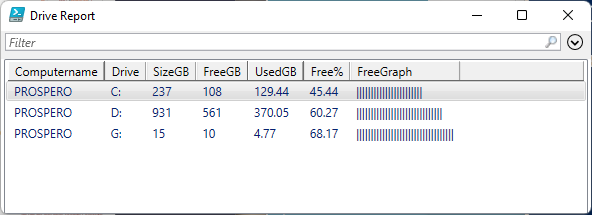
But, PowerShell 7 has a new command called Out-ConsoleGridView. Install the Microsoft.PowerShell.ConsoleGuiTools module from the PowerShell Gallery to get this command. I would like to include a dynamic parameter to use this command instead of Out-Gridview if it is available. This means I will have to write PowerShell code to define this parameter.
[cmdletbinding(DefaultParameterSetName = "computer")]
[OutputType("none","object")]
Param(
[parameter(Position = 0, ValueFromPipeline, ParameterSetName = "computer")]
[ValidateNotNullOrEmpty()]
[string]$Computername = $env:COMPUTERNAME,
[parameter(ValueFromPipeline, ParameterSetName = "session")]
[ValidateNotNullOrEmpty()]
[Microsoft.Management.Infrastructure.CimSession]$CimSession,
[Parameter(HelpMessage = "Enter a title to use for the GridView")]
[ValidateNotNullOrEmpty()]
[string]$Title = "Drive Report",
[Parameter(HelpMessage = "pass results to the pipeline in addition to the grid view")]
[switch]$Passthru
)
DynamicParam {
#offer to use Out-ConsoleGridView if installed in PowerShell 7
...This is the tedious part.
New-PSDynamicParameter
Instead, I'm going to use this function to auto-generate the PowerShell code.
Function New-PSDynamicParameter {
<#
.Synopsis
Create a PowerShell dynamic parameter
.Description
This command will create the code for a dynamic parameter that you can insert into your PowerShell script file.
.Link
about_Functions_Advanced_Parameters
#>
[cmdletbinding()]
[alias("ndp")]
[outputtype([System.String[]])]
Param(
[Parameter(Position = 0, Mandatory, HelpMessage = "Enter the name of your dynamic parameter.`nThis is a required value.")]
[ValidateNotNullOrEmpty()]
[alias("Name")]
[string[]]$ParameterName,
[Parameter(Mandatory, HelpMessage = "Enter an expression that evaluates to True or False.`nThis is code that will go inside an IF statement.`nIf using variables, wrap this in single quotes.`nYou can also enter a placeholder like '`$True' and edit it later.`nThis is a required value.")]
[ValidateNotNullOrEmpty()]
[string]$Condition,
[Parameter(HelpMessage = "Is this dynamic parameter mandatory?")]
[switch]$Mandatory,
[Parameter(HelpMessage = "Enter an optional default value.")]
[object[]]$DefaultValue,
[Parameter(HelpMessage = "Enter an optional parameter alias.`nSpecify multiple aliases separated by commas.")]
[string[]]$Alias,
[Parameter(HelpMessage = "Enter the parameter value type such as String or Int32.`nUse a value like string[] to indicate an array.")]
[type]$ParameterType = "string",
[Parameter(HelpMessage = "Enter an optional help message.")]
[ValidateNotNullOrEmpty()]
[string]$HelpMessage,
[Parameter(HelpMessage = "Does this dynamic parameter take pipeline input by property name?")]
[switch]$ValueFromPipelineByPropertyName,
[Parameter(HelpMessage = "Enter an optional parameter set name.")]
[ValidateNotNullOrEmpty()]
[string]$ParameterSetName,
[Parameter(HelpMessage = "Enter an optional comment for your dynamic parameter.`nIt will be inserted into your code as a comment.")]
[ValidateNotNullOrEmpty()]
[string]$Comment,
[Parameter(HelpMessage = "Validate that the parameter is not NULL or empty.")]
[switch]$ValidateNotNullOrEmpty,
[Parameter(HelpMessage = "Enter a minimum and maximum string length for this parameter value`nas an array of comma-separated set values.")]
[ValidateNotNullOrEmpty()]
[int[]]$ValidateLength,
[Parameter(HelpMessage = "Enter a set of parameter validations values")]
[ValidateNotNullOrEmpty()]
[object[]]$ValidateSet,
[Parameter(HelpMessage = "Enter a set of parameter range validations values as a`ncomma-separated list from minimum to maximum")]
[ValidateNotNullOrEmpty()]
[int[]]$ValidateRange,
[Parameter(HelpMessage = "Enter a set of parameter count validations values as a`ncomma-separated list from minimum to maximum")]
[ValidateNotNullOrEmpty()]
[int[]]$ValidateCount,
[Parameter(HelpMessage = "Enter a parameter validation regular expression pattern")]
[ValidateNotNullOrEmpty()]
[string]$ValidatePattern,
[Parameter(HelpMessage = "Enter a parameter validation scriptblock.`nIf using the form, enter the scriptblock text.")]
[ValidateNotNullOrEmpty()]
[scriptblock]$ValidateScript
)
Begin {
Write-Verbose "[$((Get-Date).TimeofDay) BEGIN ] Starting $($myinvocation.mycommand)"
$out = @"
DynamicParam {
$(If ($comment) { "$([char]35) $comment"})
If ($Condition) {
`$paramDictionary = New-Object -Type System.Management.Automation.RuntimeDefinedParameterDictionary
"@
} #begin
Process {
if (-Not $($PSBoundParameters.ContainsKey("ParameterSetName"))) {
$PSBoundParameters.Add("ParameterSetName", "__AllParameterSets")
}
#get validation tests
$Validations = $PSBoundParameters.GetEnumerator().Where({ $_.key -match "^Validate" })
#this is structured for future development where you might need to create
#multiple dynamic parameters. This feature is incomplete at this time
Foreach ($Name in $ParameterName) {
Write-Verbose "[$((Get-Date).TimeofDay) PROCESS] Defining dynamic parameter $Name [$($parametertype.name)]"
$out += "`n # Defining parameter attributes`n"
$out += " `$attributeCollection = New-Object -Type System.Collections.ObjectModel.Collection[System.Attribute]`n"
$out += " `$attributes = New-Object System.Management.Automation.ParameterAttribute`n"
#add attributes
$attributeProperties = 'ParameterSetName', 'Mandatory', 'ValueFromPipeline', 'ValueFromPipelineByPropertyName', 'ValueFromRemainingArguments', 'HelpMessage'
foreach ($item in $attributeProperties) {
if ($PSBoundParameters.ContainsKey($item)) {
Write-Verbose "[$((Get-Date).TimeofDay) PROCESS] Defining $item"
if ( $PSBoundParameters[$item] -is [string]) {
$value = "'$($PSBoundParameters[$item])'"
}
else {
$value = "`$$($PSBoundParameters[$item])"
}
$out += " `$attributes.$item = $value`n"
}
}
#add parameter validations
if ($validations) {
Write-Verbose "[$((Get-Date).TimeofDay) PROCESS] Processing validations"
foreach ($validation in $Validations) {
Write-Verbose "[$((Get-Date).TimeofDay) PROCESS] ... $($validation.key)"
$out += "`n # Adding $($validation.key) parameter validation`n"
Switch ($Validation.key) {
"ValidateNotNullOrEmpty" {
$out += " `$v = New-Object System.Management.Automation.ValidateNotNullOrEmptyAttribute`n"
$out += " `$AttributeCollection.Add(`$v)`n"
}
"ValidateLength" {
$out += " `$value = @($($Validation.Value[0]),$($Validation.Value[1]))`n"
$out += " `$v = New-Object System.Management.Automation.ValidateLengthAttribute(`$value)`n"
$out += " `$AttributeCollection.Add(`$v)`n"
}
"ValidateSet" {
$join = "'$($Validation.Value -join "','")'"
$out += " `$value = @($join) `n"
$out += " `$v = New-Object System.Management.Automation.ValidateSetAttribute(`$value)`n"
$out += " `$AttributeCollection.Add(`$v)`n"
}
"ValidateRange" {
$out += " `$value = @($($Validation.Value[0]),$($Validation.Value[1]))`n"
$out += " `$v = New-Object System.Management.Automation.ValidateRangeAttribute(`$value)`n"
$out += " `$AttributeCollection.Add(`$v)`n"
}
"ValidatePattern" {
$out += " `$value = '$($Validation.value)'`n"
$out += " `$v = New-Object System.Management.Automation.ValidatePatternAttribute(`$value)`n"
$out += " `$AttributeCollection.Add(`$v)`n"
}
"ValidateScript" {
$out += " `$value = {$($Validation.value)}`n"
$out += " `$v = New-Object System.Management.Automation.ValidateScriptAttribute(`$value)`n"
$out += " `$AttributeCollection.Add(`$v)`n"
}
"ValidateCount" {
$out += " `$value = @($($Validation.Value[0]),$($Validation.Value[1]))`n"
$out += " `$v = New-Object System.Management.Automation.ValidateCountAttribute(`$value)`n"
$out += " `$AttributeCollection.Add(`$v)`n"
}
} #close switch
} #foreach validation
} #validations
$out += " `$attributeCollection.Add(`$attributes)`n"
if ($Alias) {
Write-Verbose "[$((Get-Date).TimeofDay) PROCESS] Adding parameter alias $($alias -join ',')"
Foreach ($item in $alias) {
$out += "`n # Adding a parameter alias`n"
$out += " `$dynalias = New-Object System.Management.Automation.AliasAttribute -ArgumentList '$Item'`n"
$out += " `$attributeCollection.Add(`$dynalias)`n"
}
}
$out += "`n # Defining the runtime parameter`n"
#handle the Switch parameter since it uses a slightly different name
if ($ParameterType.Name -match "Switch") {
$paramType = "Switch"
}
else {
$paramType = $ParameterType.Name
}
$out += " `$dynParam1 = New-Object -Type System.Management.Automation.RuntimeDefinedParameter('$Name', [$paramType], `$attributeCollection)`n"
if ($DefaultValue) {
Write-Verbose "[$((Get-Date).TimeofDay) PROCESS] Using default value $($DefaultValue)"
if ( $DefaultValue[0] -is [string]) {
$value = "'$($DefaultValue)'"
}
else {
$value = "`$$($DefaultValue)"
}
$out += " `$dynParam1.Value = $value`n"
}
$Out += @"
`$paramDictionary.Add('$Name', `$dynParam1)
"@
} #foreach dynamic parameter name
}
End {
$out += @"
return `$paramDictionary
} # end if
} #end DynamicParam
"@
$out
Write-Verbose "[$((Get-Date).TimeofDay) END ] Ending $($myinvocation.mycommand)"
} #end
}This function parameterizes the information you might want to use in your dynamic parameter. I'm not going to focus on how the function work but rather on using it. The parameter name and condition are required. The condition should be code that runs inside an IF statement. If you know you'll need something more complex, use a parameter value like $True. You can edit the generated code later.
$splat = @{
ParameterName = "ConsoleGridView"
Condition = "Get-Command -Name Out-ConsoleGridview -ErrorAction SilentlyContinue"
Alias = "ocgv"
HelpMessage = "Use the Out-ConsoleGridView command in PowerShell 7"
Comment = "Offer to use Out-ConsoleGridView if installed in PowerShell 7"
ParameterType = "switch"
}
New-PSDynamicParameter @splat | Set-ClipboardThe function writes a here-string of PowerShell code to the pipeline. I'm copying it to the clipboard.
DynamicParam {
# Offer to use Out-ConsoleGridView if installed in PowerShell 7
If (Get-Command -Name Out-ConsoleGridview -ErrorAction SilentlyContinue) {
$paramDictionary = New-Object -Type System.Management.Automation.RuntimeDefinedParameterDictionary
# Defining parameter attributes
$attributeCollection = New-Object -Type System.Collections.ObjectModel.Collection[System.Attribute]
$attributes = New-Object System.Management.Automation.ParameterAttribute
$attributes.ParameterSetName = '__AllParameterSets'
$attributes.HelpMessage = 'Use the Out-ConsoleGridView command in PowerShell 7'
$attributeCollection.Add($attributes)
# Adding a parameter alias
$dynalias = New-Object System.Management.Automation.AliasAttribute -ArgumentList 'ocgv'
$attributeCollection.Add($dynalias)
# Defining the runtime parameter
$dynParam1 = New-Object -Type System.Management.Automation.RuntimeDefinedParameter('ConsoleGridView', [Switch], $attributeCollection)
$paramDictionary.Add('ConsoleGridView', $dynParam1)
return $paramDictionary
} # end if
} #end DynamicParamI can insert this after the Param() section. I didn't have to write any of this code. When I dot source my function in PowerShell 7, I have an additional parameter.
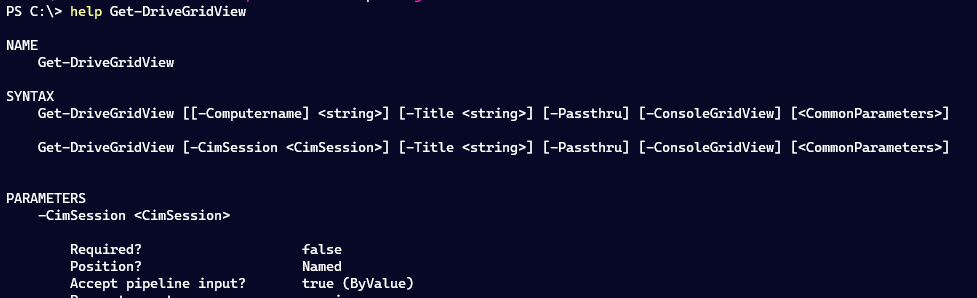
Because the dynamic parameter doesn't depend on any other parameters, and I'm letting PowerShell generate the help, this isn't too bad. But in a module with external help, this becomes a bit more difficult to document. But it works, even using the dynamic parameter alias.
Get-DriveGridView -Computername thinkp1 -ocgv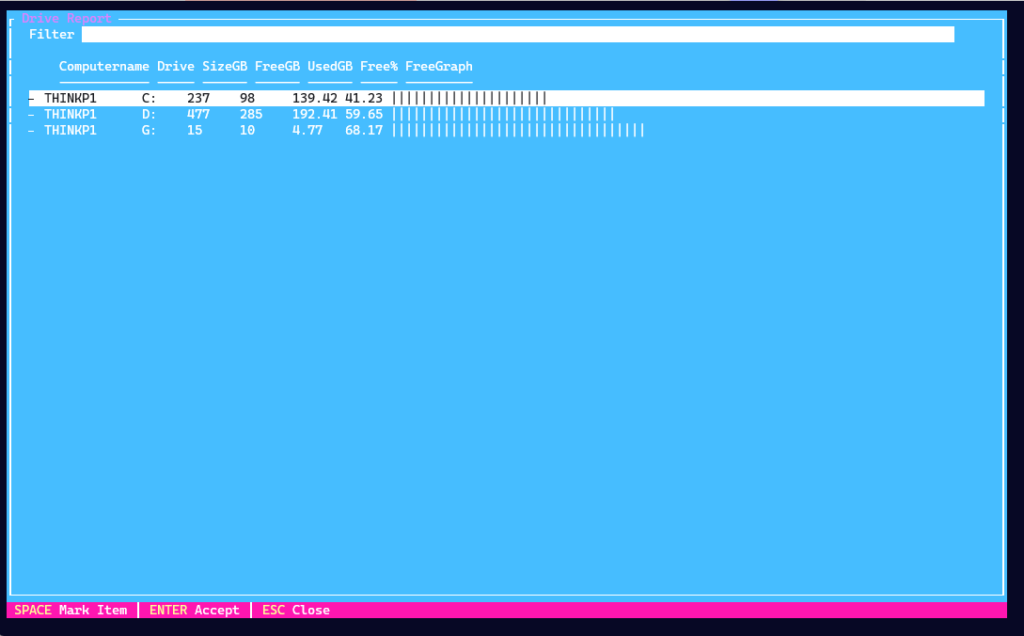
Getting GUI
But since I'm likely to use this function to generate a dynamic parameter in a scripting editor, a GUI might be nicer. This function generates a WPF front end to the first function.
Function New-PSDynamicParameterForm {
[cmdletbinding()]
[alias("dpf")]
[Outputtype("None")]
Param()
Add-Type -AssemblyName PresentationFramework
Add-Type -AssemblyName PresentationCore
$list = [System.Collections.Generic.list[object]]::new()
[xml]$xaml = @"
<Window xmlns="http://schemas.microsoft.com/winfx/2006/xaml/presentation"
xmlns:x="http://schemas.microsoft.com/winfx/2006/xaml"
xmlns:d="http://schemas.microsoft.com/expression/blend/2008"
xmlns:local="clr-namespace:New_DynamicParamForm"
Title="New Dynamic Parameter" Height="475" Width="650" WindowStartupLocation = "CenterScreen" >
<Grid HorizontalAlignment="Center" Width="650" Margin="0,0,0,0">
<Grid.ColumnDefinitions>
<ColumnDefinition Width="0*"/>
<ColumnDefinition/>
</Grid.ColumnDefinitions>
<Label x:Name="label" Content="Parameter Name*" HorizontalAlignment="Left" Height="25" Margin="9,22,0,0" VerticalAlignment="Top" Width="116" Grid.Column="1"/>
<TextBox x:Name="ParameterName" Grid.ColumnSpan="2" HorizontalAlignment="Left" Height="20" Margin="120,25,0,0" Text="" TextWrapping="Wrap" VerticalAlignment="Top" Width="153"/>
<CheckBox x:Name="Mandatory" Content="Mandatory" HorizontalAlignment="Center" Margin="0,27,0,0" VerticalAlignment="Top" Grid.Column="1"/>
<Label x:Name="label_Copy" Content="Parameter Set Name" HorizontalAlignment="Left" Height="25" Margin="307,44,0,0" VerticalAlignment="Top" Width="121" Grid.Column="1"/>
<TextBox x:Name="ParameterSetName" Grid.ColumnSpan="2" HorizontalAlignment="Left" Height="20" Margin="443,46,0,0" Text="" TextWrapping="Wrap" VerticalAlignment="Top" Width="153"/>
<Label x:Name="label1" Content="Comment" Grid.ColumnSpan="2" HorizontalAlignment="Left" Margin="18,392,0,0" VerticalAlignment="Top"/>
<TextBox x:Name="Comment" Grid.ColumnSpan="2" HorizontalAlignment="Left" Margin="87,396,0,0" Text="" TextWrapping="Wrap" VerticalAlignment="Top" Width="345"/>
<Label x:Name="label2" Content="Parameter Alias" Grid.ColumnSpan="2" HorizontalAlignment="Left" Margin="11,51,0,0" VerticalAlignment="Top"/>
<TextBox x:Name="Alias" Grid.ColumnSpan="2" HorizontalAlignment="Left" Height="20" Margin="121,54,0,0" Text="" TextWrapping="Wrap" VerticalAlignment="Top" Width="153"/>
<Label x:Name="label2_Copy" Content="Default Value" Grid.ColumnSpan="2" HorizontalAlignment="Left" Margin="11,78,0,0" VerticalAlignment="Top"/>
<TextBox x:Name="DefaultValue" Grid.ColumnSpan="2" HorizontalAlignment="Left" Height="20" Margin="121,81,0,0" Text="" TextWrapping="Wrap" VerticalAlignment="Top" Width="153"/>
<Button x:Name="OK" Content="_Create" Grid.ColumnSpan="2" HorizontalAlignment="Left" Margin="448,394,0,0" VerticalAlignment="Top" Width="75"/>
<Button x:Name="Quit" Content="Close" Grid.ColumnSpan="2" HorizontalAlignment="Left" Margin="536,394,0,0" VerticalAlignment="Top" Width="75"/>
<Label x:Name="label2_Copy1" Content="Help Message" Grid.ColumnSpan="2" HorizontalAlignment="Left" Margin="281,78,0,0" VerticalAlignment="Top"/>
<TextBox x:Name="HelpMessage" HorizontalAlignment="Left" Height="20" Margin="376,81,0,0" Text="" TextWrapping="Wrap" VerticalAlignment="Top" Width="222" Grid.Column="1"/>
<Label x:Name="label2_Copy2" Content="Parameter Type" Grid.ColumnSpan="2" HorizontalAlignment="Left" Margin="11,105,0,0" VerticalAlignment="Top"/>
<TextBox x:Name="ParameterType" Grid.ColumnSpan="2" HorizontalAlignment="Left" Height="20" Margin="121,108,0,0" Text="string" TextWrapping="Wrap" VerticalAlignment="Top" Width="153"/>
<Label x:Name="label3" Content="Condition*" Grid.ColumnSpan="2" HorizontalAlignment="Left" Margin="13,132,0,0" VerticalAlignment="Top"/>
<TextBox x:Name="Condition" Grid.ColumnSpan="2" HorizontalAlignment="Left" Margin="123,137,0,0" Text="" TextWrapping="Wrap" VerticalAlignment="Top" Width="282"/>
<Border BorderThickness="1" BorderBrush="Black" Grid.ColumnSpan="2" HorizontalAlignment="Left" Height="1" Margin="10,162,0,0" VerticalAlignment="Top" Width="634"/>
<Label x:Name="label4" Content="Parameter Validations" Grid.ColumnSpan="2" HorizontalAlignment="Left" Margin="7,166,0,0" VerticalAlignment="Top"/>
<CheckBox x:Name="ValidateNotNullOrEmpty" Content="ValidateNotNullorEmpty" Grid.ColumnSpan="2" HorizontalAlignment="Left" Margin="39,196,0,0" VerticalAlignment="Top"/>
<Label x:Name="label5" Content="ValidateCount" Grid.ColumnSpan="2" HorizontalAlignment="Left" Margin="35,212,0,0" VerticalAlignment="Top"/>
<TextBox x:Name="ValidateCount" HorizontalAlignment="Left" Margin="124,216,0,0" Text="" TextWrapping="Wrap" VerticalAlignment="Top" Width="60" Grid.Column="1"/>
<Label x:Name="label5_Copy" Content="ValidateLength" HorizontalAlignment="Left" Margin="210,212,0,0" VerticalAlignment="Top" Grid.Column="1"/>
<TextBox x:Name="ValidateLength" HorizontalAlignment="Left" Margin="303,216,0,0" Text="" TextWrapping="Wrap" VerticalAlignment="Top" Width="60" Grid.Column="1"/>
<CheckBox x:Name="ValueFromPipelineByPropertyName" Content="ValueFromPipelineByPropertyName" Grid.ColumnSpan="2" HorizontalAlignment="Left" Margin="201,195,0,0" VerticalAlignment="Top"/>
<Label x:Name="label6" Content="ValidateRange" Grid.ColumnSpan="2" HorizontalAlignment="Left" Margin="394,212,0,0" VerticalAlignment="Top"/>
<TextBox x:Name="ValidateRange" Grid.ColumnSpan="2" HorizontalAlignment="Left" Margin="481,216,0,0" Text="" TextWrapping="Wrap" VerticalAlignment="Top" Width="120"/>
<Label x:Name="label5_Copy1" Content="ValidatePattern" Grid.ColumnSpan="2" HorizontalAlignment="Left" Margin="35,242,0,0" VerticalAlignment="Top"/>
<TextBox x:Name="ValidatePattern" HorizontalAlignment="Left" Margin="125,245,0,0" Text="" TextWrapping="Wrap" VerticalAlignment="Top" Width="150" Grid.Column="1"/>
<Label x:Name="label5_Copy2" Content="ValidateScript" Grid.ColumnSpan="2" HorizontalAlignment="Left" Margin="35,270,0,0" VerticalAlignment="Top"/>
<TextBox x:Name="ValidateScript" AcceptsReturn = "True" VerticalScrollBarVisibility="Auto" Grid.ColumnSpan="2" HorizontalAlignment="Left" Margin="121,274,0,0" Text="" TextWrapping="Wrap" VerticalAlignment="Top" Width="250" Height="70"/>
<Label x:Name="label7" Content="ValidateSet" Grid.ColumnSpan="2" HorizontalAlignment="Left" Margin="34,351,0,0" VerticalAlignment="Top"/>
<TextBox x:Name="ValidateSet" Grid.ColumnSpan="2" HorizontalAlignment="Left" Height="16" Margin="117,356,0,0" Text="" TextWrapping="Wrap" VerticalAlignment="Top" Width="328"/>
</Grid>
</Window>
"@
$reader = New-Object System.Xml.XmlNodeReader $xaml
$Window = [Windows.Markup.XamlReader]::Load($reader)
#get all parameters
$all = (Get-Command New-PSDynamicParameter).parameters
#filter out common parameters
$common = [System.Management.Automation.Cmdlet]::CommonParameters
$paramList = $all.GetEnumerator().where({$common -notcontains $_.key}).key
#get controls
foreach ($item in $paramList) {
Write-Verbose "Processing control $item"
Try {
$tmp = New-Variable -Name $item -Value ($Window.FindName($item)) -ErrorAction Stop -PassThru
#add a help tool tip
$tip = $all[$item].attributes.where({$_.typeid.name -eq 'parameterattribute'}).helpMessage
write-Verbose "Found help $tip"
$tmp.Value.ToolTip = $tip
$list.Add((Get-Variable -Name $item))
}
Catch {
Write-Verbose "Skipping $item"
}
}
#hook up code to buttons
$OK = $Window.FindName("OK")
$OK.ToolTip = "Create the dynamic parameter code and copy to the clipboard.`nThis will NOT close the form."
$OK.Add_Click({
Write-Verbose "Defining dynamic parameter $($ParameterName.text)"
$splat = @{}
$list | where-object {$_.value.text} | foreach-object {
$splat.Add($_.Name,$_.value.Text)
}
#add switches
$list | where-object {$_.value.IsChecked} | foreach-object {
$splat.Add($_.Name,$True)
}
#turn values into arrays as needed
$Names = "ValidateSet","ValidateCount","ValidateRange","ValidateLength"
foreach ($n in $names) {
if ($splat[$n]) {
$splat[$n] = $splat[$n].split(",")
}
}
#convert ValidateScript text into a scriptblock
if ($splat["ValidateScript"]) {
$splat["ValidateScript"] = [scriptblock]::Create($splat["ValidateScript"])
}
New-PSDynamicParameter @splat | Set-Clipboard
Write-Host "Your dynamic parameter code has been copied to the clipboard. Paste it into your script file." -ForegroundColor Green
})
$Quit = $Window.FindName("Quit")
$Quit.Add_Click({$window.close()})
[void]$window.Activate()
[void]$window.ShowDialog()
}In the .ps1 file that defines these functions, I'm also using this code to generate shortcuts if you dot source the file in VS Code or the PowerShell ISE.
#add scripting editor shortcuts or you can run the functions in the editor's console window.
if ($host.name -eq 'Visual Studio Code Host') {
Register-EditorCommand -Name "DynamicParameterForm" -DisplayName "Define a dynamic parameter" -ScriptBlock (Get-Item -path Function:\New-PSDynamicParameterForm).scriptblock -SuppressOutput
}
elseif ($host.name -match "PowerShell ISE") {
if ($psise.CurrentPowerShellTab.AddOnsMenu.Submenus.DisplayName -notcontains "New Dynamic Parameter") {
$action = {New-PSDynamicParameterForm}
[void]($Psise.CurrentPowerShellTab.AddOnsMenu.Submenus.Add("New Dynamic Parameter", $action, "Ctrl+Alt+D"))
}
}Running the command will generate this WPF form.
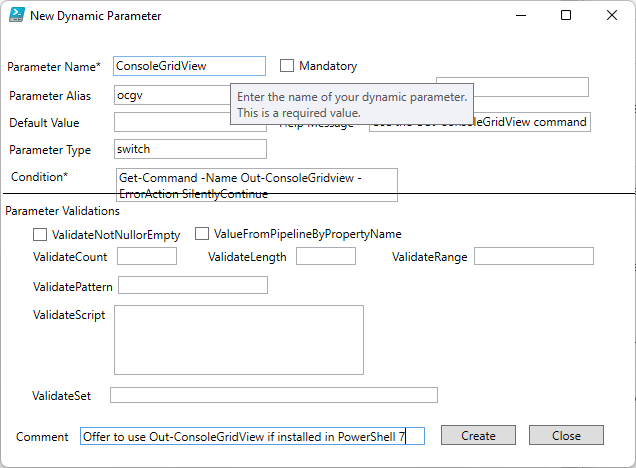
I've dynamically generated tooltip information for each item based on the help message of the New-PSDynamicParameterForm. Mandatory values are indicated with an asterisk. I can see I might need to tweak the Condition text box.
Regardless, when you click Create, the function generates the dynamic parameter code and copies it to the clipboard. You can then paste it into your function. The form will remain open until you click Close. This allows you to fine-tune your parameter without having to re-enter everything.
By the way, if you were interested, here's the updated Get-DriveGridView function.
Function Get-DriveGridView {
[cmdletbinding(DefaultParameterSetName = "computer")]
[OutputType("none","object")]
Param(
[parameter(Position = 0, ValueFromPipeline, ParameterSetName = "computer")]
[ValidateNotNullOrEmpty()]
[string]$Computername = $env:COMPUTERNAME,
[parameter(ValueFromPipeline, ParameterSetName = "session")]
[ValidateNotNullOrEmpty()]
[Microsoft.Management.Infrastructure.CimSession]$CimSession,
[Parameter(HelpMessage = "Enter a title to use for the GridView")]
[ValidateNotNullOrEmpty()]
[string]$Title = "Drive Report",
[Parameter(HelpMessage = "pass results to the pipeline in addition to the grid view")]
[switch]$Passthru
)
DynamicParam {
# Offer to use Out-ConsoleGridView if installed in PowerShell 7
If (Get-Command -Name Out-ConsoleGridview -ErrorAction SilentlyContinue) {
$paramDictionary = New-Object -Type System.Management.Automation.RuntimeDefinedParameterDictionary
# Defining parameter attributes
$attributeCollection = New-Object -Type System.Collections.ObjectModel.Collection[System.Attribute]
$attributes = New-Object System.Management.Automation.ParameterAttribute
$attributes.ParameterSetName = '__AllParameterSets'
$attributes.HelpMessage = 'Use the Out-ConsoleGridView command in PowerShell 7'
$attributeCollection.Add($attributes)
# Adding a parameter alias
$dynalias = New-Object System.Management.Automation.AliasAttribute -ArgumentList 'ocgv'
$attributeCollection.Add($dynalias)
# Defining the runtime parameter
$dynParam1 = New-Object -Type System.Management.Automation.RuntimeDefinedParameter('ConsoleGridView', [Switch], $attributeCollection)
$paramDictionary.Add('ConsoleGridView', $dynParam1)
return $paramDictionary
} # end if
} #end DynamicParam
Begin {
Write-Verbose "[$((Get-Date).TimeofDay) BEGIN ] Starting $($myinvocation.mycommand)"
Write-Verbose "[$((Get-Date).TimeofDay) BEGIN ] Collecting drive information...please wait"
#initialize a list to hold the results
$results = [System.Collections.Generic.list[object]]::new()
#hashtable of Get-CimInstance parameters for splatting
$splat = @{
Classname = "win32_logicaldisk"
Filter = "drivetype=3"
ErrorAction = "Stop"
Property = "SystemName", "DeviceID", "Size", "Freespace"
}
} #begin
Process {
If ($pscmdlet.ParameterSetName -eq 'computer') {
Write-Verbose "[$((Get-Date).TimeofDay) PROCESS] Getting data from computer $($computername.toUpper())"
$splat["Computername"] = $Computername
$remote = $Computername.ToUpper()
}
else {
Write-Verbose "[$((Get-Date).TimeofDay) PROCESS] Getting data from cimsession $($cimsession.computername.toUpper())"
$splat["CimSession"] = $cimSession
$remote = $cimSession.computername.toUpper()
}
Try {
Get-CimInstance @splat | Select-Object -Property @{Name = "Computername"; Expression = { $_.Systemname } },
@{Name = "Drive"; Expression = { $_.DeviceID } },
@{Name = "SizeGB"; Expression = { [int]($_.Size / 1GB) } },
@{Name = "FreeGB"; Expression = { [int]($_.Freespace / 1GB) } },
@{Name = "UsedGB"; Expression = { [math]::round(($_.size - $_.Freespace) / 1GB, 2) } },
@{Name = "Free%"; Expression = { [math]::round(($_.Freespace / $_.Size) * 100, 2) } },
@{Name = "FreeGraph"; Expression = {
[int]$per = (($_.Freespace / $_.Size) * 100/2)
"|" * $per }
} | ForEach-Object { $results.Add($_) }
} #try
Catch {
Write-Warning "Failed to get drive data from $remote. $($_.exception.message)"
}
} #process
End {
#send the results to Out-Gridview
Write-Verbose "[$((Get-Date).TimeofDay) END ] Found $($results.count) total items"
if ($results.count -gt 1) {
if ($PSBoundParameters.ContainsKey("ConsoleGridView")) {
$Results | Sort-Object -Property Computername | Out-ConsoleGridView -Title $Title
}
else {
$Results | Sort-Object -Property Computername | Out-GridView -Title $Title
}
if ($Passthru) {
$Results
}
}
else {
Write-Warning "No drive data found to report."
}
Write-Verbose "[$((Get-Date).TimeofDay) END ] Ending $($myinvocation.mycommand)"
} #end
}Try It
Both functions and the scripting editor detection code are in a single .ps1 file which I dot source. I don't often need dynamic parameters, but when I do, I think this will save me a lot of time. I hope you'll give this a try and let me know what you think or how it works for you. I'm considering adding it to the PSScriptTools module, which seems like the ideal home, but I'd love some feedback before I take that step.

2 thoughts on “Generate PowerShell Dynamic Parameter Code”
Comments are closed.