For several years, I have been using a PowerShell module I wrote called MyTickle to help me manage my reminders and events. I spend my days at a PowerShell prompt, and I wanted an easy way to keep track of upcoming events. The module relied on a SQL Server or SQL Server Express instance to hold the database. However, I always felt this was overkill, unless you need SQL Server Express for other things. It was also difficult to use the module across systems. I ended up added offline capabilities so I could access my reminders from my laptop.
ManageEngine ADManager Plus - Download Free Trial
Exclusive offer on ADManager Plus for US and UK regions. Claim now!
I finally got around to writing a replacement module that uses SQLite. This means I have a single file to maintain and can easily move the database around. The new module is called PSReminderLite and is available on the PowerShell Gallery. The module requires PowerShell 7.4 and will also install the MySQLite module.
The module will create a SQLite database file in $HOME.
Initialize-PSReminderDatabaseThe module's commands let you add event reminders, which you can tag. The tags have associated ANSI formatting.
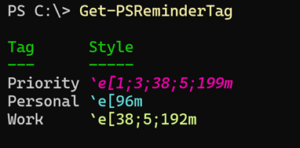
Although reminders that are due within 24 hours will be displayed in red and those within 48 hours in yellow.
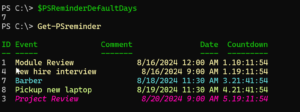
There's much more to the module so I encourage you to spend a few minutes with the project's README file. If you are a user of the original MyTickle module, the new module has commands to help you migrate. See the README file for details.

1 thought on “Introducing PSReminderLite”
Comments are closed.