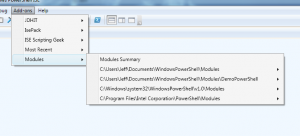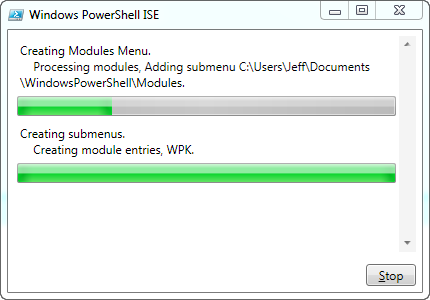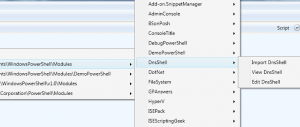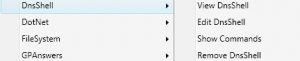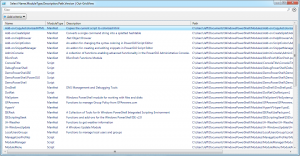Recently I did an online presentation on ISE Addons. As I was preparing for the talk one thing led to another, as they usually do when I'm working in PowerShell, and before I knew it I had a new add-on for the PowerShell ISE. This addon creates a menu for all of the modules in your module path.
ManageEngine ADManager Plus - Download Free Trial
Exclusive offer on ADManager Plus for US and UK regions. Claim now!
The module looks at the $env:PSModulePath environmental variable and creates a submenu for each module. I came up with a nice two level Write-Progress command because at least on my desktop I have a lot of modules.
My script creates a sub menu for each discovered module.
You can import the module directly from the menu, and when you do, my module dynamically updates the menu with options to look at all the commands in the module and to remove it.
The module menu uses Out-Gridview quite a bit to keep things graphical, but it is view only. However, I added a nice module summary.
To try this out, download ModuleMenu.zip and extract to your modules folder. Then in the ISE, import module ModuleMenu. Everything is contained in a single .psm1 file which you can edit directly from the menu! Perhaps you might not need the module, but it offers some nice examples of creating ISE add-on menu items. Once PowerShell v3 is released, much of this will probably be irrelevant. I'll worry about that later.
Enjoy!