During the last TechMentor conference in Orlando, deployment MVP and guru (I want to call her a deployment diva but I don’t want people to get the wrong idea. Think “diva” in the star sense without the ego and entourage,) Rhonda Layfield asked me to look at some PowerShell code. She was trying to make sense of code cobbled together from the Microsoft Deployment Toolkit to create a deployment share. I’m not much on deployment technologies these days (I miss the RIS days), but PowerShell I know.
ManageEngine ADManager Plus - Download Free Trial
Exclusive offer on ADManager Plus for US and UK regions. Claim now!
Eventually we ended up with a more coherent and usable script. Of course, since I’m always looking for something extra, I thought this would make a great basis for a WinForms script. There are a lot of pieces to this puzzle so a form-based wizard seemed like a good idea. The end result is DeploymentWizard.ps1.
If you are familiar with the deployment toolkit then I expect you’ll know how to fill in the blanks. If not, I’ve used a ToolTip control in the form to provide popup help when you hover your mouse over a field.
After you complete the form, click Build It and the deployment share will be created along with the task sequence. All of the MDT cmdlets are executed using –verbose so you can keep track. Expect the script to need several minutes to complete. When finished, you should see a new share in the MDT management console.
The only caveat is that you need to run the script in an elevated session. If you have deployment questions or needs, I encourage you to contact Rhonda via her web site, http://www.deploymentdr.com. The official name is “Deployment Done Right”, but I also look at the link as “deployment doctor” which works just as well.
If you have PowerShell-related problems with the script, let me know. I have limited resources for testing so I can’t guarantee you won’t run into something.
I used SAPIEN’s PrimalForms 2009 to develop the form and script. The source PFF file is included in the download zip file if you are interested in modifying the form. Otherwise, edit the PS1 file as necessary.
Let me know how this works out for you.
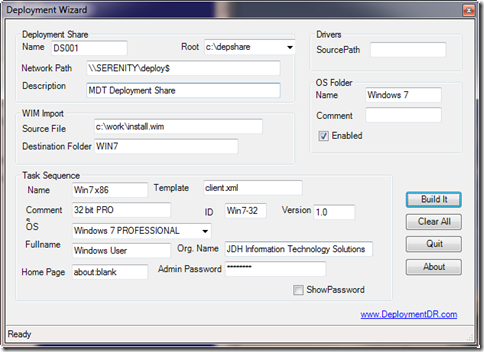
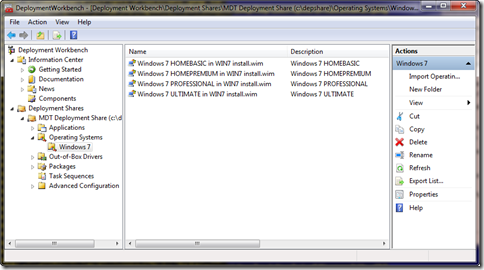

PrimalForms 2009 offers other features I didn’t take advantage of here because I wanted to keep it relatively simple. But you can package the script into an exe with manifest, so it will elevate when you launch it.