I just saw a very, very handy thing on Twitter where you can set a registry key that will automatically accept all EULA prompts for the SysInternals tools. I know there is a command-line switch I can use, but I never remember to use it. Setting the registry key appears to accept EULAs globally. Naturally,…
Tag: Registry
Update Registry OS ProductName with PowerShell
I expect many of you are like me and have done, or will do, an in-place upgrade from Windows 10 to Windows 11. It is easy enough to run a PowerShell expression like this to see the operating system name. I get a value like Windows 11 Pro. However, operating system information is also stored…
Hiding TaskBar Search with PowerShell
Yesterday I shared a few PowerShell functions for configuring the Windows 10 taskbar to auto-hide. This works great in my virtual desktop when recording my Pluralsight courses. But even when hidden I would still get an annoying white sliver from the search box. So I got rid of that as well. Here are some PowerShell…
Managing the Windows 10 Taskbar with PowerShell
When I’m working on a Pluralsight course, I tend to setup a virtual machine for recording. Although, lately I’ve been trying with Windows 10 Sandbox. This is handy when all I need is a Windows 10 desktop. When I setup the system, I have particular settings I need to configure. Naturally I use a PowerShell…
Answering the PowerShell Registered User Challenge
A few weeks ago, an Iron Scripter PowerShell challenge was issued. This was a beginner to intermediate level challenge to get and set the registered user and/or organization values. These challenges, and solutions such as mine, aren’t intended to production-ready tools. Instead, you should use them as learning vehicles to advance your PowerShell scripting skills….
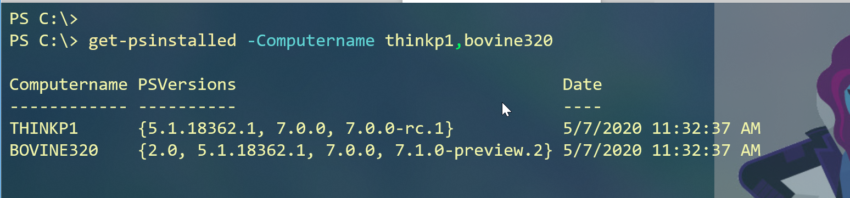
Get Installed PowerShell Versions
As is the norm for a typical day, I was working on one thing when I was distracted by a shiny rabbit hole (to mix some metaphors). Half a day later I have a new PowerShell function that not only might you find useful, but I think it has some nice scripting features you might…
Going Down the Right %PATH% with PowerShell
I trust that most of you are aware that the reason it is often easy to run command and programs in Windows, especially items from the command prompt, is thanks to a system environment variable called PATH. When you tell Windows to run a command, without using the complete path to the program, Windows looks…
A PowerShell DNS Suffix Tool
The other day my good friend Greg Shields asked for a little assistance with a PowerShell problem. He was trying to use PowerShell to set the primary DNS suffix for a computer. This is different than the DNS suffix you can set on a network adapter configuration. Instead, he was looking at the dialog box…
Sending Files to Your Browser with PowerShell
Over the course of the last year I’ve been using markdown files much more, especially as part of the Platyps module. Even though I have a markdown editor and I can also preview files in VS Code, sometimes I want to see the file in my browser which has a markdown viewer plugin. Or I…
Export Registry Printer Information I came…
Export Registry Printer Information I came across this post http://www.oncallpros.com/2011/11/02/powershell-export-your-print-configuration-from-registry/ on exporting printer information from the registry in PowerShell. I wanted to offer some constructive suggestions but could find no way to comment so I'll do so here. First, the article introduces some good PowerShell concepts. I like that he is using Test-Path. Although I'd…
Get Registry Size and Age
I’m not sure why the registry has been on my mind lately. I probably need a vacation to get out more. But I put together a relatively simple Windows PowerShell function to retrieve registry statistics that you might find useful. My Get-Registry function will return information about the size of a registry as well as…
Join Me in Atlanta for TechEd 2011
I’m very excited to be presenting at Microsoft TechEd North America 2011, this year in Atlanta, GA. I’ll be presenting two breakout sessions and will likely be there most of the week so there will be plenty of time to connect with people. I have what I hope are some very interesting sessions.
Importing and Exporting Registry Items
A while ago I posted a function to export registry items to either a CSV or XML file. Recently I had a question on Twitter about importing, which I assumed meant from my exported file. The import is actually pretty easy as I’ll show you, although it did require a change to the original Export-Registry…
Export Registry
Over the last week or so I’ve posted some functions for testing whether a given registry item exists or not, or even validating its value. To round this out, today I have an advanced function that makes it easier to export parts of the registry on the local computer.
Test Registry Item Revisited
I got some nice feedback on my original Test-RegistryItem function. I had been mulling some enhancements anyway and now have a more robust version that looks at individual values, accepts pipelined input and more The new version now lets you test if a given registry item exists as well as if the value meets some…