If you run a small VMware or Hyper-V setup, perhaps for a lab or personal training, you probably haven't thought to much about backing up your virtual machines. But it is actually pretty easy and doesn't cost anything. Let me give you a quick intro to the free backup tool from Veeam. The first thing you need to do is download it. The install is pretty straightforward so I'll skip that part.
ManageEngine ADManager Plus - Download Free Trial
Exclusive offer on ADManager Plus for US and UK regions. Claim now!
When you fire it up for the first time you'll see a tree for VMware and Hyper-V. This product works for both! Right-click on whichever virtualization infrastructure you are using and add a server. It is a quick and easy wizard that should only take a minute to complete. The app should automatically enumerate all the virtual machines.
To create a backup right-click on a virtual machine and select Veeam zip, or you can use the menu icon. You will be ask to provide a path for the backup.
The program will create a single zip file of all associated files for the virtual machine. It takes a few minutes for the backup to get up to speed.
Eventually my backup reached 24MB/second. When the backup finishes you can view a status report by going to History and then right-clicking on the backup. You can view stats.
Or a summary report as an HTML file in your browser
All of the files will be stored in a vbk file. This is a zip file format. You can extract files locally, or leave it alone until you need to restore something.
There are some limitations, but remember this is a free tool not a free trial. There's no PowerShell support and it doesn't support Hyper-V on Windows 8. Those are biggies for me. Of course Veeam has a full-blown backup product that you should try out, especially if you like the idea of managing backups via PowerShell.
I'll cover some additional features in future posts.
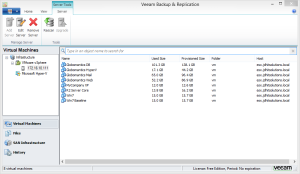
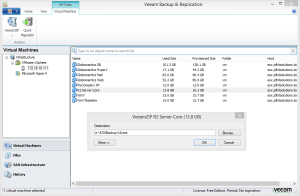
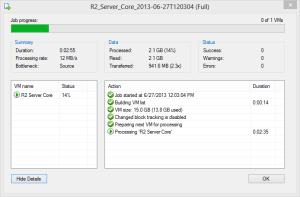
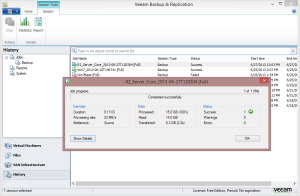
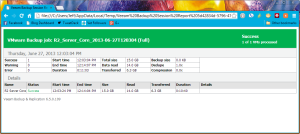

Nice article! Thank you!
Actually, I love VeeamZIP because it has no limits on the number of VMs and no expiration date, i.e. it’s totally free (comparing to other “free” backup products).