Last week I did a presentation at the PowerShell Deep Dive in Frankfurt about turning command line tools into PowerShell tools. A video recording should be posted later. But in the meantime, here is a copy of my slide deck, in PDF and a zip file with my demos and scripts. I have some followup posts I'll publish later.
Manage and Report Active Directory, Exchange and Microsoft 365 with
ManageEngine ADManager Plus - Download Free Trial
Exclusive offer on ADManager Plus for US and UK regions. Claim now!
ManageEngine ADManager Plus - Download Free Trial
Exclusive offer on ADManager Plus for US and UK regions. Claim now!
The bottom line is that with not much effort and some basic PowerShell knowledge you can turn any command line tool into a PowerShell tool that writes objects to the pipeline. For example, I can take the NBTSTAT -n command:
and turn it into a PowerShell command:
The simple function is included in the zip file.
Download the Turn Command Line Tools into PowerShell Tools presentation and the CLI-to-PSH-Demos.
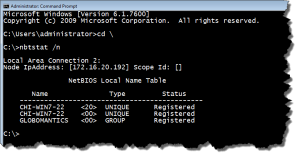
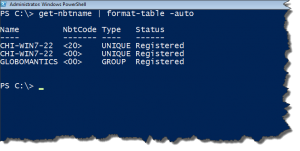

2 thoughts on “Turning CLI Tools into PowerShell Tools Deep Dive Demos”
Comments are closed.