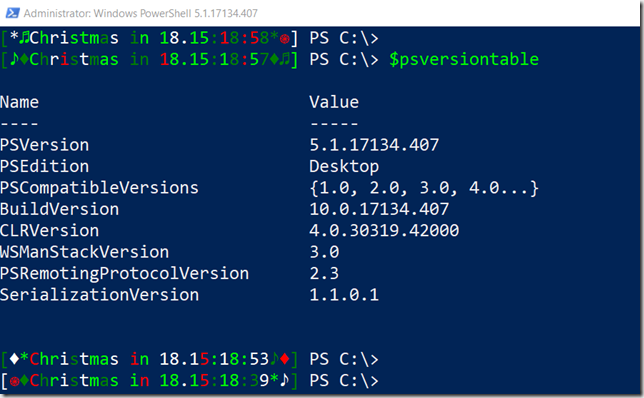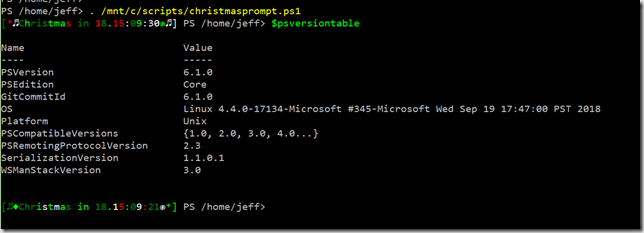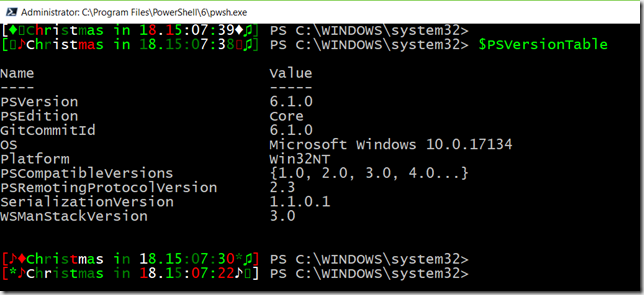Continuing my fun with PowerShell prompts and because we are in the Christmas season. I’m bringing back my Christmas countdown prompt. I have updated so it should work in both the traditional console and PowerShell ISE.
ManageEngine ADManager Plus - Download Free Trial
Exclusive offer on ADManager Plus for US and UK regions. Claim now!
The prompt displays a randomly colorized countdown message with some random decorations. You can find the updated code as a gist on my Github repository.
I suggest putting the code in your PowerShell profile script. The function only loads if the current date is in December and the day is less than the 25th. An alternative approach would be to move the IF logic inside the prompt function. If it is Christmas time use the holiday themed prompt. Otherwise, use your default prompt.
The prompt function should work cross platform as well.
If you don’t get the special characters you might need to change your font. This should work with most True Type fonts. Of modify the prompt and paste in whatever characters you want from charmap.exe.
Consider this an early Christmas present. Enjoy.