A few weeks ago an Iron Scripter PowerShell challenge was issued that involved playing with words and characters. Remember, the Iron Scripter challenges aren’t intended to create meaningful, production worthy code. They are designed to help you learn PowerShell fundamentals and scripting techniques. This particular challenge was aimed at beginner and intermediate experience levels. I…
Category: PowerShell
Friday Fun with PowerShell and ANSI
Ever since PowerShell 7 came along, I’ve been having a lot of fun exploring what I can do with ANSI color escape sequences. And actually, even in Windows PowerShell you can use them. Although you need to use a different escape character. Run Get-PSReadlineOption to see what I’m talking about. Today I have 2 quick…
Open Windows Terminal PowerShell Split Paned
The other night I presented for the Mississippi PowerShell User Group on how to get started using Windows Terminal. This has been my go-to PowerShell console for quite a while. I use Windows Terminal for everything. During the talk a question came up about starting a session with split panes. This is a very cool…
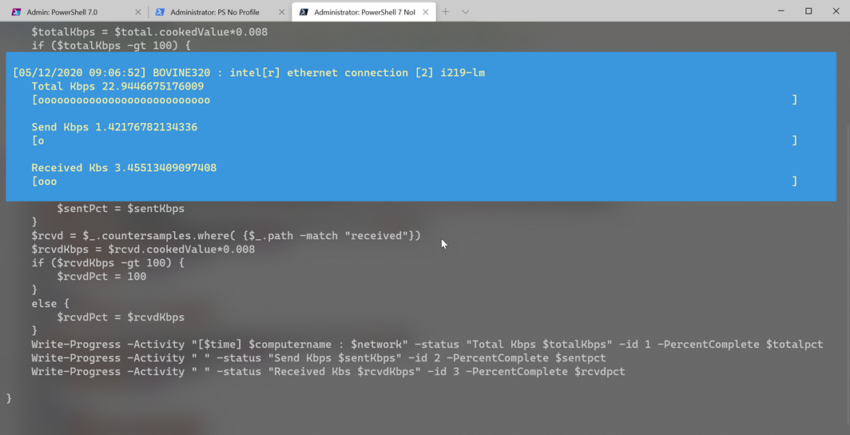
A PowerShell Network Monitor
I hope you’ve been trying your hand at the scripting challenges being posted on the Iron Scripter website. The challenges are designed for individuals to do on their own to build up their PowerShell scripting skills. A few weeks ago, a challenge was posted to create a network monitoring tool using PowerShell and the Write-Progress…
PowerShell 7 Scripting with the PowerShell ISE
By now, everyone should have gotten the memo that with the move to PowerShell 7, the PowerShell ISE should be considered deprecated. When it comes to PowerShell script and module development for PowerShell 7, the recommended tool is Visual Studio Code. It is free and offers so much more than the PowerShell ISE ever could….
A PowerShell Remote Function Framework
The other day I shared a PowerShell function to query the registry on remote computers to find installed versions of PowerShell. The function leveraged PowerShell remoting with the flexibility of using a computer name with an optional credential or existing PSSessions. The more I thought about it, the more I realized that the structure could…
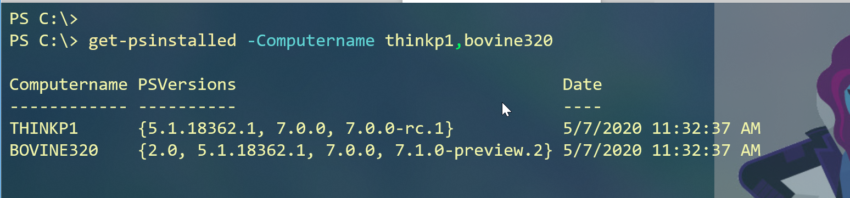
Get Installed PowerShell Versions
As is the norm for a typical day, I was working on one thing when I was distracted by a shiny rabbit hole (to mix some metaphors). Half a day later I have a new PowerShell function that not only might you find useful, but I think it has some nice scripting features you might…
A PowerShell Windows Terminal Toolbox
Last week I shared some PowerShell code I had been using to manage different aspects of Windows Terminal. I also had posted a script to backup my Windows Terminal settings file. With all that code, plus other ideas brewing, it only made sense to bundle everything together into a PowerShell module. The module, WTToolBox should…
PowerShell Helper Scripts for Windows Terminal
I’ve spent some time over the last few days getting my Windows Terminal setup in order. Hopefull you saw my recent post about backing up my settings.json file. I’ve also put together a few other simple PowerShell scripts that I use to make Windows Terminal even easier to use and manage. Track Version One of…
Backing Up Windows Terminal Settings with PowerShell
I’ve been a big fan of Windows Terminal since the very beginning. In fact, I’ve been using it for so long that I’ve been moving along profile settings that have long since changed. I didn’t bother to update my settings. Part of the challenge is that the app will update in the background and I…
Importing Pester Results into PowerShell
Last week, a PowerShell scripting challenge was posted on the Iron Scripter web site. The idea was that when you run a Pester test, you can save the results to a specially formatted XML file. Invoke-Pester C:\scripts\sample.test.ps1 -OutputFile d:\temp\results.xml -OutputFormat JUnitXml I get this result. The challenge was to write a PowerShell command that could…
PowerShell Left-Center-Right
Normally, I’d leave a post like this for a Friday Fun article. But given the situation these days, I thought some of you might like to start your week off with a little fun. And maybe even learn a little PowerShell along the way. If your family is anything like mine, you are hopefully spending…
PSDrives, Shortcuts and Links
I’ll be honest. I’ve never been much of a OneDrive user. Even though I’m a great candidate given that I use multiple systems and need access to a common set of files. But for a number of reasons I’m beginning to make more of a shift to OneDrive. Part of the challenge for me has…
#PS7Now Ebook Available
A few weeks ago, I was part of a PowerShell community event that was designed to educate and spark interest around the general release of PowerShell 7. I organized a week of blogging by some of your favorite PowerShell bloggers and community activists. We release a week’s worth of material using the #PS7Now hashtag. You…
Extending External Scripts in PowerShell
I’m always looking for ways to do more with PowerShell. And often, once I find a technique, I look for other areas where I can apply it. I’m hoping that today might be like that for you. You may not have a need to duplicate my work in this article, but hopefully you’ll recognize value…