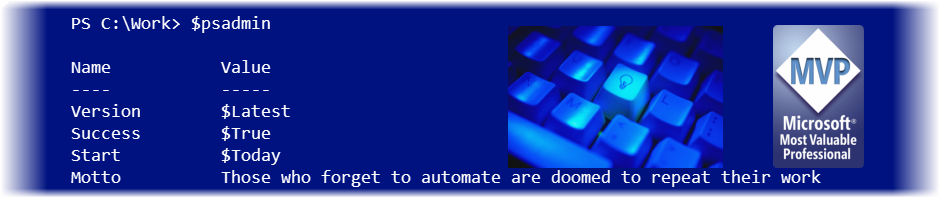I’ve been writing a bit about PowerShell 4.0 lately, especially on my Prof. PowerShell column. If you are running Windows 7 it isn’t too difficult to go to http://www.microsoft.com/en-us/download/details.aspx?id=40855 and download the Windows Management Framework 4 package. Remember you will also need version 4.5 of the .NET Framework. This will also apply to Windows Server…
PowerShell Deep Dive First Sales
Last year I had the pleasure of editing PowerShell Deep Dives, published by Manning. This book is a community project with chapters contributed from MVPs and leading members of the PowerShell community. You won’t find this content anywhere else. Anyway, I have the first royalty report from Q3 2013. Looks like we sold a little…
Updated PowerShell Script Profiler
Last year I wrote a sidebar for the Scripting Guy, Ed Wilson and an update to his PowerShell Best Practices book. I wrote a script using the new parser in PowerShell 3.0 to that would analyze a script and prepare a report showing what commands it would run, necessary parameters, and anything that might pose…
Training for the Future
I just finished a week of PowerShell training in Phoenix. It was a terrific class that uses the Learn PowerShell 3 in a Month of Lunches book as the course material. I will be back in Phoenix next month to teach the class and I’m also on the books for the course in March. If…
Friday Fun: Does Anyone Really Know What Time It Is?
In PowerShell it is brain-dead easy to get the date and time with Get-Date. If you look through articles I’ve posted you’ll find plenty of examples using Get-Date and the [DateTime] object. But now that we’re getting ready for a new year, I thought you might be planning ahead and might want a few shortcuts…
Friday Fun: A Christmas Present for You
Over the years a number of people in the PowerShell community have shared Christmas and holiday related items. I’ve collected them and in some cases tweaked a little bit. This year I decided to wrap them all up in a module for you. This will work in PowerShell 2.0 and later. #requires -version 2.0 <#…
Friday the 13th PowerShell Fun
Well here are once again and another Friday the 13th. I love these days because I feel challenged to come up with 13 PowerShell related tidbits which I hope you’ll find fun and maybe even a little educational. Today’s collection should work primarily on PowerShell 3.0. Most items might also work on PowerShell 2.0. A…
Updated Console Graphing in PowerShell
The other day Distinguished Engineer and PowerShell Godfather Jeffrey Snover posted a blog article about the evils of Write-Host. His take, which many agree with, is that Write-Host is a special case cmdlet. In his article he mentions console graphing as an example. I wrote such a script earlier this year. Mr. Snover’s post drove…
Friday Fun: Theme Me Up!
When PowerShell 3.0 came out, one of the compelling features was a re-vamped PowerShell ISE. Options in the ISE included the ability to fine-tune and customize the appearance including items like font, token colors, and screen colors. If I recall correctly, in PowerShell 2.0, if you wanted to customize the appearance, you needed to add…
Get PowerShell Version with WMI
With the release of PowerShell 4.0, it is possible you might end up with a mix of systems in your environment. I know I do because I do a lot of writing, testing and development that requires multiple versions in my test network. Recently I was doing some Group Policy work when I thought about…
PowerShell Clean Up Tools
A few years ago I think I posted some PowerShell clean up tools. These were functions designed to help clear out old files, especially for folders like TEMP. Recently I decided to upgrade them to at least PowerShell 3.0 to take advantage of v3 cmdlets and features. I use these periodically to clean out my…
Turn On PowerShell Help Window
Here’s a little suggestion for today that might make it easier for you to use PowerShell. In PowerShell 3.0, the Get-Help cmdlet includes a terrific new parameter called -ShowWindow. When you ask for help with this parameter, you get complete help in a new window. The window is re-sizable, searchable and customizable. I love this…
More PowerShell Trace Window Fun
On my last Friday Fun, I posted an article about using Internet Explorer as a trace window. The idea was to put debug or trace messages in a separate application. I received a comment on the post that suggested I could do a similar thing using the Debug View utility from Sysinternals. This application is…
Friday Fun: Create a PowerShell Trace Window
Way back in the day, it was all VBScript and HTAs for me. I built a number of HTA tools for other people to use. As you might expect they didn’t always work and troubleshooting something I couldn’t see was difficult. So I came up with a solution to use an Internet Explorer window as…
Download SysInternals with PowerShell
Like many IT Pros, I’m a big fan of the utilities that make up the Sysinternals suite. A number of years ago, Microsoft created a “live” web directory (http:\\live.sysinternals.com\tools) that allowed you direct access to each utility. While this is very handy, personally I prefer to keep a local version. I used to periodically check…