A quick post today to remind you of a way to make PowerShell even easier to use. PowerShell cmdlets and functions obviously help us get a lot done, and most commands offer a number of parameters to customize what needs to be done. Unless you love typing, you probably would like an even easier way to use PowerShell. Let me show you.
ManageEngine ADManager Plus - Download Free Trial
Exclusive offer on ADManager Plus for US and UK regions. Claim now!
Here's a command that I use often.
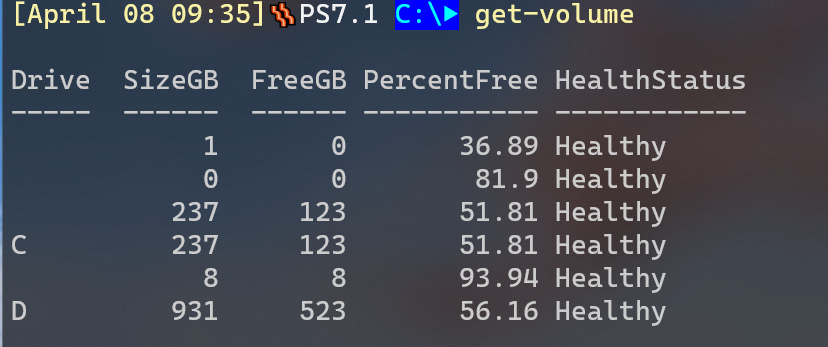
But I don't usually care about anything other my fixed drives, C and D. Get-Volume makes that easy.
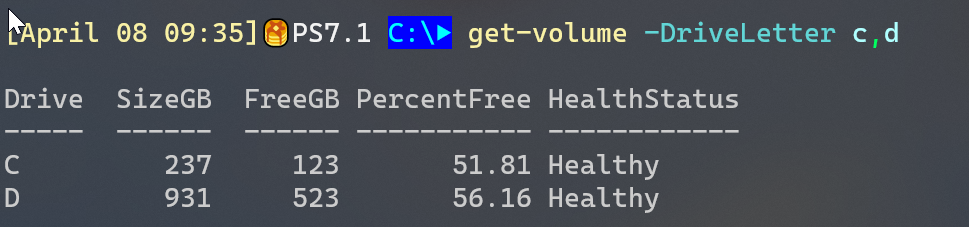
But I'm lazy. Even with tab-completion I need to remember to use these parameters. Why not make them the default? That's where $PSDefaultParameterValues comes into the picture. This is an automatic variable that is a hashtable. The key takes the form "command:parameter".
$PSDefaultParameterValues.add("Get-Volume:driveletter",@("c","d"))By the way, you can use wildcards. Here's a setting I use so that all ActiveDirectory commands automatically connect to DOM1.
$PSDefaultParameterValues.Add("*-AD*:Server", "DOM1")If I don't specify the parameter and a different value, PowerShell will use this default. Now, Get-Volume is even easier.
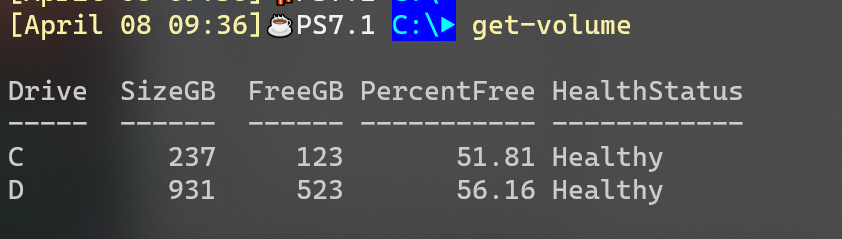
I put the command in my PowerShell profile script and I don't have to worry about it. It is all of these little savings that add up over the course of a day or week, and make PowerShell less of a chore to use.

Oh! I’m using this!!!! – Nice tip.