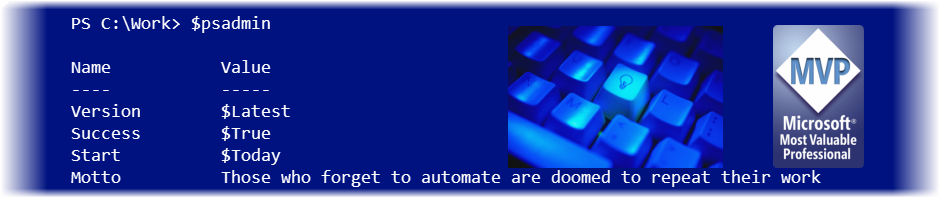First off, let me thank all of you for your support and interest in my work this past year. Without it I’d be another old man sitting in his bathrobe talking to himself. I hope I can keep your interest in 2016. To wrap up the year and to bring in the new, i have…
A Festive Christmas Message
The year is winding down and it is getting harder and harder to remain productive. So I’m trying to combine having some fun while still trying to help you learn PowerShell. I wrote a simple PowerShell script that randomly selects a Christmas themed quote and displays in a colorful fashion. When you run the script,…
A Better PowerShell More
In PowerShell, when I have a lot of output, I can use the legacy more.com command to page the results to the screen. Get-Process | more There’s not anything inherently wrong with this approach. Although one drawback is that it doesn’t work in the PowerShell ISE. For that reason alone I decided I needed a…
Computer Certificate tools
In my Pluralsight course on Advanced DSC I used a few functions I wrote to make it easier to work with computer certificates. If you need to encrypt things like passwords in a DSC configuration, you must some type of certificate thumbprint as well as a copy of the certificate. The idea is that you…
Adding Some Power to Hyper-V VM Notes
I use they Hyper-V virtual machine note to store system information. Here’s how I get it and set with PowerShell.
Friday Fun Learning from Spam
Today’s article is definitely on the amusing side, although hopefully it will make for an interesting learning opportunity. Earlier this week I was clearing out spam on my blog and found a comment that looked like the spammer’s template file. The comment contained a number of short entries like this: Sample spam template (Image Credit:…
Regions Rule the PowerShell ISE
Whenever I teach PowerShell and we get to talking about the PowerShell ISE, I encourage people to get in the habits of using regions. A region can help you organize your code and hide it when you don’t need the distraction. I think regions are especially helpful if you are creating a module file with…
Prompting for the Holidays
This should wait for a Friday Fun post but since it is December 1st I decided not to wait. It is that time of year again and my PowerShell prompt is colorful and sparkly. My holiday themed PowerShell prompt (Image Credit: Jeff Hicks) In my profile I have this code to use a new Prompt…
PowerShell ISE Remote Possibilities
Normally, I think of the PowerShell ISE as a script development tool. I typically don’t think of it as a daily management tool, primarily because everything shares the same scope and if you are running scripts and aren’t careful can sometimes lead to unexpected results. But the ISE feature I really like is the ability…
Friday Fun: Holiday Shopping with PowerShell
Once again, the holiday shopping season is upon us. But perhaps PowerShell can make it a little easier or at least a bit more fun. I’m sure many of you have shopped at NewEgg.com. Perhaps you plan to do so again this year for friends, family or even yourself. So why not let PowerShell make…
Historically Speaking
So I’ve recently had a need to begin using Slack. I started out using a web browser, but since there is a Windows client I decided to give it a go. This article isn’t about Slack as much as what I was curious about and how I decided to tackle the problem. I had read…
The PowerShell Night Shift
A few days ago I got a question on Twitter on how to push a long running command to the background but would also survive a user logoff. This is a pretty standard practice in the Linux world. In PowerShell we’ve had similar operations using the Start-Job cmdlet. With Start-Job you can run a scriptblock…
A Spooky PowerShell Halloween
I shared some code yesterday on Twitter and Facebook, but you may have missed it and I wanted to have a more permanent record so this is it. In the spirit of the holiday, I thought it would spooky to have a little fun with the PowerShell ISE. A spooky Halloween theme for the ISE…
PowerShell Friday Fun: Capture the Command
This week’s Friday Fun actually has a purpose, at least for me. But I always hope you’ll pick up a tip or two that you can use in your own PowerShell work. Because I write a lot about PowerShell, I am constantly copying pasting between my PowerShell session and usually Microsoft Word. Although the same…
What Are You?
Here’s a quick way to tell whether a given machine is real or not: check the Win32_Baseboard class. You can use either Get-WmiObject or Get-CimInstance. Notice the results from a few physical machines. Now see the result when querying a Hyper-V virtual machine: I don’t have any VMware available so I don’t know what kind…