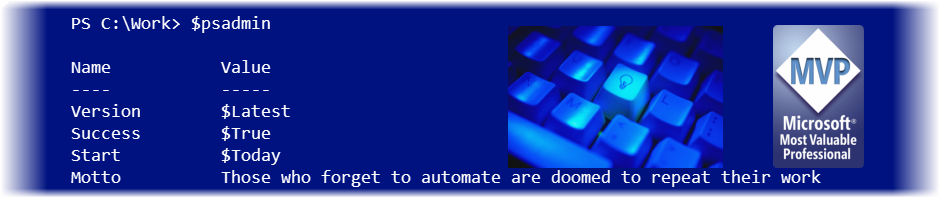A few years ago I purchased a ThinkPad P50 when they first hit the market. Because I typically need a lot of horsepower for teaching classes and conference presentations, I was thrilled to get a system with 64GB or memory and a Xeon processor. Yes, I had to trade some weight for that much horsepower…
A PowerShell Mystery
The other day I was prepping for my sessions at the upcoming PowerShell + DevOps Global Summit. As I usually do, when I am building demos that will connect to remote machines I often use the local computer as a placeholder. This should always work right? so imagine my surprise when this command gave me…
Extending VSCode with PowerShell
Last year I made a conscious decision to jump into VS Code as my primary PowerShell development tool. I had spent years tweaking and customizing the PowerShell ISE so I was a little concerned about the transition. But I knew the only way I’d master VS Code (and I still have a long way to…
Another Look at PowerShell Core Version Information
As PowerShell Core begins to spread into our world, and as we start thinking about working and scripting cross-platform, it will be useful to know what type of platform you are running on. The built in $PSVersionTable is an obvious place to start. On PowerShell Core there are also some new built-in variables you can…
Email Reminders for PowerShell Tasks
I’ve published a new version of the myTasks module to the PowerShell Gallery and its GitHub repository. The big change is that the current version has a feature to send you a daily email with tasks that are due in the next three days. I’ve added a command called Enable-EmailReminder that will create a scheduled…
A PowerShell DNS Suffix Tool
The other day my good friend Greg Shields asked for a little assistance with a PowerShell problem. He was trying to use PowerShell to set the primary DNS suffix for a computer. This is different than the DNS suffix you can set on a network adapter configuration. Instead, he was looking at the dialog box…
Extending PowerShell DateTime Objects
I’ve been experimenting more with my PSTypeExtensionTools module, finding more objects to enhance. You can check out the project on Github and install the module from the PowerShell Gallery. My current fun has been with the DateTime object – specifically converting a value into another culture. Apparently those of us in North America don’t know…
New PowerShell Projects Published
Last week I published a few of the recent PowerShell modules I’ve been working on to the PowerShell Gallery. These projects had been in a beta phase while I worked out some last minute features. I was also waiting to see if there were any issues reported by you that I might need to address….
A PowerShell Input Tool
In PowerShell, the primary means to get interactive input from a user is with the Read-Host cmdlet. There’s nothing wrong with it but sometimes if you are using it in a graphical tool like the PowerShell ISE or VS Code you may not realize you are being prompted. Or perhaps you are building some other…
A PowerShell Countdown Timer
The other day, during one of the monthly #PSTweetChat sessions, I exchanged some tweets with Joshua King. We got on the topic of countdown timers and he shared some code he uses for his YouTube channel. The command creates a progress bar and counts down, displaying some humorous messages along the way. There’s absolutely nothing…
Friday Fun: A Long Time Ago in a PowerShell Universe Far, Far Away
With the upcoming release of the next Star Wars movie, I thought I would revisit my PowerShell script that generates your Star Wars universe name. Sure, it is contrived and completely impractical, but I’m betting you are curious nonetheless. My previous version as a simple script with hard coded values which meant you had to…
Who is Running Your PowerShell Script?
I’ve often talked about the benefit of including Verbose output in your PowerShell scripts and functions from the very beginning. This is especially helpful when someone else is running your command but encounters a problem. You can have them start a transcript, run your command with –Verbose, close the transcript and send it to you….
A PowerShell Module for your Type Extensions
If you’ve been following this blog recently, you’ve read about my fun with PowerShell type extensions. This technique lets you make PowerShell give you the information you want without a lot of work on your part. Well, there is some work but you only have to do it once. To make it even easier, I…
Extending PowerShell with Custom Property Sets
If you’ve been following along on the blog recently you’ve read about my use of PowerShell type extensions. This is a way of adding new properties to things I use all the time. The goal is to save typing and get what I need with minimal effort. You can also take this a step further…
Extending Hyper-V with PowerShell
Lately I’ve been writing about my use of PowerShell type extensions as a way to get more done quickly. Or at least give me the information I want with minimal effort. I use Hyper-V a great deal and the Hyper-V cmdlets are invaluable. And while a command like Get-VM provides a lot of information, I…